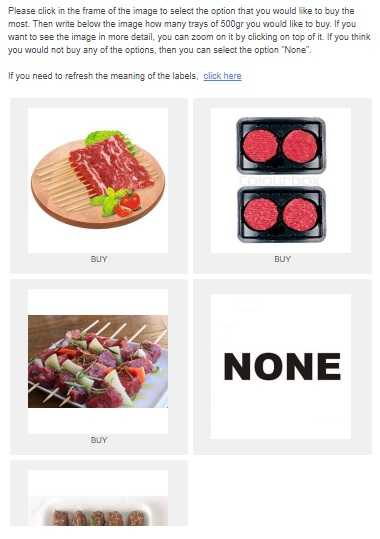I have a question in which the respondent have to choose a product and then how much of it they would like to buy. I would like to add a feature in which in the moment they select the amount, they can see how much they would have to pay for it. Everything in the same page. I called the customer service but they told me that this feature requieres Java script, but I am not so good in it. Does anybody has previusly used a similar code that I could adapt to my survey?
Thank you!
Best answer by Anonymous
View original