Is there a feature or code to add a hint / watermark to open text response fields within a survey? Example below.
Thanks,
Joe
!
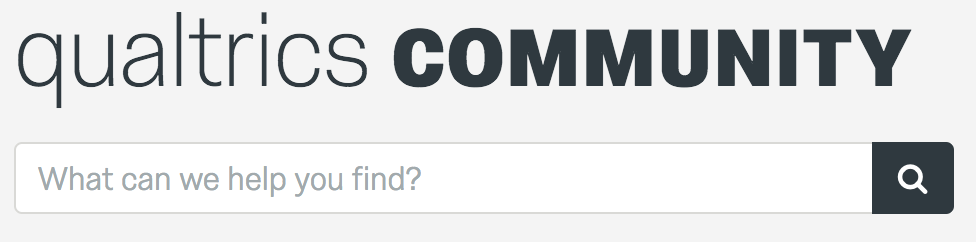
Best answer by mattyb513
View original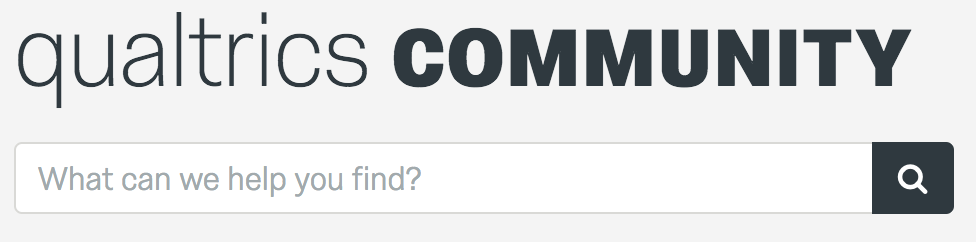
Best answer by mattyb513
View originalWhere are you supposed to type the text? It is not working for me. I have put it in the box, and then went to default choices... does this not work in a text box in a matrix table? 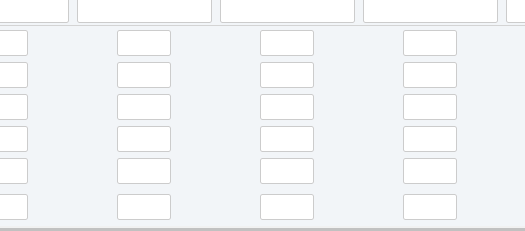
Enter your username or e-mail address. We'll send you an e-mail with instructions to reset your password.