Anyone have any suggestions?
Best answer by TomG
View originalBest answer by TomG
View original
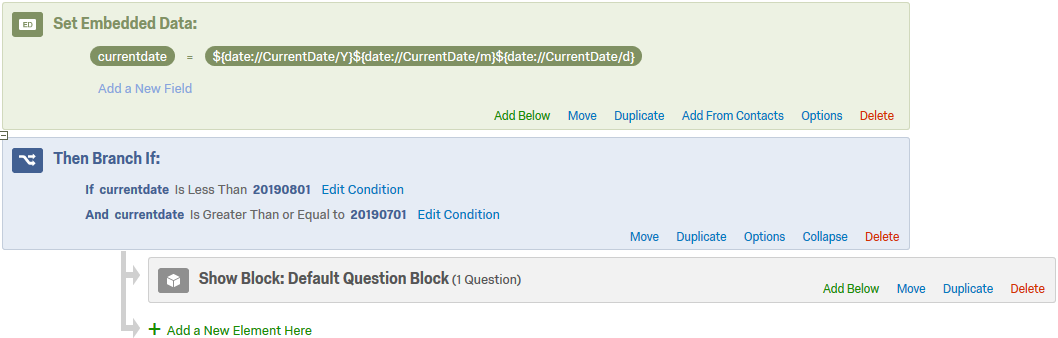
 +4
+4
TomG Related question, I think: Is it possible to capture the survey Start Date for similar branch logic? I'm working on a survey that I want to issue automatic retake links and conditionally shows blocks if today's date is X days after the Start Date, like a daily journal.
So, if the Start Date is 2020-08-01, only show block 3 if today is greater than or equal to 2020-08-03; but, Start Date could be 2020-08-10 for another user, so then only show block 3 if today is greater than or equal to 2020-08-12.
https://www.qualtrics.com/community/discussion/comment/28534#Comment_28534Yes, you can do that. Use the same embedded data assignment as above, and put it at the beginning of the survey flow.
 +4
+4
TomG Sorry, I should clarify - by "Start Date," I mean I want to grab the response metadata for Start Date. Whenever a respondent first accesses the survey, I want to grab and store their unique start date, and then compare that date to Today to control when they're able to see the next block. So, when they come back to the survey through a retake link on another day, their session knows when that specific respondent started the survey, which could be different for each respondent. Does that make sense?
https://www.qualtrics.com/community/discussion/comment/28578#Comment_28578If you set a 'startdate' embedded data field at the very beginning of the survey flow as shown above, it will be the same as the metadata start date.
 +4
+4
TomG But wouldn't the 'startdate' embedded data field as described update if they use a retake link on a later day? If they first access the survey on 08.01.2020, and then use a retake link on 08.05.2020, I want 'startdate' to be 20200801 in both instances.
Yes, if using a retake link. If using Save & Continue it would remain the same.
So, if you are using a retake link, you'll need to use some trickery to save the original start date. Perhaps you can use some JavaScript to answer a hidden question with the start date only the first time through the survey.
Hi TomG,
Just been looking through this thread and was hoping to take the numerical form one step further by adding hours and minutes (perhaps as a decimal). Do you know where there is a full list of syntax's for the CurrentDate function?
For instance, for hours I've tried these but they don't work.
${date://CurrentDate/h}
${date://CurrentDate/hh}
Thanks
Rod Pestell
https://www.qualtrics.com/community/discussion/comment/30954#Comment_30954No, I don't know where there is a full list of tokens for CurrentDate. It is an oddball; it doesn't match any other date/time library I've ever seen. I don't know if it is even possible to get hour and minutes separately.
Hi TomG
It sounds like I'll need to do something in a question then through Javascript. I've never amended an Embedded field before, do you have a good Javascript example that could be used or point me to a post? Invariably I'd then combine and format YYYYMMDD.HHMMSS, assign the embedded field as a number and then I should be able to filter my dashboards by a specific time of the day - happy days!! :) Qualtrics support said it wasn't possible (!)
To take this one step further, I'm trying to replicate the system field recorded date as close as possible. I guess it would be best to run the JavaScript at the end of the survey but not sure how this would play out for people who only half complete the survey and then Qualtrics completes it after time out - recorded date is added for all complete or incomplete surveys I see but would placing the code at the end still work?
Thanks
Rod Pestell
https://www.qualtrics.com/community/discussion/comment/30962#Comment_30962Define endTime at the beginning of the survey flow, then if the JS variable is also endTime:
Qualtrics.SurveyEngine.setEmbeddedData('endTime',endTime);
JavaScript at the end of the survey wouldn't run for an incomplete survey. You can put the script in the survey header or footer to update endTime on each page. I would put the script inside the Qualtrics.SurveyEngine.addOnPageSubmit() function.
 +3
+3
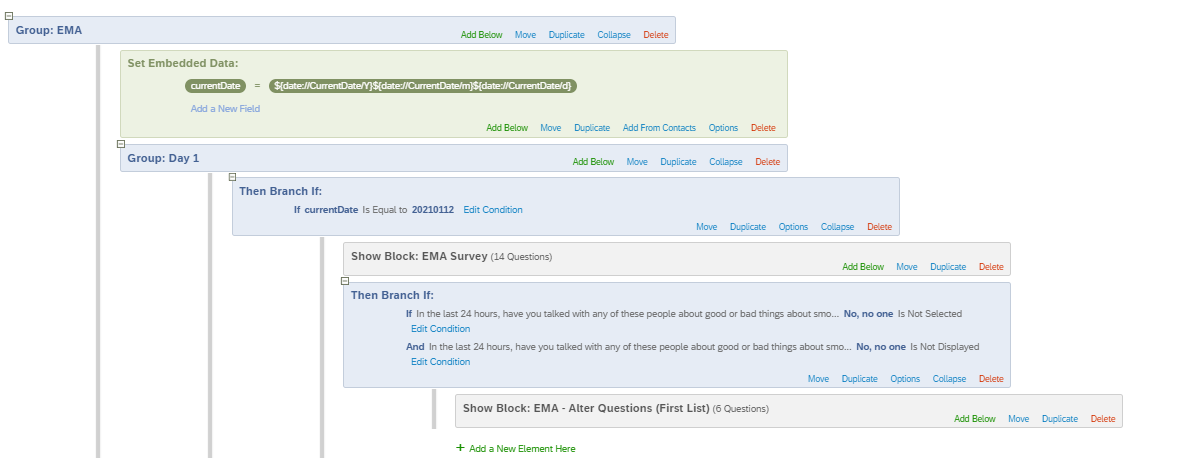
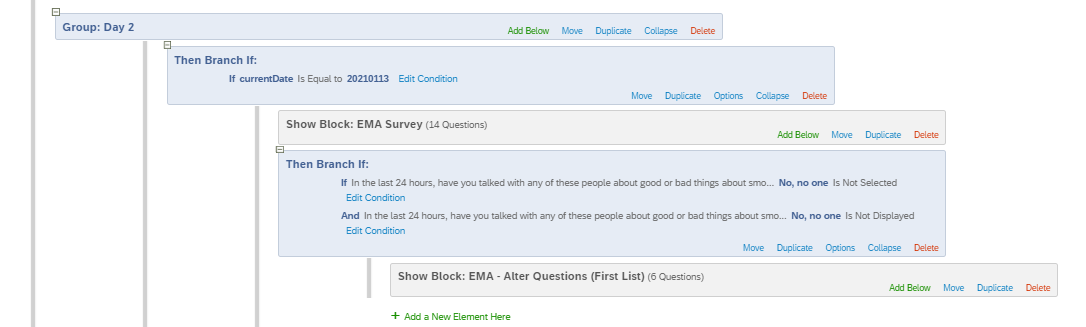 I modelled my survey after Michelle’s screenshot above but can’t figure out how to distribute the separate groups (of blocks) on different days. It’s a time diary survey (EMA) for 30 days post Screener + Baseline. I decided to keep the entire thing in one survey because I need to pipe in at most 8 unique answers from the Screener + Baseline into the daily surveys (it’s a name generator); I tried linking surveys together and piping information via ED and ExternalReferenceData but it wasn’t working (followed the Qualtrics site).
I modelled my survey after Michelle’s screenshot above but can’t figure out how to distribute the separate groups (of blocks) on different days. It’s a time diary survey (EMA) for 30 days post Screener + Baseline. I decided to keep the entire thing in one survey because I need to pipe in at most 8 unique answers from the Screener + Baseline into the daily surveys (it’s a name generator); I tried linking surveys together and piping information via ED and ExternalReferenceData but it wasn’t working (followed the Qualtrics site).
Participants will provide up to 8 unique names in the Screener + Baseline and then we will ask if they’ve spoken to these individuals each subsequent day for 30 days. Although keeping the Screener + Baseline and EMA (time diary) components in 1 survey is complicated and a beast, it seemed to be the easiest way to ensure the names they provided were piped into the EMA portion each day.
Following Michelle’s survey flow, how do I send Group: Day 1 to participants (a group of blocks) one day, and then Group: Day 2 (duplication of Group: Day 1) the next day? We are sending the link via SMS and ideally want participants to receive a link every day. I saw other posts that mentioned the retake link but it looks as though that overwrites previous data and can be complicated. I can successfully send the link via SMS but I don’t know how to schedule the following blocks to be sent on different days.
The problem with creating a separate survey for the time diary portion and using the retake link option is I don’t think participants would be able to add new alters (names) to the survey, even if they did those names wouldn’t be piped into subsequent days (i.e., Day 1, participant adds a new name, then on Day 2 we ask them if they have spoken to any of their alters including the new ones). Once participants have indicated they’ve spoken to a new alter 3+ times, we ask additional questions about that person… so I don’t think the retake link would work for that? It’s a lot. TIA!
Enter your username or e-mail address. We'll send you an e-mail with instructions to reset your password.