I want to style my question to look like the attached image. I can handle styling the buttons but I am unsure how to align the text and answers to be side by side like how Qualtrics' Help pages have. See a screenshot here:
!
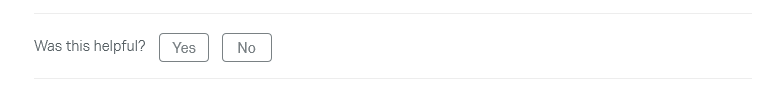
Note: I don't think it matters but just in case - I am loading this survey in an iframe into an existing webpage (a knowledge base).
Best answer by mattyb513
View original





