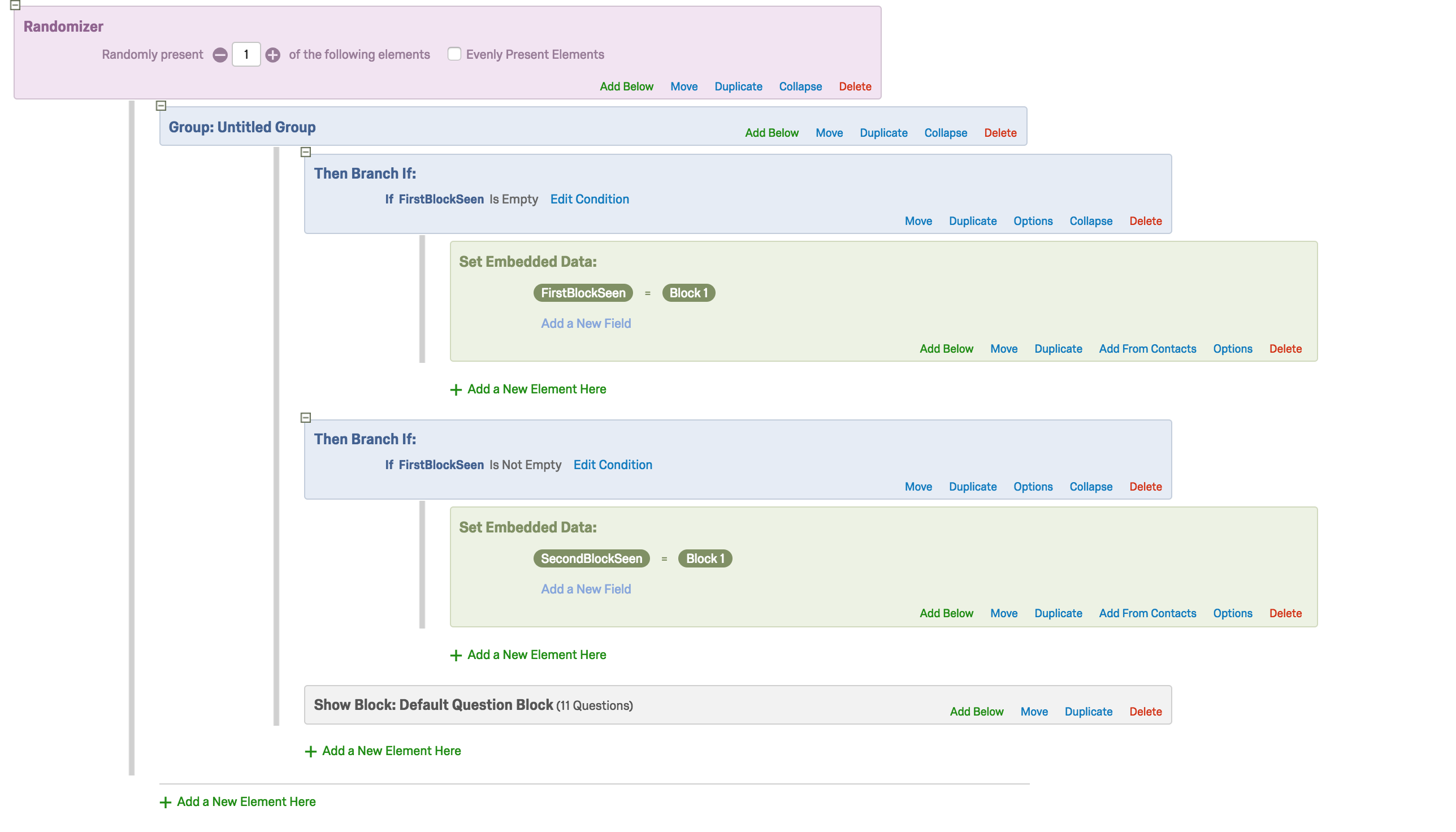I have 20 blocks in the survey with each containing some text. The idea is to randomly select 2 out of these 20 blocks and show to the person. The person is later asked a question about these two two blocks and has to choose one of them. Is it possible to somehow connect the answer (i.e., "The second text was more interesting") to the actual block that this text was shown, as it is a crucial part of this design?
Thanks.
Best answer by mattyb513
View original