Best answer by Anonymous
View originalAdding a "none" answer choice after pulling answers forward from previous question
First add "none" option to your new question(and make it exclusive) and then select the carry forward option for that question.
If you want "none" as the last option then in question randomization option make the arrangement of option as shown in the image by selection none option and then using up and down option!
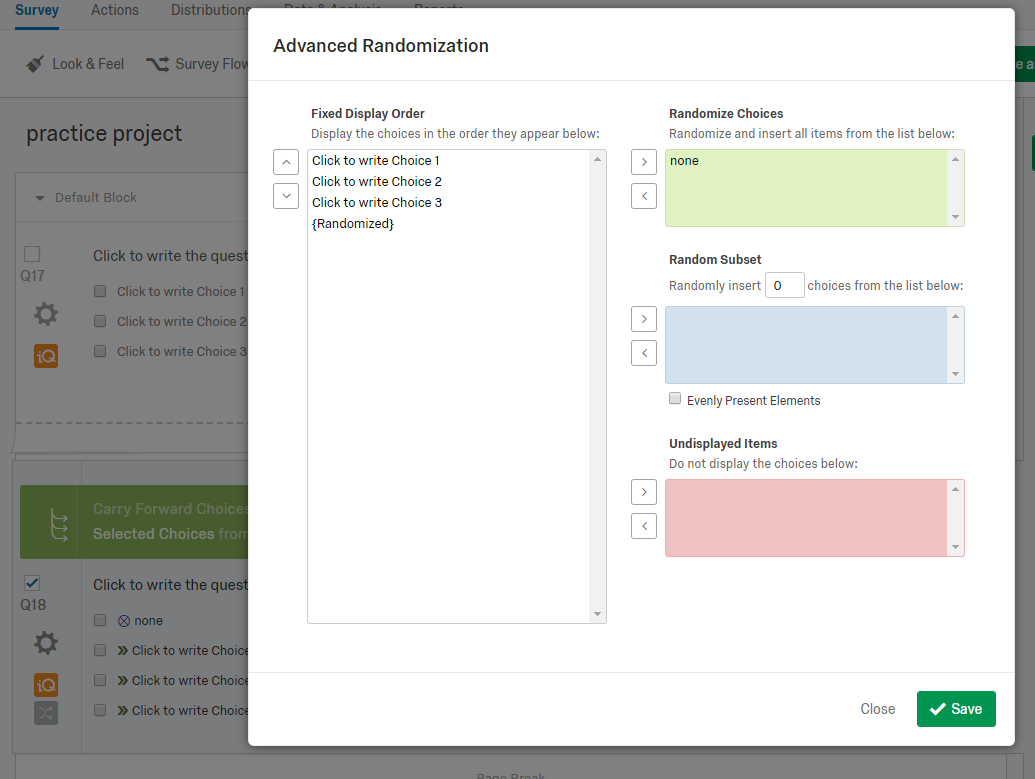
In survey tab it will show as first option but in preview it("none") will be always the last option.
> Hello @S_Bowen0425 ,
>
> First add "none" option to your new question(and make it exclusive) and then select the carry forward option for that question.
> If you want "none" as the last option then in question randomization option make the arrangement of option as shown in the image by selection none option and then using up and down option!
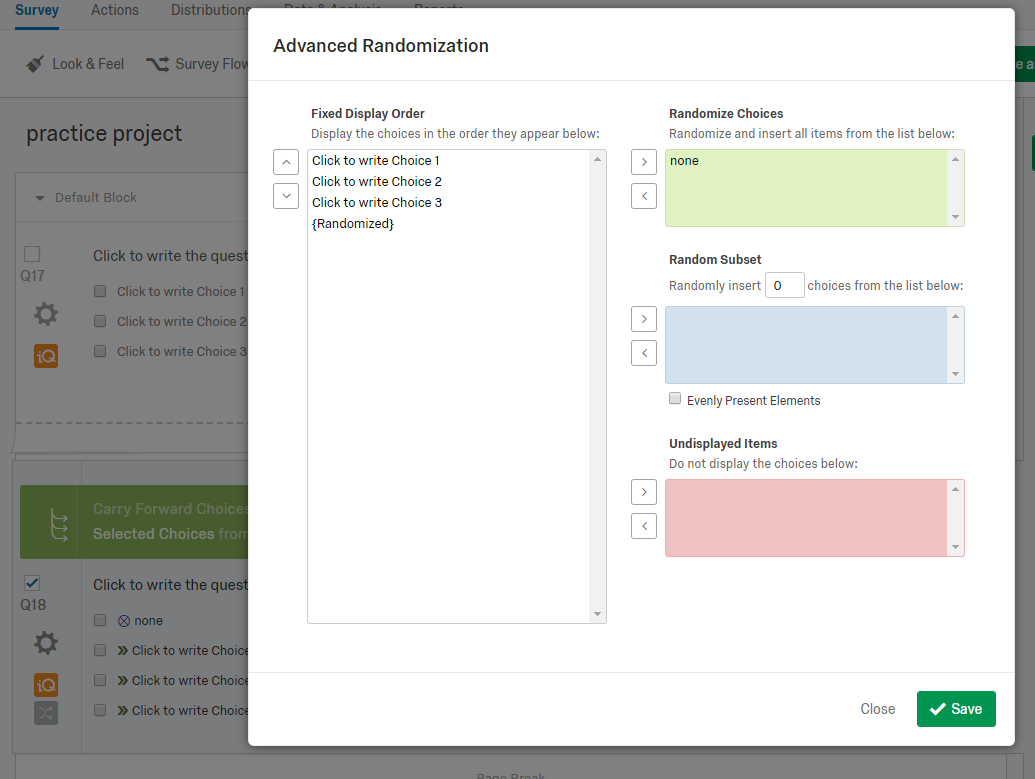
>
> In survey tab it will show as first option but in preview it("none") will be always the last option.
>
@Shashi great one.
Hi @S_Bowen0425 I like to suggest another way in which you have to use display logic in answer options.
Copy all previous question options in new question and then add 'none of these' in last option.
Add display logic in each option (that: display if selected in previous question) respect to previous question options.
Add make exclusive in 'none of these'
 +1
+1
```
Qualtrics.SurveyEngine.addOnload(function() {
var choices = jQuery("#"+this.questionId+" li.Selection");
choices.last().after(choices.first());
});
```
Great suggestion, TomG; very helpful. What if there are two answer options that need to be moved below the carryover options (e.g., a "None" option and I "I don't know" option)? How could both of these options be added to the carryover options? Could you demonstrate how your code from Sep '19 (which I've pasted below) could be modified to enable this? Any input is much appreciated!
Qualtrics.SurveyEngine.addOnload(function() {
var choices = jQuery("#"+this.questionId+" li.Selection");
choices.last().after(choices.first());
});
In the event anyone has a similar question as the one I previously posted, and building on TomG's helpful comment, here's a crude approach that enabled three answer options to be moved *below* the carry-forward options (e.g., in my case, it was a carry-forward brand list that needed to be followed by "A generic brand," "None of these," and "I don't know."
Qualtrics.SurveyEngine.addOnload(function() {
var choices = jQuery("#"+this.questionId+" li.Selection");
choices.last().after(choices.first());
var choices2 = jQuery("#"+this.questionId+" li.Selection");
choices2.last().after(choices2.first());
var choices3 = jQuery("#"+this.questionId+" li.Selection");
choices3.last().after(choices3.first());
});
kbot ,
A more flexible approach that works with any number of "new" choices:
var q = jQuery("#"+this.questionId);
var lastChoice = q.find('li.Selection:last');
var newChoices = q.find('li.Selection > input:not([choiceid^=x])').closest('li.Selection');
newChoices.each(function(index) {
lastChoice.after(this);
lastChoice = jQuery(this); //new last choice
});
I have a similar question. I was able to use the code to add the "none of these" option to the bottom of carry forward-selected choices, but, I am also interested in carrying forward unselected choices, or, displayed choices. It didn't seem to be working for me when I used those carry forward selections. Is there an easy edit to the above javascript that can accomplish this?
https://www.qualtrics.com/community/discussion/comment/27761#Comment_27761It works the same way with unselected or displayed, but if you have a 'none' option on the orginal you may need to look for and hide it if it is visible on the carryover.
Are you using carryforward on the carryforward? If so, the choice ids start with xx, so you need to adjust the selector accordingly.
https://www.qualtrics.com/community/discussion/comment/27764#Comment_27764yes, it is a carryforward from a carryforward so that's probably why it's not working! I'm not very familiar with javascript so i don't know where i would change the selector. Any way you can help?
https://www.qualtrics.com/community/discussion/comment/27766#Comment_27766It is in the code above, in input:not([choiceid^=x]) change x to xx
https://www.qualtrics.com/community/discussion/comment/27767#Comment_27767awesome, thank you! this works, for a vertical multiple response question , but I am trying to use a MR question with columns. Is that not possible?
Correct, it only works on a vertical MC. Due to how Qualtrics formats columns, it would get very complicated to try to do it on a MC with columns.
I never use the Qualtrics columns option. I have a proprietary script that converts a vertical MC to responsive columns.
 +1
+1
The way that I did it is the same but with None on the left and the randomised options in the top right box. 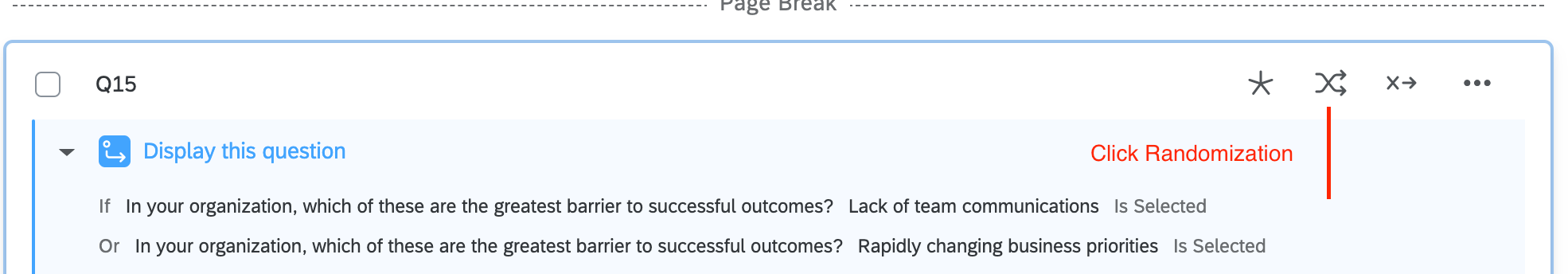
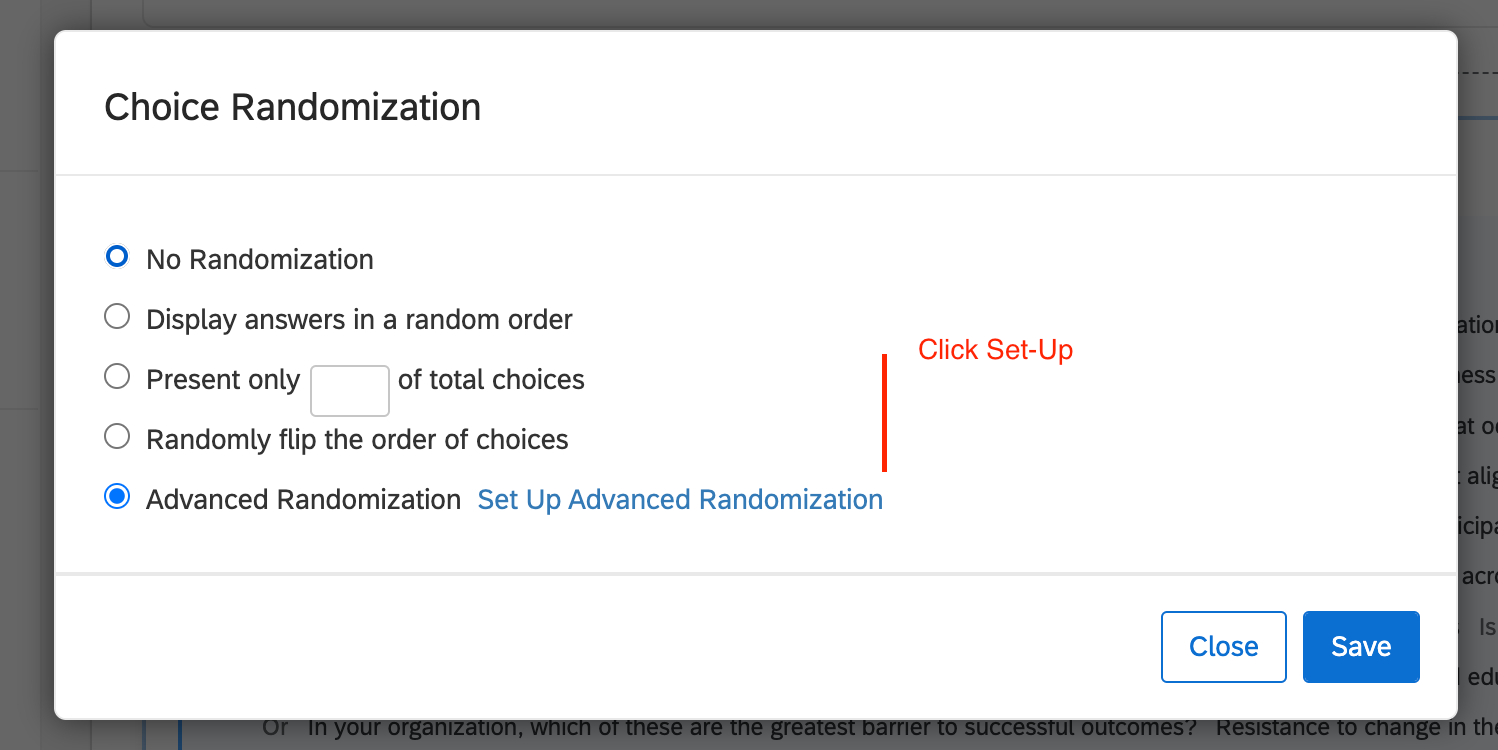
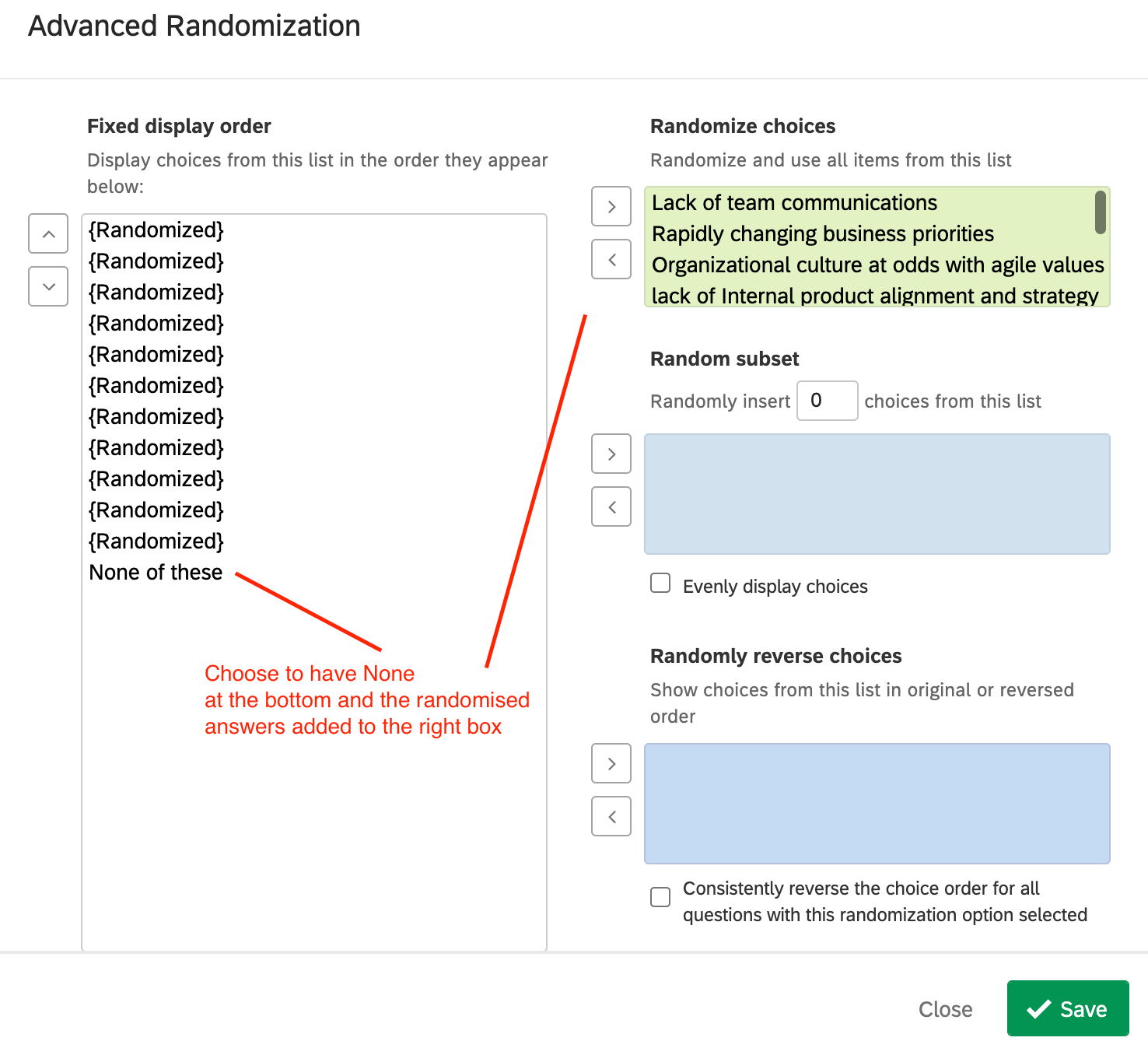
Leave a Reply
Enter your username or e-mail address. We'll send you an e-mail with instructions to reset your password.





