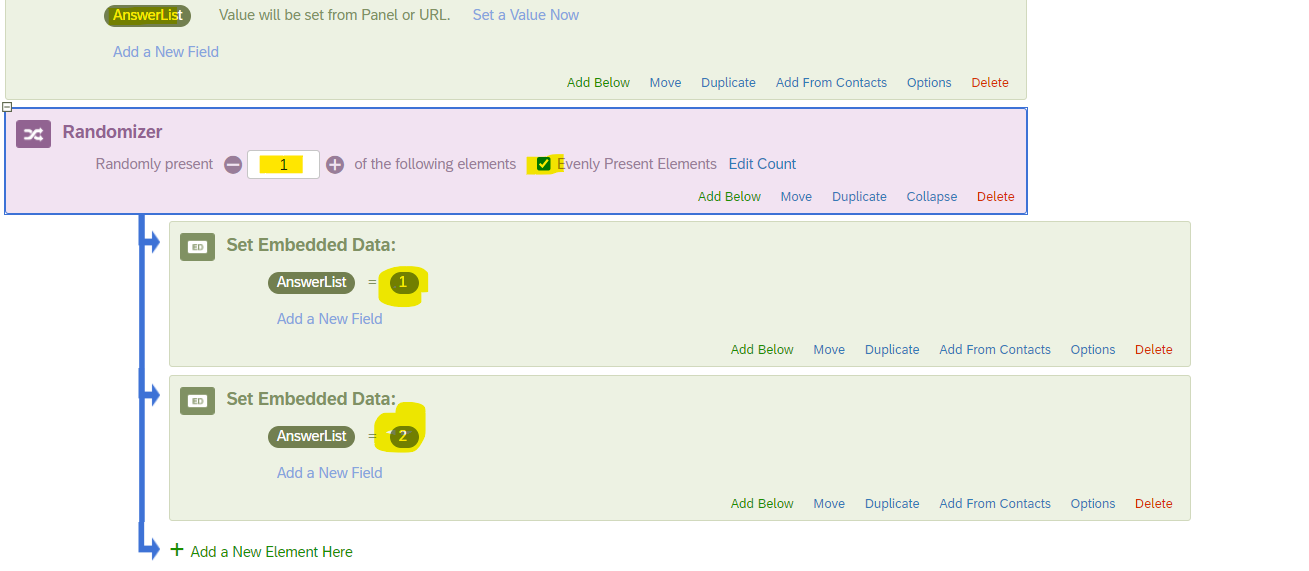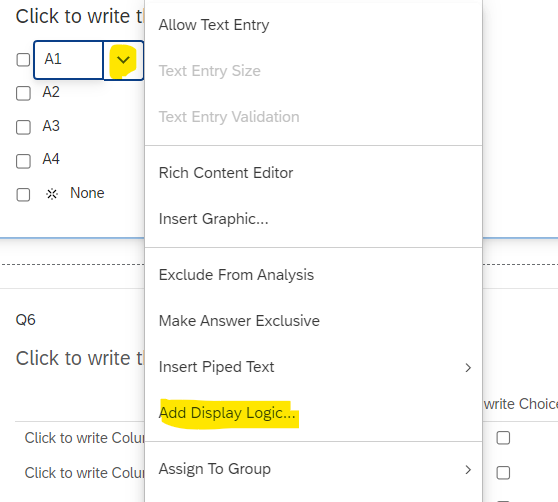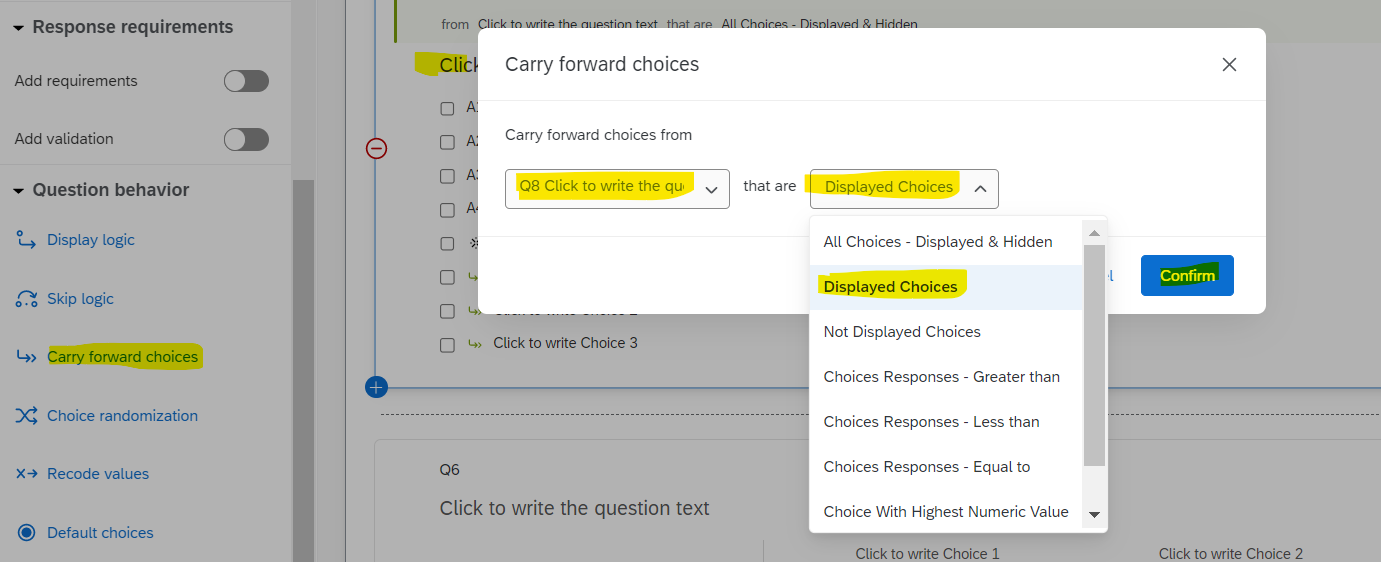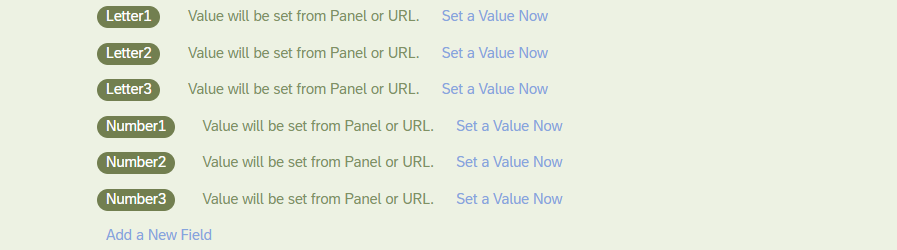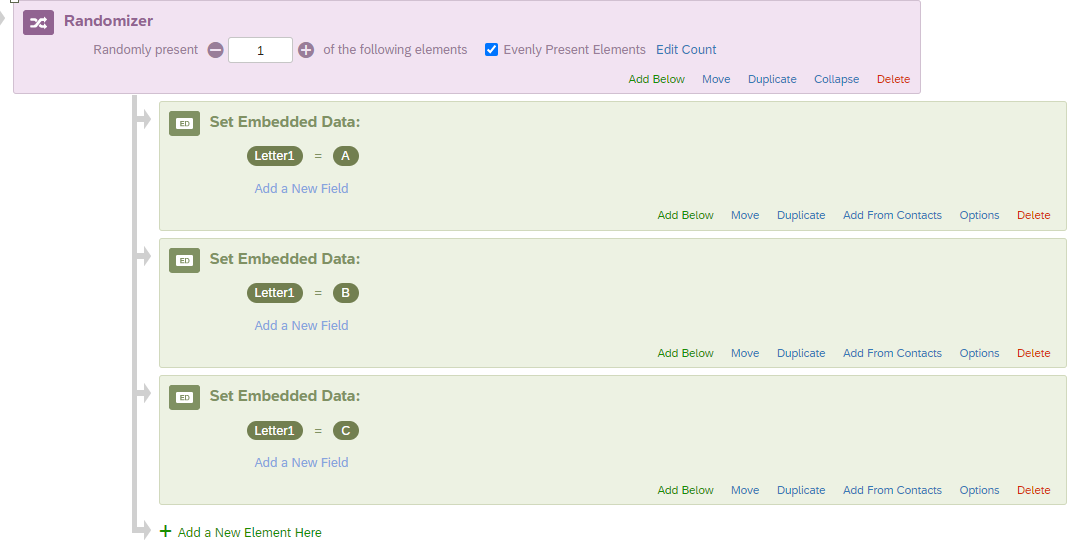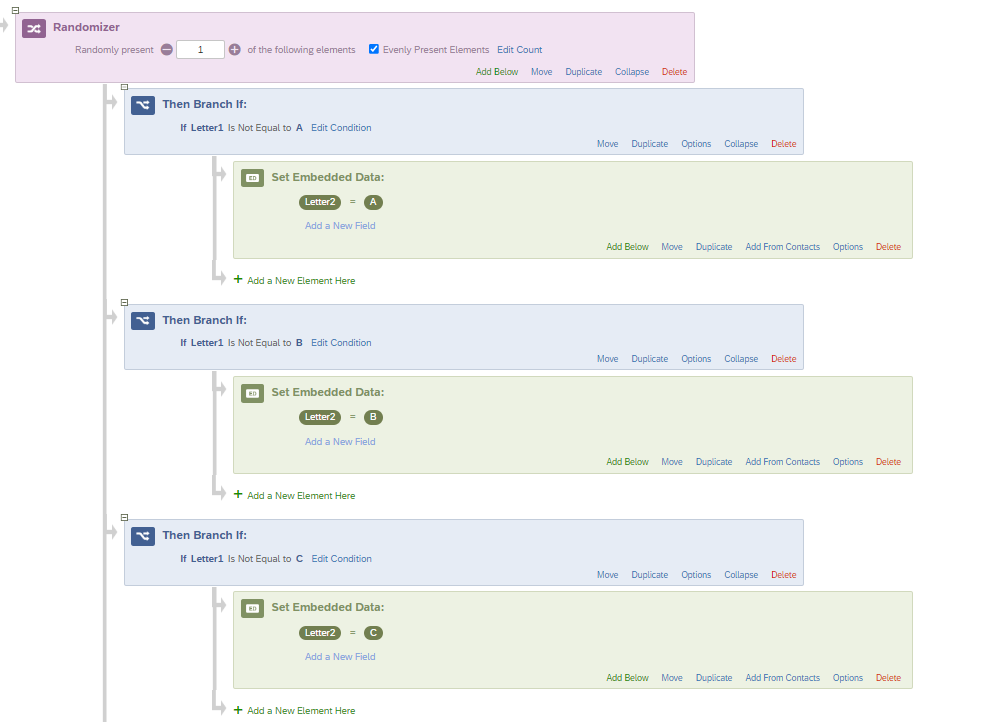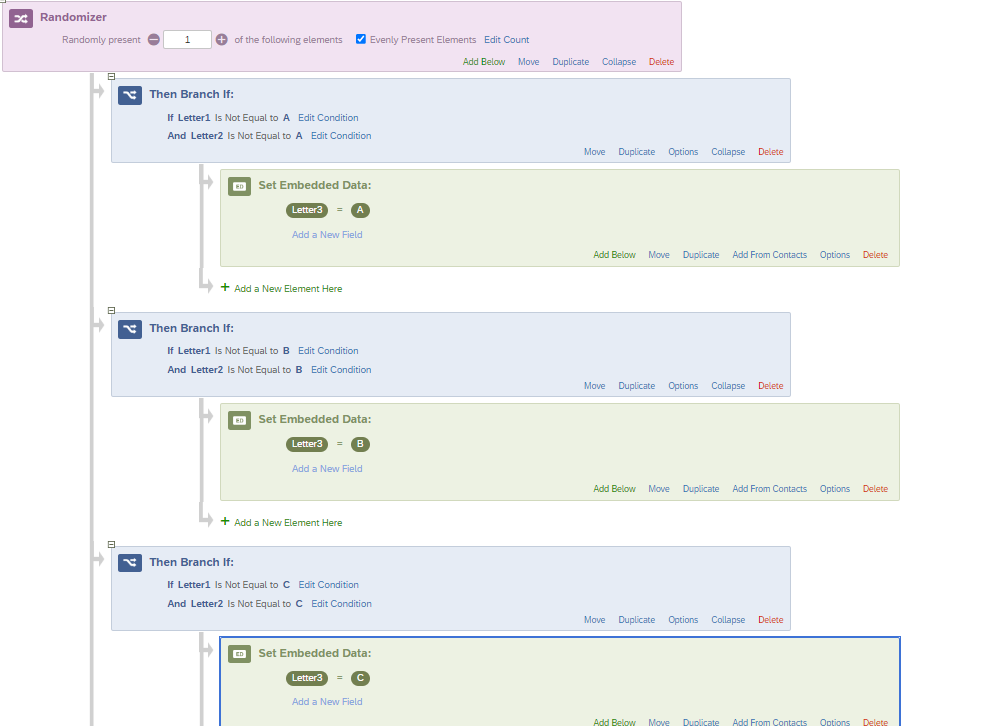I am trying to build an emotional stroop test. How to you present text randomly from 2 different lists?
loop and merge does not work, because you can only randomly present the fields together. Essentially, I want to randomize each field in loop and merge. But that is not possible, so I want to know how to create 2 lists, then randomly present text from those lists to the question text.