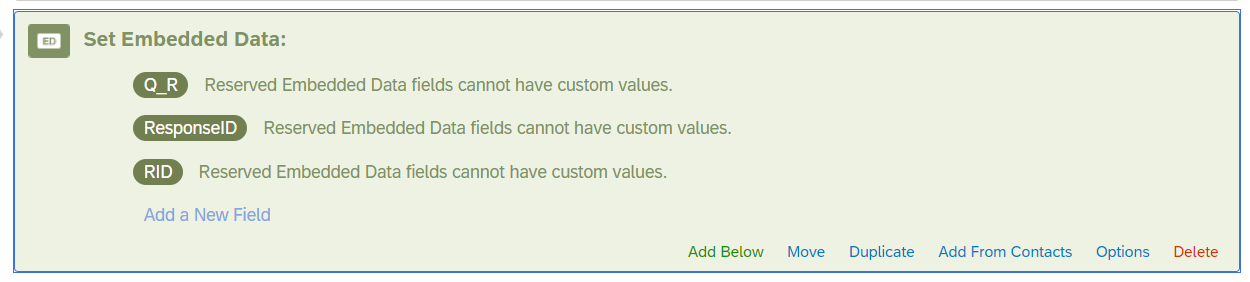Hi all,
I wanted my End of Survey Message to display ResponseID for all the participants, so each of them can see different, unique codes.
For this, I set embedded data in Survey Flow
OrigianalResponseID=${e://Field/OriginalResponseID}
and placed this at the top (right after the first block) in the flow.
And then, my custom End of Survey message says
Thank you. Here is the code: ${e://Field/OriginalResponseID}
This message displays after several page breaks.
However, this never displays the piped text part. It is just blank.
For the End of Survey message, I tried two different things: 1. To add the message after questions in Edit Block, 2. I made it as an End of Survey element in Survey Flow. Either did not work.
The End of Survey message window is different from a question writing window. It gives me a rich text editor version only. Even with that, I wrote the piped text without any formatting. There might be a problem retrieving the embedded value?
Or, Is there any way to hard code it in the End of Survey message window? If it is possible, I need help with the coding as well. I read all the Qualtrics instructions and other researchers' posts but I was not able to figure it out. I'd appreciate your help!
Best answer by Mishraji
View original