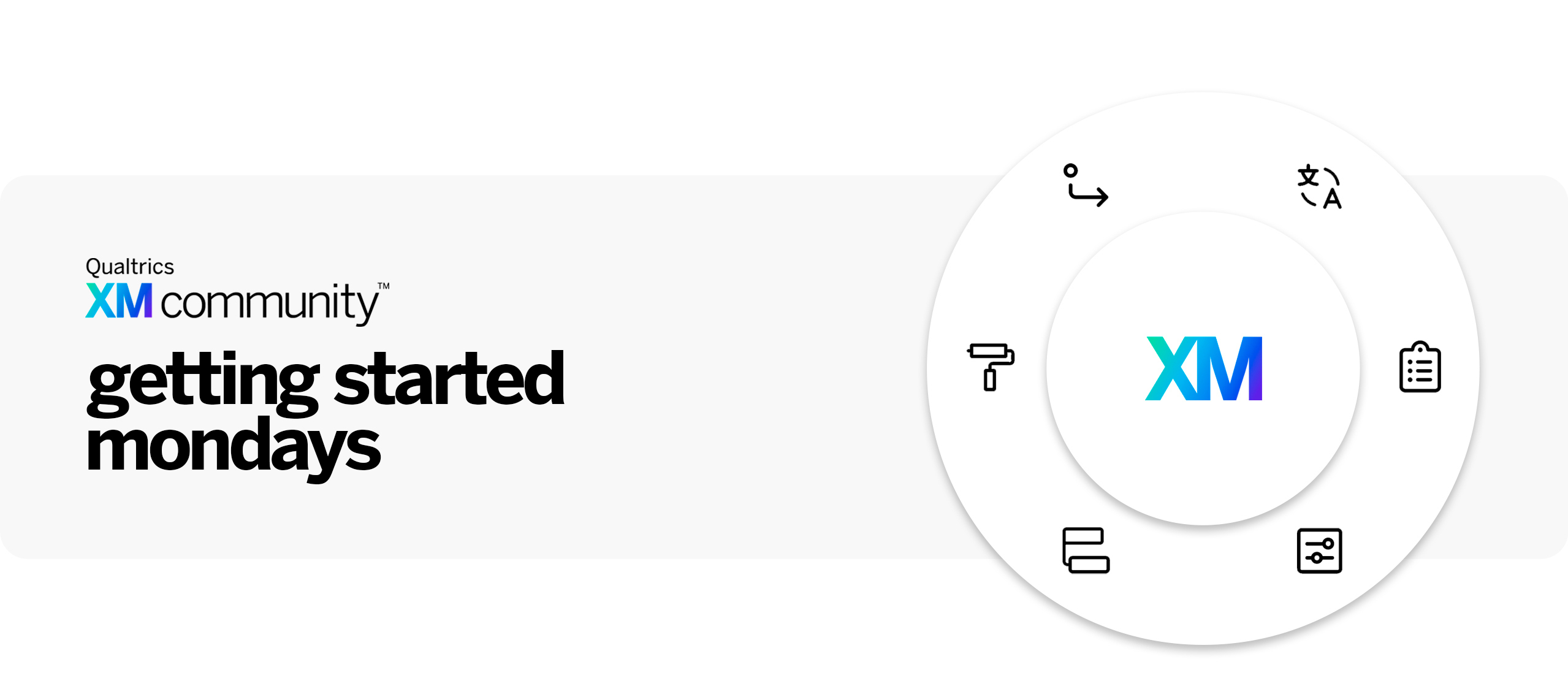What is Getting Started Mondays?
Every Monday we will highlight a Core XM feature, and the post will include a description of the chosen topic, a support page, and related community content. The goal of this weekly series is to help users find support pages or community posts that relate to the topic. Remember to always contact Qualtrics Support for product-related issues or urgent questions.
Getting Started Mondays | May 22nd 2023
Topic: Changing Button Text
The Look & Feel tab’s general section allows you to personalize your survey to create a better respondent experience by specifying the number of questions shown per page, adding a progress bar, and editing the next and back button text.
By default, survey buttons consist of arrows that allow respondents to know how they will advance if the button is pressed. While these arrows are generally intuitive, customizing this text to be more descriptive provides more clarity and accessibility to all users.
If you need descriptive button text in multiple languages, instead of typing out your wording directly into the text boxes, a message from the library will need to be chosen and translated on the message library page.
Start encouraging respondents to finish your survey by displaying their current survey progress and using descriptive button labels today!
Where to find this feature:
- Go to your Survey.
- Go to the Look & Feel tab.
- Select General.
Support Page Link:
Community Post Links:
- Change Text of "Next Button" based on language code
- Change text 'Next-button’
- Changing Button Text on Simple Layout
Question of the Day: Does your team use progress bars on your surveys? Do you change your button text or keep the directional arrows?