Hi,
I am a complete beginner when it comes to Qualtrics and online surveys. I found out that one thing I'd like to code - embedding an external website into the Qualtrics survey, so that while doing the survey, respondents don't need to open a new tab - I can use an "iframe" for.
This does work quite well on another platform, namely limesurvey, when using the following code:
In Qualtrics, being in the survey project view (where I add and edit questions), if I put the above code into the "Rich Content Editor" - "HTML View" of a question or text field, this does seem to work. An iframe is displayed as you can see here:
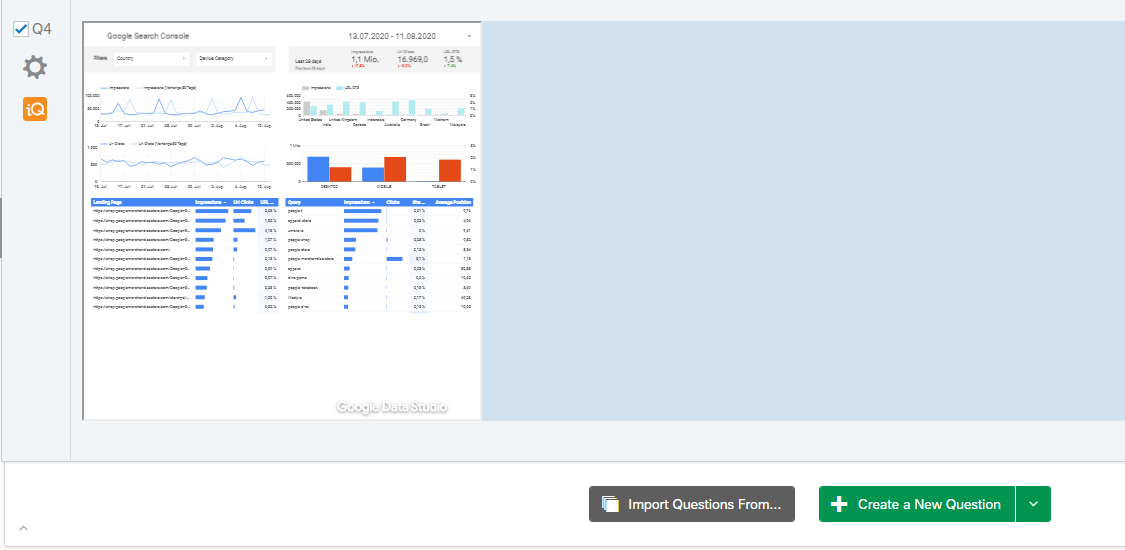 However, the preview of the survey shows nothing. Not an empty frame or an error, just white space. I'd be very happy if someone could help me with this issue.
However, the preview of the survey shows nothing. Not an empty frame or an error, just white space. I'd be very happy if someone could help me with this issue. p.s. I did search through the discussions and found some suggestions about using javascript. However, I'm on a free trial (not the free account), so I can't check if that way would work.
Best,
CodeCollective







