Hi All,
The Qualtrics help pages have got me to an up-and-running state of a simple ticketing system. Guests fill in a survey, an action picks that up and creates a ticket. Numerous data points are carried over into the ticket so that we can overlay ticket progress with response data in a dashboard. All great!
For access however, I'm still rather unsure as to whether I've set things up right as we've now hit a problem in that the head office team who govern the parent tickets can't edit or add a comment to a sub ticket that they have created and assigned to someone to investigate after they themselves have replied. For instance the head office team may want an answer to be clarified a little more.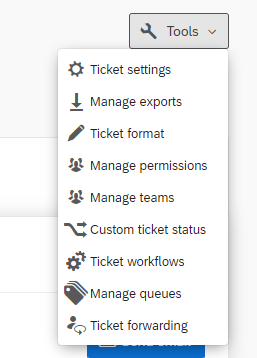 I have used the 'Manage teams' in the above menu to create teams. This seems to control access AND send emails out to whoever is in the team when a ticket has been assigned to them. They can't view other people's ticket that has not been assigned to them or is outside the team (in the case the ticket has been assigned to a team rather than a person).
I have used the 'Manage teams' in the above menu to create teams. This seems to control access AND send emails out to whoever is in the team when a ticket has been assigned to them. They can't view other people's ticket that has not been assigned to them or is outside the team (in the case the ticket has been assigned to a team rather than a person).
We have the following teams below. Please note I have not used the 'Manage permissions' (aka groups permissions) as a) I didn't think it was necessary as the teams part seemed to control access the way we needed.
GE_Team: this team is assigned the ticket by default in the action task. It's our head office team. They are responsible for reviewing the ticket and deciding what the action is. It is intended that only subtickets will be sent to people at different sites.
GE_Site1: this is for people based at site 1 who have agreed to take action on any tickets assigned to them. This will be normally in the form of a subticket.
GE_Site2: same as GE_Site1 [sorry... GE stands for Guest Experience]
A person within the GE_Team will assign the ticket to themsleves from the queue and then have 2 options:
1) Reply back to the guest straight away in which case they use the 'send email' function, write an email and possibly close the ticket down by changing it's status. This works fine, the GE_team person has all the right access to do this (although I would prefer to limit 'send email' to specific people and not just the whole brand but this doesn't seem possible!)
2) Create a sub ticket and assign that sub ticket to a site team (eg. GE_Site1, in the pic I've used GE_GH). All members who are in the GE_Site1 team will receive an email saying that they have been assigned a ticket. There is noticeably no assign to Group field. 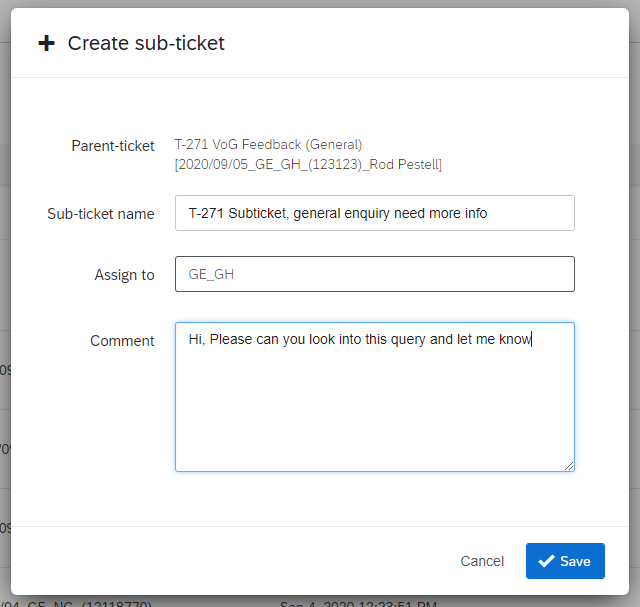 They click on the link in their email to review the information and provide feedback. In the picture below you can see that I assigned the example to myself 'Me' (so just imagine that says GE_Site1) and the ticket group remains unassigned.
They click on the link in their email to review the information and provide feedback. In the picture below you can see that I assigned the example to myself 'Me' (so just imagine that says GE_Site1) and the ticket group remains unassigned. 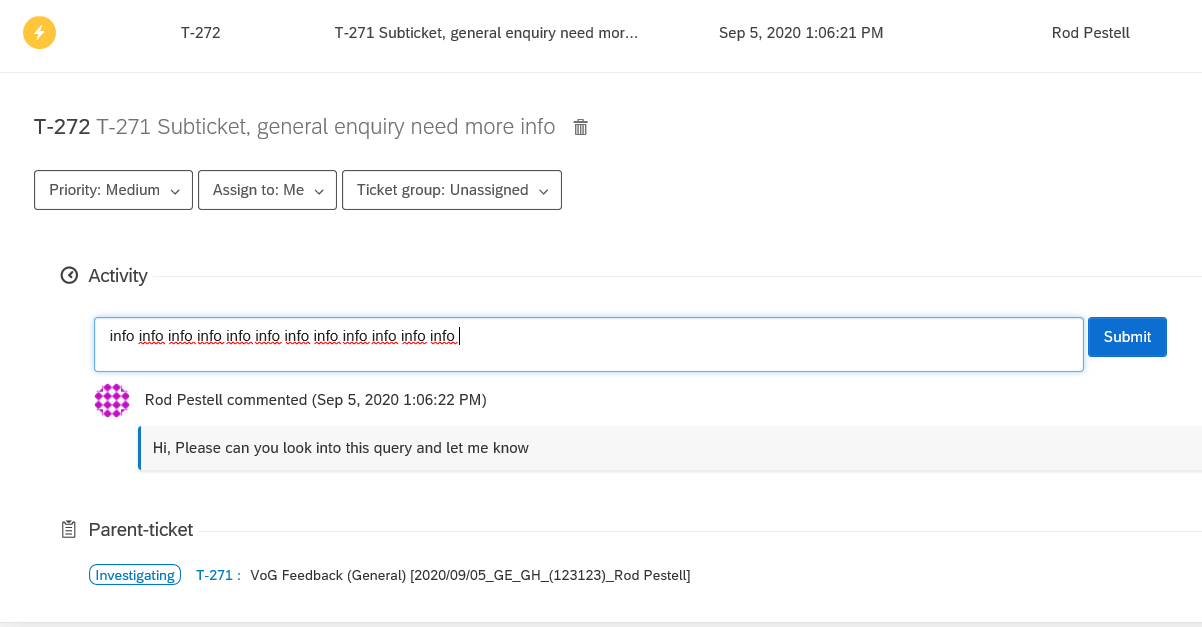 Access wise, as we have only used Teams to control access, this means no other team or person outside the team GE_Site1 (except Qualtrics Brand Admins or a specific person that has been assigned the ticket) will be able to view the ticket. That's exactly what we want.
Access wise, as we have only used Teams to control access, this means no other team or person outside the team GE_Site1 (except Qualtrics Brand Admins or a specific person that has been assigned the ticket) will be able to view the ticket. That's exactly what we want.
However, the problem is when the parent ticket person reviews the subticket info and wants to reply asking for more info. They can't as the subticket has been assigned to a team they are not a member of. As a result the can't add a new comment, it's greyed out.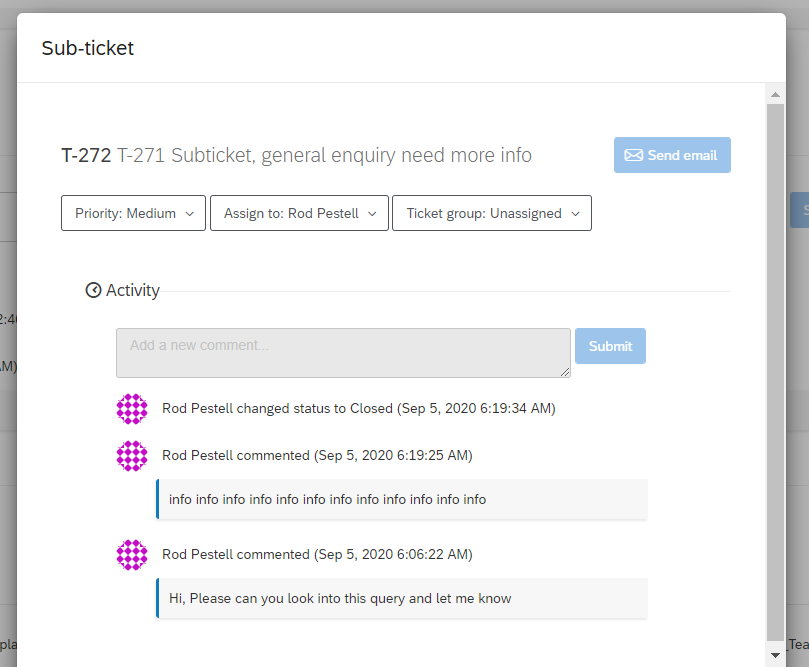 The only way I've found to allow this is to add the GE_Team member to each of the GE_Site teams (but then they will receive an email about every subticket that is being assigned to the team (so that's not an option really). The only other way I see is by creating a group in the Manage Permissions section but this then ultimately replicates exactly what the GE_Team team is (and making it RW access), which makes me think this isn't the best way. If this is the only way I am stuck on a name for this group (sounds silly doesn't it) but I want it to be meaningful. I thought of calling it GE_Team_Grp_RW but I then spotted that when a subticket is raised, the subticket owner will actually see this in the ticket (see above pic, currently set to unassigned), which might make it a bit confusing.
The only way I've found to allow this is to add the GE_Team member to each of the GE_Site teams (but then they will receive an email about every subticket that is being assigned to the team (so that's not an option really). The only other way I see is by creating a group in the Manage Permissions section but this then ultimately replicates exactly what the GE_Team team is (and making it RW access), which makes me think this isn't the best way. If this is the only way I am stuck on a name for this group (sounds silly doesn't it) but I want it to be meaningful. I thought of calling it GE_Team_Grp_RW but I then spotted that when a subticket is raised, the subticket owner will actually see this in the ticket (see above pic, currently set to unassigned), which might make it a bit confusing.
Please can someone help me understand how they use groups themselves and if I should just setup the group name as simple as GE_Team and replicate what is in the team GE_Team and remember that this is set to RW and whenever a new user comes along in the head office team they need to be added to both the team and group. Is there no way to link them together?
As a summary, this is the access I want:
1) to maintain the current access rights where people from site1 cannot see the tickets assigned to site2 and vice versa
2) allow admin team (GE_Team) to see all tickets and edit parent / followup data and comments within any sub ticket but not have rights to delete tickets (that is the brand admins role!)
Any advice and how you've done it would be much appreciated.
Thanks
Rod Pestell
Setting up access rights for Tickets and ticketing
Sign up
Already have an account? Login

Welcome! To join the Qualtrics Experience Community, log in with your existing Qualtrics credentials below.
Confirm your username, share a bit about yourself, Once your account has been approved by our admins then you're ready to explore and connect .
Free trial account? No problem. Log in with your trial credentials to join.
No free trial account? No problem! Register here
Already a member? Hi and welcome back! We're glad you're here 🙂
You will see the Qualtrics login page briefly before being taken to the Experience Community
Login with Qualtrics

Welcome! To join the Qualtrics Experience Community, log in with your existing Qualtrics credentials below.
Confirm your username, share a bit about yourself, Once your account has been approved by our admins then you're ready to explore and connect .
Free trial account? No problem. Log in with your trial credentials to join. No free trial account? No problem! Register here
Already a member? Hi and welcome back! We're glad you're here 🙂
You will see the Qualtrics login page briefly before being taken to the Experience Community
Login to the Community

Welcome! To join the Qualtrics Experience Community, log in with your existing Qualtrics credentials below.
Confirm your username, share a bit about yourself, Once your account has been approved by our admins then you're ready to explore and connect .
Free trial account? No problem. Log in with your trial credentials to join.
No free trial account? No problem! Register here
Already a member? Hi and welcome back! We're glad you're here 🙂
You will see the Qualtrics login page briefly before being taken to the Experience Community
Login with Qualtrics

Welcome! To join the Qualtrics Experience Community, log in with your existing Qualtrics credentials below.
Confirm your username, share a bit about yourself, Once your account has been approved by our admins then you're ready to explore and connect .
Free trial account? No problem. Log in with your trial credentials to join. No free trial account? No problem! Register here
Already a member? Hi and welcome back! We're glad you're here 🙂
You will see the Qualtrics login page briefly before being taken to the Experience Community
Enter your E-mail address. We'll send you an e-mail with instructions to reset your password.


