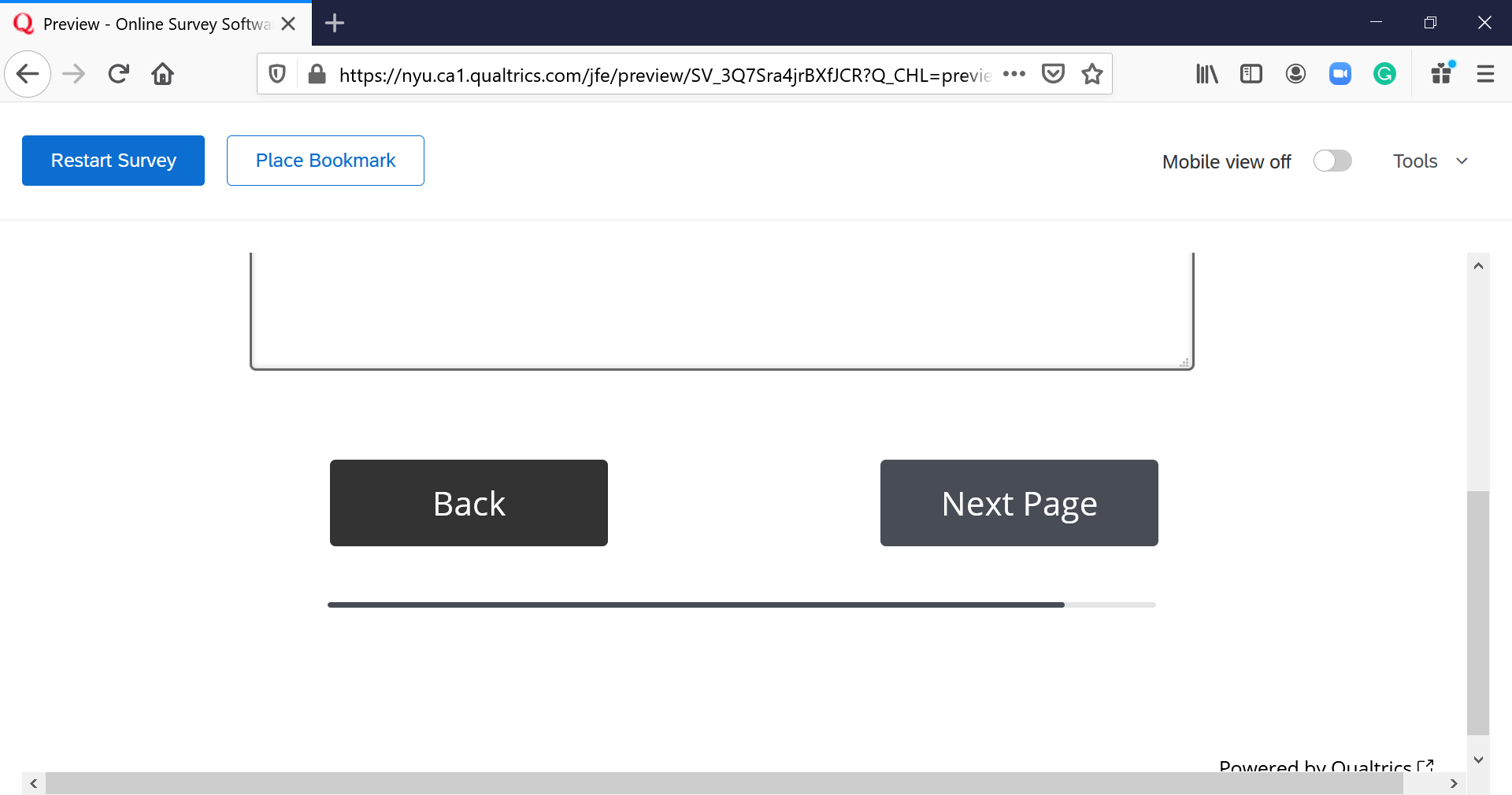
Best answer by altatunc
View original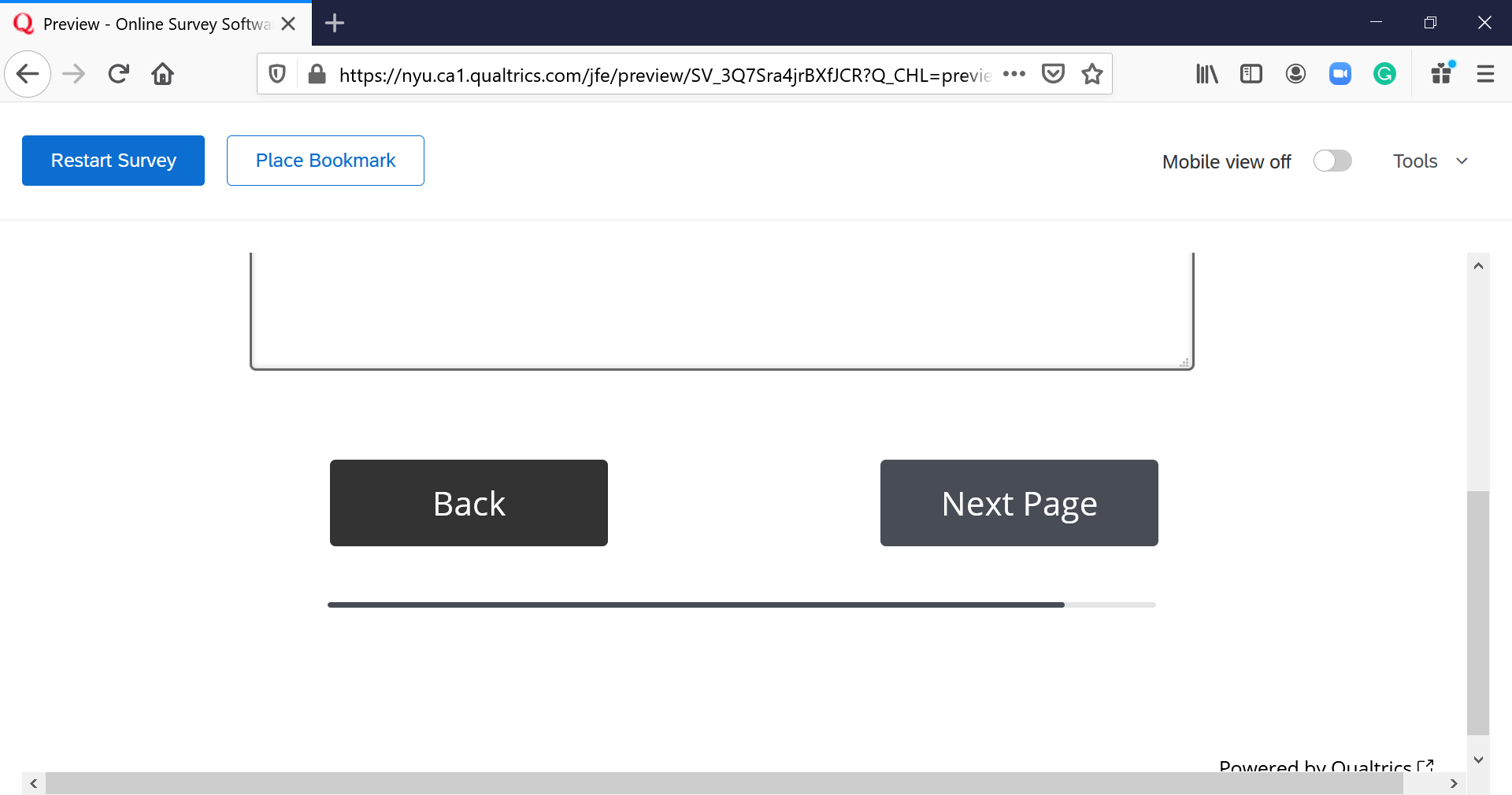
Best answer by altatunc
View originalIt is going to be hidden within the CSS but you can override that with some custom CSS.
likely one of these to play with but i am not sure sure in your environment:
.Skin #Buttons{max-width:200px;margin:0 auto;padding:40px 0;margin-top:-15px;overflow:hidden}
.Skin #Buttons #NextButton,.Skin #Buttons #PreviousButton{-webkit-border-radius:4px;-moz-border-radius:4px;-ms-border-radius:4px;-o-border-radius:4px;border-radius:4px;font-size:10px;background:#319dab;width:100px;font-size:24px;font-weight:400;min-height:50px;padding:10px 20px}
@media (max-width:100px){
.Skin #Buttons #NextButton, .Skin #Buttons #PreviousButton{width:25%}
}
@altatunc THANK YOU SO MUCH!!! I used
.Skin #Buttons #NextButton,.Skin #Buttons #PreviousButton{-webkit-border-radius:4px;-moz-border-radius:4px;-ms-border-radius:4px;-o-border-radius:4px;border-radius:4px;font-size:10px;background:#319dab;width:100px;font-size:24px;font-weight:400;min-height:50px;padding:10px 20px}
and adjusted some numbers, all came out perfect!! 
Enter your username or e-mail address. We'll send you an e-mail with instructions to reset your password.