Hello,
I'm trying to create a word search on qualtrics. I have been following the javascript provided by the following website https://github.com/QuentinAndre/WordSearchJS. Both myself and the university technician have tried to do this but after following the steps, the preview screen remains blank. I wonder if anyone else has come across this problem and has any solutions?
Thank you in advance,
Morgan
Word Search Coding
Hi there, if you still need, I was able to make it through the example in the codepen and get it to work within Qualtrics.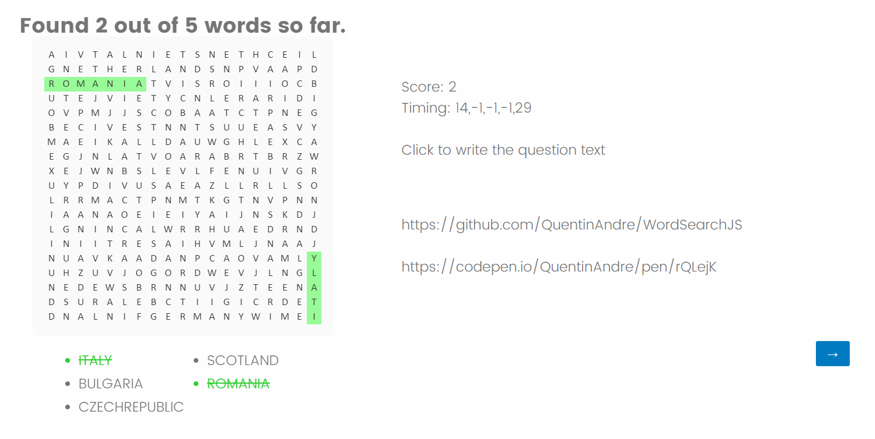 First, over in the General section of the survey's Look & Feel, add the below to the Header:
First, over in the General section of the survey's Look & Feel, add the below to the Header:
Next, over in the survey Builder, create a Text/Graphic question which will become the canvas for the Word Search. Using the Rich Content Editor's HTML/Source view "<>", add the below to the Question Text:
Click to write question text
Then, add the below to the question's JavaScript in the OnReady section:
var countrygrid = [
['A', 'I', 'V', 'T', 'A', 'L', 'N', 'I', 'E', 'T', 'S', 'N', 'E', 'T', 'H', 'C', 'E', 'I', 'L'],
['G', 'N', 'E', 'T', 'H', 'E', 'R', 'L', 'A', 'N', 'D', 'S', 'N', 'P', 'V', 'A', 'A', 'P', 'D'],
['R', 'O', 'M', 'A', 'N', 'I', 'A', 'T', 'V', 'I', 'S', 'R', 'O', 'I', 'I', 'I', 'O', 'C', 'B'],
['U', 'T', 'E', 'J', 'V', 'I', 'E', 'T', 'Y', 'C', 'N', 'L', 'E', 'R', 'A', 'R', 'I', 'D', 'I'],
['O', 'V', 'P', 'M', 'J', 'J', 'S', 'C', 'O', 'B', 'A', 'A', 'T', 'C', 'T', 'P', 'N', 'E', 'G'],
['B', 'E', 'C', 'I', 'V', 'E', 'S', 'T', 'N', 'N', 'T', 'S', 'U', 'U', 'E', 'A', 'S', 'V', 'Y'],
['M', 'A', 'E', 'I', 'K', 'A', 'L', 'L', 'D', 'A', 'U', 'W', 'G', 'H', 'L', 'E', 'X', 'C', 'A'],
['E', 'G', 'J', 'N', 'L', 'A', 'T', 'V', 'O', 'A', 'R', 'A', 'B', 'R', 'T', 'B', 'R', 'Z', 'W'],
['X', 'E', 'J', 'W', 'N', 'B', 'S', 'L', 'E', 'V', 'L', 'F', 'E', 'N', 'U', 'I', 'V', 'G', 'R'],
['U', 'Y', 'P', 'D', 'I', 'V', 'U', 'S', 'A', 'E', 'A', 'Z', 'L', 'L', 'R', 'L', 'L', 'S', 'O'],
['L', 'R', 'R', 'M', 'A', 'C', 'T', 'P', 'N', 'M', 'T', 'K', 'G', 'T', 'N', 'V', 'P', 'N', 'N'],
['I', 'A', 'A', 'N', 'A', 'O', 'E', 'I', 'E', 'I', 'Y', 'A', 'I', 'J', 'N', 'S', 'K', 'D', 'J'],
['L', 'G', 'N', 'I', 'N', 'C', 'A', 'L', 'W', 'R', 'R', 'H', 'U', 'A', 'E', 'D', 'R', 'N', 'D'],
['I', 'N', 'I', 'I', 'T', 'R', 'E', 'S', 'A', 'I', 'H', 'V', 'M', 'L', 'J', 'N', 'A', 'A', 'J'],
['N', 'U', 'A', 'V', 'K', 'A', 'A', 'D', 'A', 'N', 'P', 'C', 'A', 'O', 'V', 'A', 'M', 'L', 'Y'],
['U', 'H', 'Z', 'U', 'V', 'J', 'O', 'G', 'O', 'R', 'D', 'W', 'E', 'V', 'J', 'L', 'N', 'G', 'L'],
['N', 'E', 'D', 'E', 'W', 'S', 'B', 'R', 'N', 'N', 'U', 'V', 'J', 'Z', 'T', 'E', 'E', 'N', 'A'],
['D', 'S', 'U', 'R', 'A', 'L', 'E', 'B', 'C', 'T', 'I', 'I', 'G', 'I', 'C', 'R', 'D', 'E', 'T'],
['D', 'N', 'A', 'L', 'N', 'I', 'F', 'G', 'E', 'R', 'M', 'A', 'N', 'Y', 'W', 'I', 'M', 'E', 'I']];
var countrynames = ['AUSTRIA', 'BELARUS', 'BELGIUM', 'BULGARIA', 'CROATIA', 'CZECHREPUBLIC', 'DENMARK', 'ENGLAND', 'ESTONIA',
'FINLAND', 'FRANCE', 'GERMANY', 'GREECE', 'HUNGARY', 'ICELAND', 'IRELAND', 'ITALY', 'LATVIA', 'LIECHTENSTEIN',
'LITHUANIA', 'LUXEMBOURG', 'MACEDONIA', 'MALTA', 'NETHERLANDS', 'NORWAY', 'POLAND', 'PORTUGAL', 'ROMANIA',
'SCOTLAND', 'SLOVAKIA', 'SPAIN', 'SWEDEN', 'SWITZERLAND', 'UKRAINE', 'WALES'];
function getRandom(arr, n) {
var result = new Array(n),
len = arr.length,
taken = new Array(len);
if (n > len)
throw new RangeError("getRandom: more elements taken than available");
while (n--) {
var x = Math.floor(Math.random() * len);
result[n] = arr[x in taken ? taken[x] : x];
taken[x] = --len in taken ? taken[len] : len;
}
return result;
}
var wordnames = getRandom(countrynames, 5)
function storeScoreAndTimingInQualtrics() {
var score = this.getScore();
var timing = this.getTiming();
var timing_str = timing.join(",") // Convert the timings separated by commas to a string
Qualtrics.SurveyEngine.setEmbeddedData("wordsFound", score);
Qualtrics.SurveyEngine.setEmbeddedData("timingWordsFound", timing_str);
}
ws = new WordSearch({
"grid": countrygrid, // Your grid to search
"words": wordnames, // The list of words to find
"parentId": "mysearchtask",
"onFindWord": storeScoreAndTimingInQualtrics // When a word is found...
});
Finally, to store the data, create the Embedded Data fields of "wordsFound" and "timingWordsFound" and put them at the top of the Survey Flow.
WordSearch.qsf
Leave a Reply
Enter your username or e-mail address. We'll send you an e-mail with instructions to reset your password.


