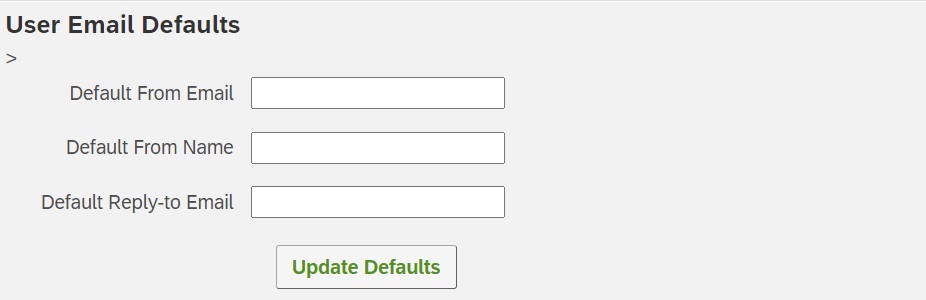- I created the survey. Everything worked (logic and validation of question worked in the preview mode).
- I created the contacts list (entered an email address, recipient's first name, recipient's last name).
- I went on to distribute the survey via email. (I am sending it individually to the recipients.)
- I choose a contact, typed information in the fields To: From Address: Name: Reply-to Email: Send Now: Added a subject: Loaded a custom message.
- The custom message had a piped text (the participant's first name. For this, I used the Contacts field- Recipient first name). I clicked SEND NOW and got the following error message: There were validation errors. Correct the errors and try again.
- I removed the custom message and used only the link to the survey, the browser link, the opt-out link. I pressed SEND NOW, and I got the same error message: There were validation errors. Correct the errors and try again.
- I tried again to send a preview email, first with the piped text. After entering the email address for preview, I clicked SEND PREVIEW NOW, and I got the same error message: There were validation errors. Correct the errors and try again.
- I tried again to send a preview email without the custom message with the piped text. I clicked SEND PREVIEW NOW, and I got the following error message: An unexpected error occurred. Please try again later.
What seems to be the problem? Why is it that I can't distribute the survey?
Best answer by IrenAng
View original