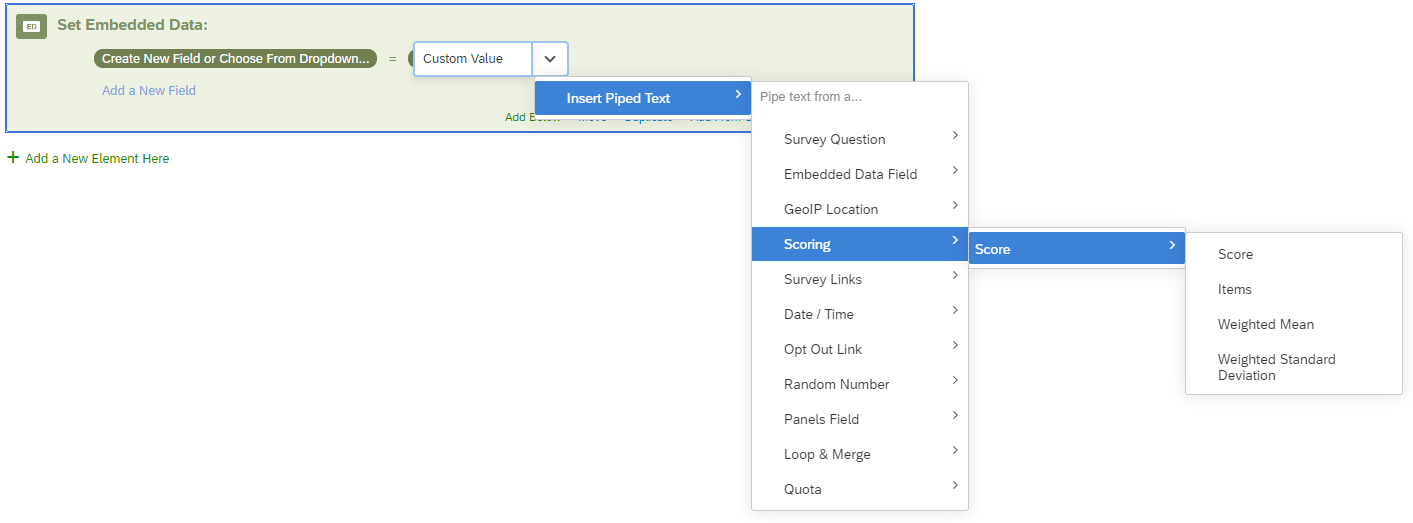Hi everyone,
I am designing a survey where respondents will be offered to receive an individual feedback report with their scores and how they compare to the average in their group. I will be distributing the survey via an anonymous link, giving participants the option to provide their email at the end of the survey if they wish to get the report.
I'm trying to figure out the most efficient way of sending these reports. Using Email Task seems like a convenient option, as it allows to automate the process by pasting the recipient's email address piped text code into the To: field, and then using piped text again in the email body to insert individual scores. However, when I click on piped text I can't see the Scoring category. Is it possible that it doesn't exist In Email Task or am I missing something?
The alternative is to use Email Triggers, which has the Scoring category in piped text, but has a maximum delay time of 28 days, which might make it challenging in terms of editing, as the survey will probably be open for longer and I might need to add the average scores for different groups manually at a later point.
It might also be possible to create a contact list afterwards (based on the provided emails) and link it to responses, but I can't figure out whether this can be done and how.
Any suggestions would be highly appreciated.
Best answer by ClairJ
View original