Hi Guys. In my survey, I need some events to function if participants click on a choice option. I know how to write the code for the trigger event. However, I could not find the identity of the choice box. For example , in the following screenshot. I could make the code listen to the text ”apple". But preferably I would like the function to be triggered when participants click on anywhere in the box.
how should I find the "id" of the blue box? I guess this should not be that hard, but I could not find it in the HTML code. I would appreciate any help here. Thanks!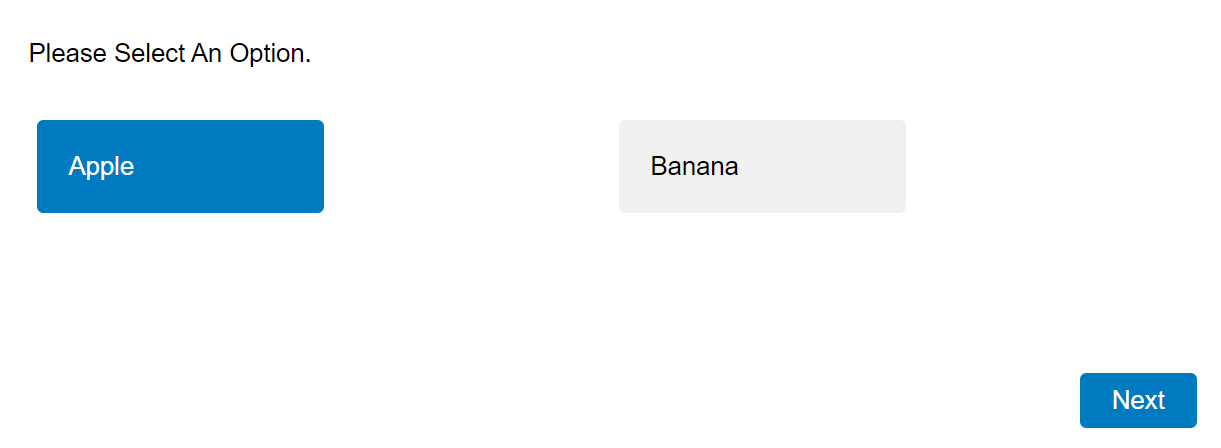
How to find the “identity" of the choice options in the multiple choice quetion?
I'm confused. isn't clicking anywhere in the blue box mean they selected "Apple?" Why doesn't using the selected choice option work?
https://community.qualtrics.com/XMcommunity/discussion/comment/38805#Comment_38805Thanks for your reply, Yeah, I would like to use "hover" (or anytime when they move the mouse inside the box) event instead of "click" event. I try the Qualtrics, there is "this.questionclick" available, but it seems there is no API for the "hover" event. So I want to use Jquery with the hover, but then I need to locate the box as the target of the Jquery.
Right click -> inspect element.
Leave a Reply
Enter your username or e-mail address. We'll send you an e-mail with instructions to reset your password.





