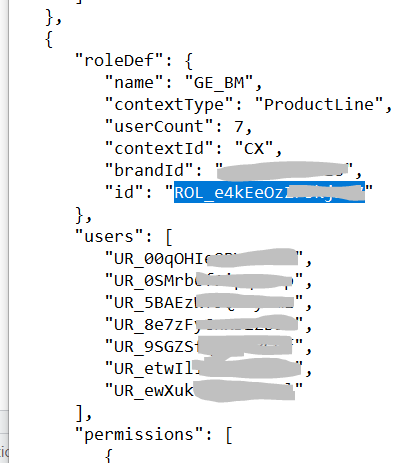Hi All,
Has anyone found a way to retrieve the list of users email addresses that are associated to a team / role? My idea is to setup an email task in a workflow when a subticket is created but to email the individuals that belong to a team / roleID that the subticket has been assigned to. I don't want the subticket assigned to a specific person.
I couldn't find a API call in the list so I started inspecting the webpage when you click on a team / Role to see what POST and GET commands but it's not obvious to me how it's retrieves the details.
Has anyone had a look at this before. Do you think it's possible?
Thanks
Rod Pestell
For example, I have a team / role called GE_Test which contains to users (ie 2 email addresses). I'd like to retrieve the two emails so that I can then plug them in via some piped text in a workflow task to send an email to them both.
As you can imagine, my reasons for trying to make this dynamic is that I have many groups and so creating many individual workflows for each group is not really do-able.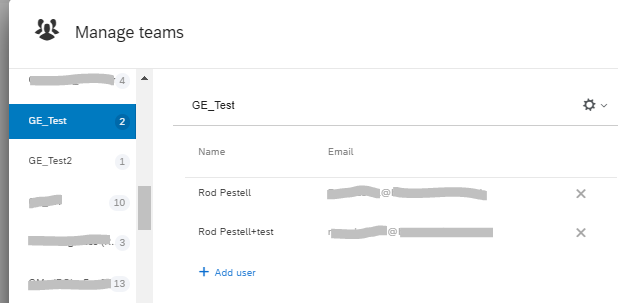
when you click on GE_test and listen to what's going on in the developer window yuo can see this activity (apologies teh screen shot below is for a group with 7 users in). So the call (whatever it is) send back 7 UR_ bits(?!) of info with the details in, including the email address. I'm at first trying to work out what I need to POST or GET via a webservice task that will send back these UR_codes so that then maybe via a code task I can then parse the email addresses and combine them.
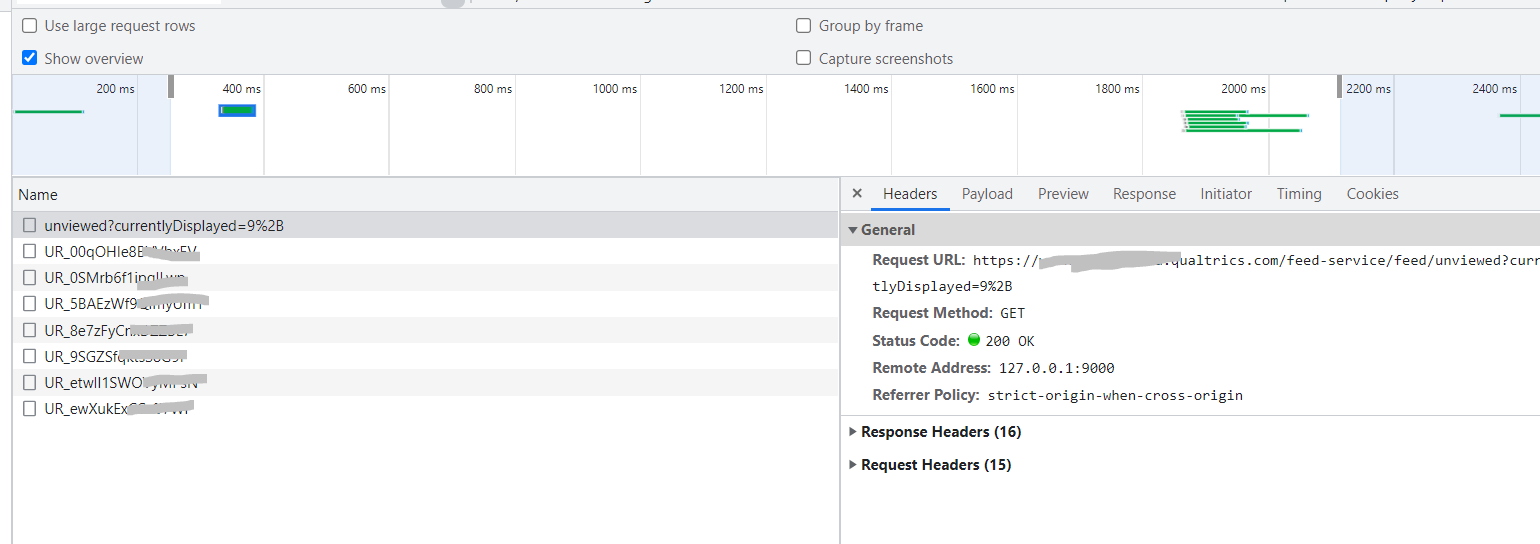
Obtain list of email addresses from RoleID (equiv of Teams list in ticketing)
Sign up
Already have an account? Login

Welcome! To join the Qualtrics Experience Community, log in with your existing Qualtrics credentials below.
Confirm your username, share a bit about yourself, Once your account has been approved by our admins then you're ready to explore and connect .
Free trial account? No problem. Log in with your trial credentials to join.
No free trial account? No problem! Register here
Already a member? Hi and welcome back! We're glad you're here 🙂
You will see the Qualtrics login page briefly before being taken to the Experience Community
Login with Qualtrics

Welcome! To join the Qualtrics Experience Community, log in with your existing Qualtrics credentials below.
Confirm your username, share a bit about yourself, Once your account has been approved by our admins then you're ready to explore and connect .
Free trial account? No problem. Log in with your trial credentials to join. No free trial account? No problem! Register here
Already a member? Hi and welcome back! We're glad you're here 🙂
You will see the Qualtrics login page briefly before being taken to the Experience Community
Login to the Community

Welcome! To join the Qualtrics Experience Community, log in with your existing Qualtrics credentials below.
Confirm your username, share a bit about yourself, Once your account has been approved by our admins then you're ready to explore and connect .
Free trial account? No problem. Log in with your trial credentials to join.
No free trial account? No problem! Register here
Already a member? Hi and welcome back! We're glad you're here 🙂
You will see the Qualtrics login page briefly before being taken to the Experience Community
Login with Qualtrics

Welcome! To join the Qualtrics Experience Community, log in with your existing Qualtrics credentials below.
Confirm your username, share a bit about yourself, Once your account has been approved by our admins then you're ready to explore and connect .
Free trial account? No problem. Log in with your trial credentials to join. No free trial account? No problem! Register here
Already a member? Hi and welcome back! We're glad you're here 🙂
You will see the Qualtrics login page briefly before being taken to the Experience Community
Enter your E-mail address. We'll send you an e-mail with instructions to reset your password.