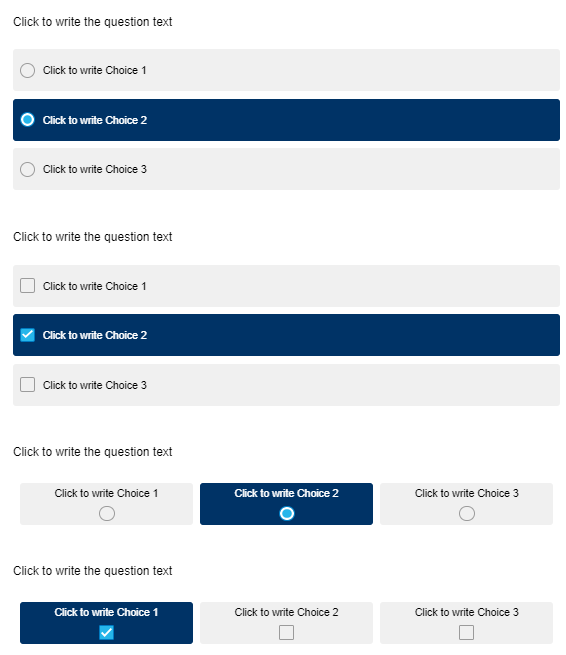Hello,
Is it possible to change the layout of specific questions without overriding the whole layout of the survey?
Specifically, I currently have a theme that has the following layout (Classic):
I want to continue having this theme, however, for certain questions, I would prefer having checkboxes (for multiple choice) or radio buttons (for single choices) (example below, with Flat as the Layout):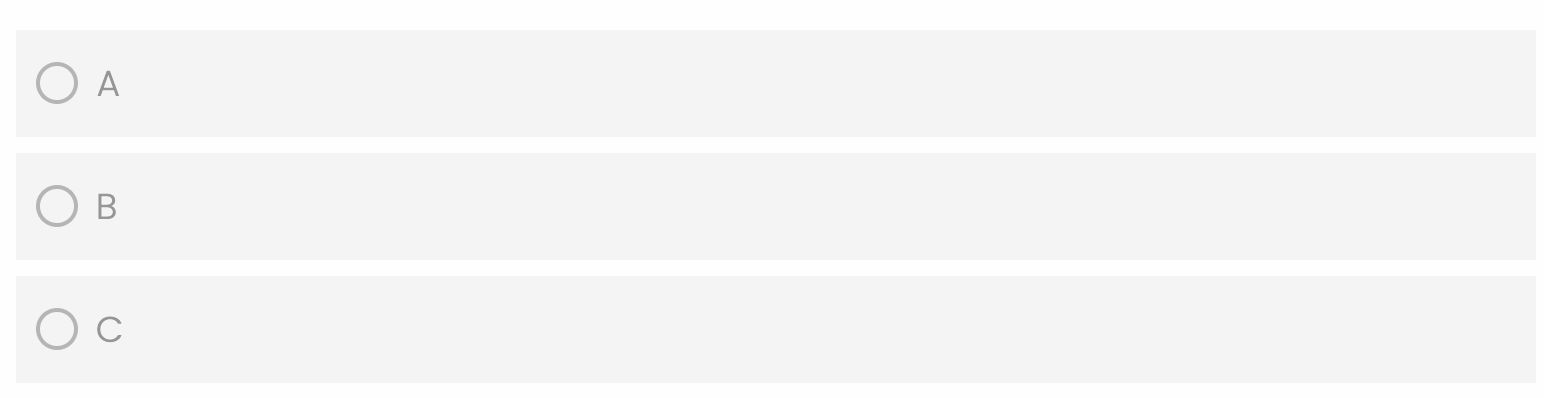
Any help would be appreciated. Please let me know if I should elaborate.
Can I change the layout at the question-level without overriding the entire layout?
 +1
+1Best answer by Tom_1842
Updated comment here:
<style>
.Skin label.MultipleAnswer>span::before {
content: "";
display: inline-block;
width: 17px;
height: 17px;
left: 10px;
vertical-align: middle;
margin-right: 10px;
border-radius: 3px;
border: 2px solid #9b9b9b;
border-image: initial;
background: 0 0 !important;
}
.Skin label.MultipleAnswer.q-checked>span::before {
background: #26B6EA url(/jfe/themes/base-templates/qualtrics/base/version-1658262440254-05dae3/files/check.svg) no-repeat center center !important;
background-size: 85% !important;
border: 2px solid #007ac0 !important;
-webkit-animation: check .2s forwards;
-moz-animation: check .2s forwards;
-o-animation: check .2s forwards;
animation: check .2s forwards;
}
.Skin label.MultipleAnswer {
position: relative;
padding-left: 40px !important;
}
.Skin label.MultipleAnswer>span::before {
position: absolute;
top: 50%;
margin-top: -0.6em;
}
</style>
Click here to write question text.
Sign up
Already have an account? Login

Welcome! To join the Qualtrics Experience Community, log in with your existing Qualtrics credentials below.
Confirm your username, share a bit about yourself, Once your account has been approved by our admins then you're ready to explore and connect .
Free trial account? No problem. Log in with your trial credentials to join.
No free trial account? No problem! Register here
Already a member? Hi and welcome back! We're glad you're here 🙂
You will see the Qualtrics login page briefly before being taken to the Experience Community
Login with Qualtrics

Welcome! To join the Qualtrics Experience Community, log in with your existing Qualtrics credentials below.
Confirm your username, share a bit about yourself, Once your account has been approved by our admins then you're ready to explore and connect .
Free trial account? No problem. Log in with your trial credentials to join. No free trial account? No problem! Register here
Already a member? Hi and welcome back! We're glad you're here 🙂
You will see the Qualtrics login page briefly before being taken to the Experience Community
Login to the Community

Welcome! To join the Qualtrics Experience Community, log in with your existing Qualtrics credentials below.
Confirm your username, share a bit about yourself, Once your account has been approved by our admins then you're ready to explore and connect .
Free trial account? No problem. Log in with your trial credentials to join.
No free trial account? No problem! Register here
Already a member? Hi and welcome back! We're glad you're here 🙂
You will see the Qualtrics login page briefly before being taken to the Experience Community
Login with Qualtrics

Welcome! To join the Qualtrics Experience Community, log in with your existing Qualtrics credentials below.
Confirm your username, share a bit about yourself, Once your account has been approved by our admins then you're ready to explore and connect .
Free trial account? No problem. Log in with your trial credentials to join. No free trial account? No problem! Register here
Already a member? Hi and welcome back! We're glad you're here 🙂
You will see the Qualtrics login page briefly before being taken to the Experience Community
Enter your E-mail address. We'll send you an e-mail with instructions to reset your password.



 Do you know how to precisely go about changing the style from regular buttons to the checkboxes for a specific question?
Do you know how to precisely go about changing the style from regular buttons to the checkboxes for a specific question?