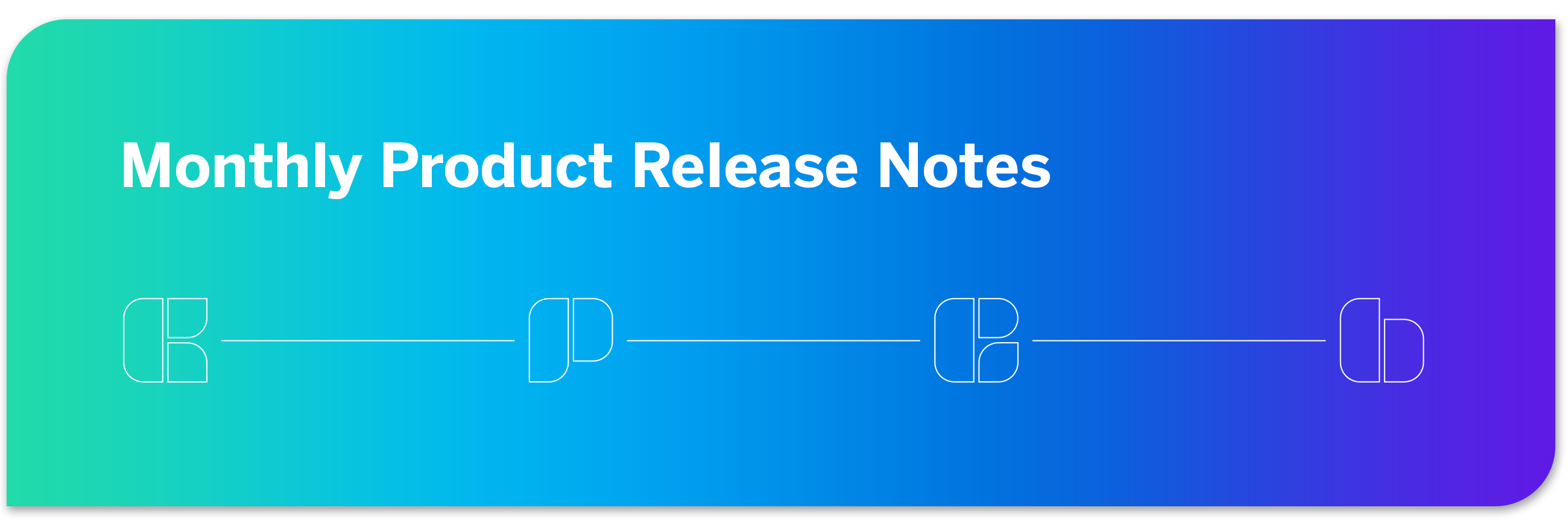
 Brand Administration
Brand Administration
- Retention Policies: New retention policy available for contacts. You can now create a policy that will automatically delete contacts from your directory depending on criteria you set.
- Automated Data Remediation for Brand Tracker Projects: New and existing data within Brand Tracker projects will be checked for accuracy. If the data is incorrect it will be refreshed on the backend.
- Brand Drivers Analysis Quadrant Chart Widget (BX): The Brand Drivers Analysis Quadrant Chart Widget has been renamed to Opportunity Analysis Widget and the UI has been simplified.
- Sensitive Data Policies: Update to sensitive data policies. Admins can now enable “opt-in” functionality for a policy, allowing Admins to apply the policy to only certain surveys in their license. Additionally, Admins can create policy exemptions for survey questions.
- Create XMD Segments in Spotlight Insights (CX): You can now create XMD segments based on insights you find in Spotlight Insights (CX). The XMD Segment can be used to target distributions and as a filter on dashboards. Admins can access this feature in Spotlight Insights through the ‘Insights’ button in your CX dashboard.
- Key Drivers Widget: Analysis Method: This feature allows you to change the calculation in a key drivers widget to relative importance analysis instead of Pearson, the old default.
- Exporting Widgets to Excel: Widgets within CX Dashboards, EX Dashboards, and Results Dashboards can now be exported as an XLSX.
- Time Window for SMS Distributions (EX): Update to SMS distributions sent within an EX Project. You can now define a delivery window during which contacts can receive SMS messages. Messages outside of the time window can be rescheduled for the next time window.
- Extract Recruiting Data from SuccessFactors Task: Automates a candidate data export from SuccessFactors.
- Participation Summary Widget (EX): The interface for the participation summary widget has been updated to be more accessible.
- Response Rates Widget (EX): The interface for the response rates widget has been updated to be more accessible.
- Developer Portal: The Developer Portal enables software developers to create their own XM Extensions for connecting Qualtrics with third-party software.
- Integrating with Qualtrics Social Connect: New support page for integrating with Qualtrics Social Connect, enabling you to process your insights using Qualtrics analytics capabilities (Text iQ, CX dashboards, etc).
- Integrating with Genesys: New support page with instructions for connecting your Genesys instance with Qualtrics, enabling you to collect post-interaction feedback on interactions that occur using Genesys.
- Integrating with Five9: New support page with instructions for connecting your Five9 instance with Qualtrics, enabling you to consolidate and analyze all of your contact center data in one place.
- Integrating with Amazon Connect: New support page with instructions for connecting your Amazon Connect instance with Qualtrics, enabling you to bring your customer interaction data from Amazon into Qualtrics.
- Downloading Security Documents: You can now download Qualtrics security documentation directly within the Support Portal.
- Calculate Metric Task: The interface for the calculate metric task has been updated for ease of use.
- Data Type Casting in Web Service Task: When setting up a Web Service Task, you must specify a data type for each key-value pair in the body of the request. This update only applies to POST, PUT, and PATCH requests.
- Experience ID Segment Events: Automatically set off notifications, tickets, and more as contacts are added to or removed from your segments.
- Extract Data from Data Project Task: New task for ETL workflows that enables you to use data from an imported data project in your workflows.
- JSON Events: The interface for the JSON event in workflows has been updated for accessibility and to improve usability.
- Scheduled Workflows: You can now select multiple days and times to execute workflows while configuring scheduled workflows. You can also schedule your workflows to run on a quarterly or annual basis.
- Workflow Run History: Improvements to workflow run history reporting, including the ability to change the number of results on a page, the addition of a panel with detailed information about your workflow tasks, and the ability to filter by the exact date and time a workflow started/ended.
- Workflows in Global Navigation: The global Workflows page has been revamped to show you key health metrics about your workflows, and to provide a centralized place for all workflows you have access to. This feature will begin gradually rolling out on September 28, 2022. All customers will have the feature enabled by November 16, 2022.
- Contact Deduplication with Embedded Data: You can now select embedded data fields when merging newly created contacts in XM Directory, in addition to the fields “External data reference”, “Email”, “Phone number”, “First name”, and “Last name”.
- Applying Display Logic to Multiple Advanced-Report Visualizations: You can now add display logic to multiple report visualizations at the same time.
- Collaborating on Projects: “Collaborate on Project” window is now fully WCAG 2.0 AA compliant, with the exception of the address book window. Applies to survey, engagement, lifecycle, ad hoc employee research, and guided projects.
- CrossXM Analytics: New project type for analyzing CX + EX data in one analysis. This feature is only available for certain license types. Contact your Qualtrics Account Executive if you have questions about what’s included in your license.
- Exporting Results Dashboards to PowerPoint: Results Dashboards can now be exported to PPTX.
- Field Selection for Results Dashboards Report Pages: You can now select the survey fields they would like to include in each page when creating a new report page within Results Dashboards.
- Pie Chart Widget: The UI for the pie chart widget has been updated for Results, CX, EX, and BX dashboards.
- Piped Text in 360 Questions: If piped text for subject name, subject metadata, or smart text is included in a question, it will now show the intended value instead of the piped text code when data for that question is displayed in the subject report.
- Piped Text in 360 Reports: If piped text in the subject report doesn’t have a value, it will now just show nothing instead of the piped text code.
- Printed Reports Conditional Text (360): You can now use the Rich Content Editor to format conditional text in Printed Reports.
- None.
- If you have any questions about the product updates featured in this list, our support team is happy to help you with your request.
- If you have questions about what’s on the product roadmap, please see our Product Roadmap page. If you’d like to contribute to the product roadmap, please visit the Product Ideas category.
- You can provide feedback on the Monthly Product Release Notes here.

 All
All *Disclaimer: Release dates are approximate and are subject to change. Not every feature is guaranteed to be included in Upcoming Features.
*Disclaimer: Release dates are approximate and are subject to change. Not every feature is guaranteed to be included in Upcoming Features.