I want to add a validation function under this question, that is, the sum of the 3 numbers entered in this question shouldn't exceed a certain number. If the sum exceeds the number, when participants hit the "next" button, they cannot go to the next page with an error message. Is there any built-in validation in Qualtrics to realize this function? Thank you very much!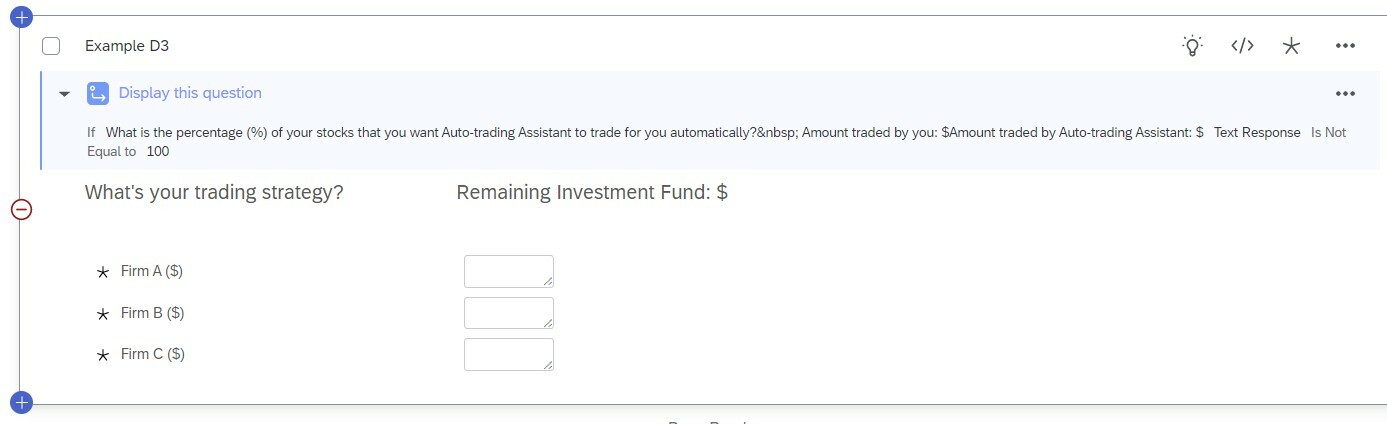 P.S. I know that the matrix table has a "constant sum" function. The problem is that I don't know how to create "var" with the content entered in the matrix table under javascript. The "remaining investment fund" should show a calculated result interactively according to the three numbers entered in this question. I know the way to create var with text input is
P.S. I know that the matrix table has a "constant sum" function. The problem is that I don't know how to create "var" with the content entered in the matrix table under javascript. The "remaining investment fund" should show a calculated result interactively according to the three numbers entered in this question. I know the way to create var with text input is
var=parseInt(textInputs.eq(0).val());If anyone knows how to create a variable with the inputs of the matrix table, I would highly appreciate it as well!





