Screenshot:
!
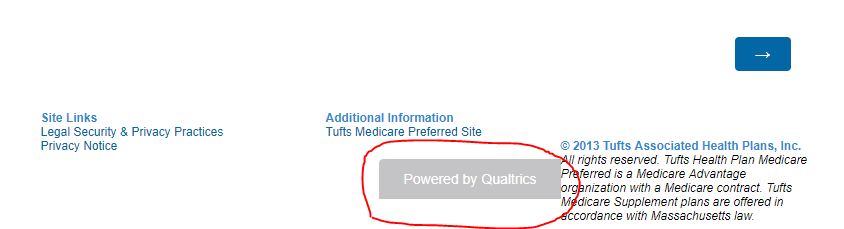
HTML:
```
<div id="Footer_Left" style="font-size:12px; color:#2D8CCC;">
<p ><strong>Site Links</strong></p>
<a href="https://www.tuftsmedicarepreferred.org/where-can-i-find-information-about-tufts-health-plan-medicare-preferred-privacy-practices" style="text-decoration:none">Legal Security & Privacy Practices</a>
<a href="https://www.tuftsmedicarepreferred.org/where-can-i-find-information-about-tufts-health-plan-medicare-preferred-privacy-practices" style="text-decoration:none">Privacy Notice</a>
</div>
<div id="Footer_Center"style="font-size:12px; color:#2D8CCC;">
<p><strong>Additional Information</strong></p>
<a href="https://www.hrasurvey.com/tufts/medicare/" style="text-decoration:none">Tufts Medicare Preferred Site</a>
</div>
<div id="Footer_Right"style="font-size: 12px; color: #2D8CCC;">
<p><strong>
 2013 Tufts Associated Health Plans, Inc.</strong></p>
2013 Tufts Associated Health Plans, Inc.</strong></p><p style="color:black;"><i>All rights reserved. Tufts Health Plan Medicare Preferred is a Medicare Advantage organization with a Medicare contract. Tufts Medicare Supplement plans are offered in accordance with Massachusetts law.</i></p>
<div style="clear: both"></div>
</div>
```
CSS:
```
Footer_Left {
float:left;
width: 200px;
text-align:left;
}
Footer_Center {
margin:auto;
width: 200px;
text-align:left;
}
#Footer_Right {
float:right;
width: 200px;
text-align:left;
}
```
Best answer by Eesh
View original

