Any suggestion about how to go about figuring this out would be helpful.
Thank you.
Best answer by JenCX
View original +1
+1
Best answer by JenCX
View originalPercent of questions completed in a surveyHi all, I am new to Qualtrics and want to follow up with this answer. I have about 100 questions in the survey and need to calculate the percentage of questions being answered by each respondent. Based on JenCX 's answer, if I understand it correctly, I would create a dummy variable for each question as follows?: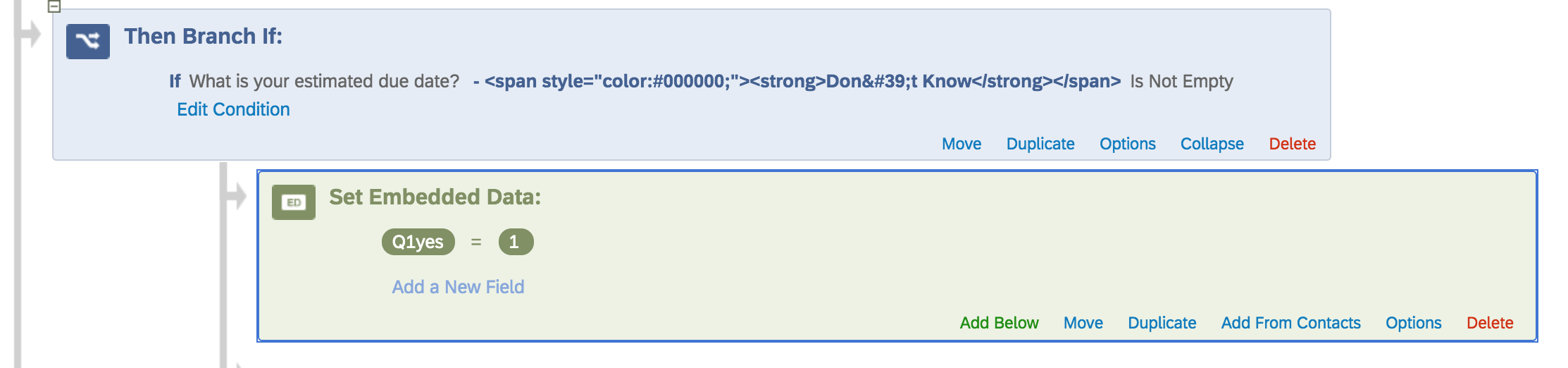 And then use 'create a new field' to add up all the embedded dummy variables?
And then use 'create a new field' to add up all the embedded dummy variables?
Any help with this would be greatly appreciated!
Enter your username or e-mail address. We'll send you an e-mail with instructions to reset your password.