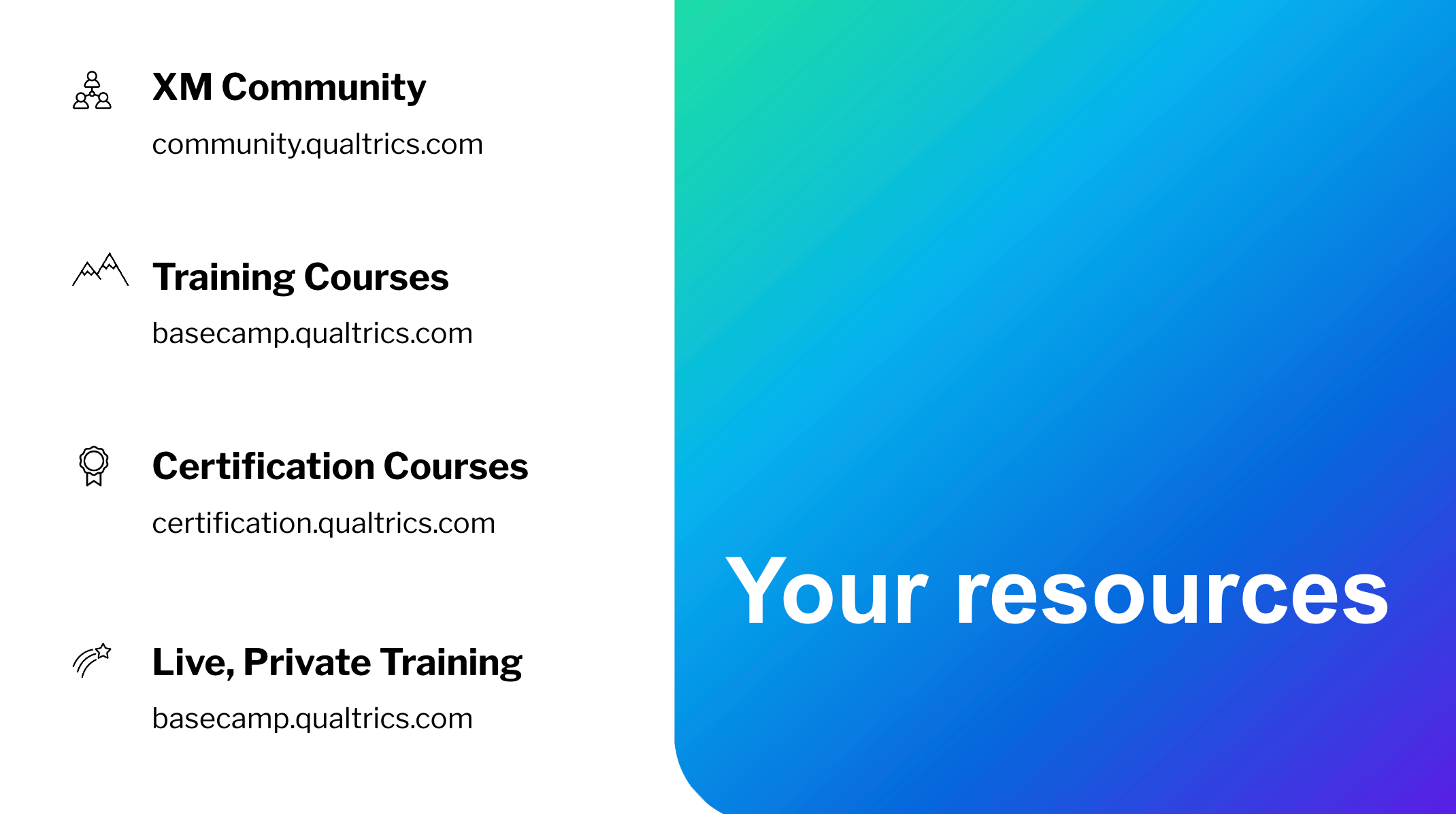Q&A Thread for Qualtrics User Forum
Q&A Thread for Qualtrics User Forum
This post is a thread where users can comment any questions they have after watching the User Forum event. Make the most out of the event by asking your questions here!
Our experts will answer in this same thread, so make sure to check back in to see if your question has been answered!

Post-Event Resources
If you want to review your session or watch a different breakout room's session, you can find the event recording HERE.
What is the Qualtrics User Forum?
User forum events are live technical trainings designed for beginner and intermediate Qualtrics users. During the event, attendees will have an opportunity to join breakout rooms where our experts will provide training on a variety of Qualtrics features and products. Our next User Forum events are scheduled for May 2023. In the meantime, users can enjoy our X4 conference and private, live training options.