Hi,
My collaborators and I are trying to create a question that looks like this: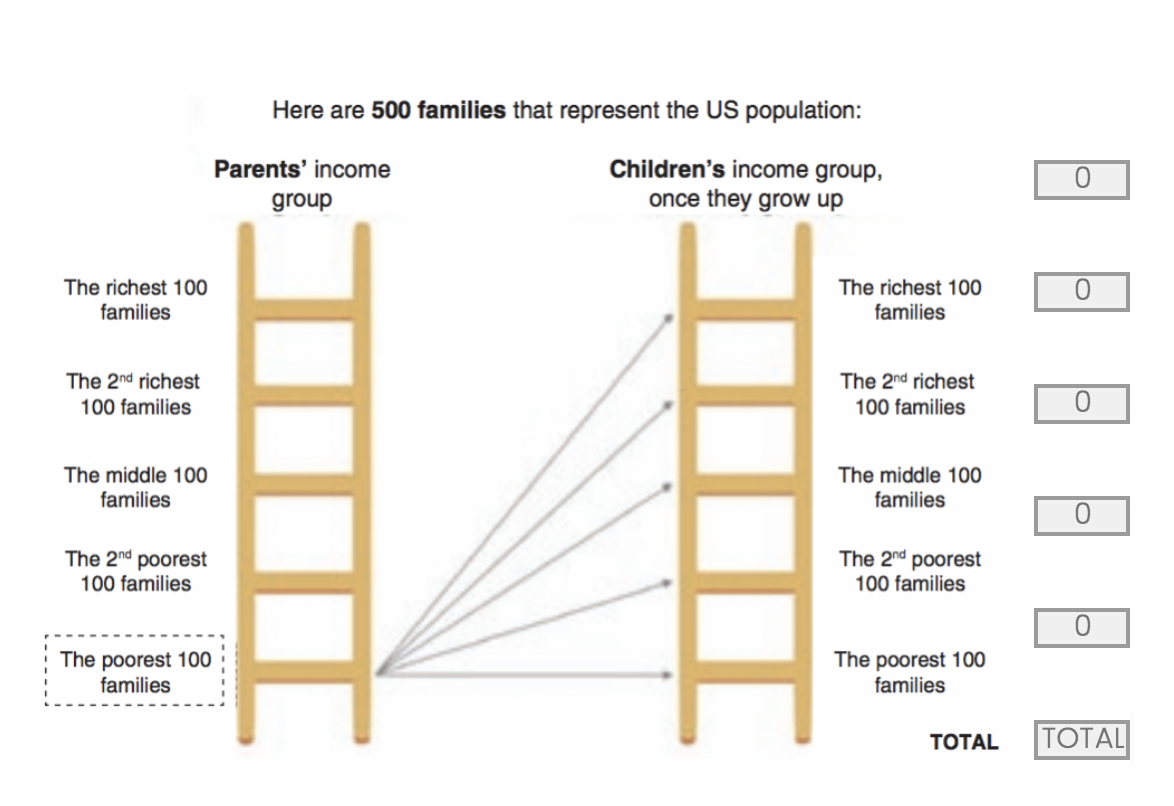 Our code works for the most part, but we can't seem to get the "total" box to display the sum of all other 5 boxes.
Our code works for the most part, but we can't seem to get the "total" box to display the sum of all other 5 boxes.
Here is the code:
Does anyone know what is the problem? The code runs fine in a HTML webpage.




