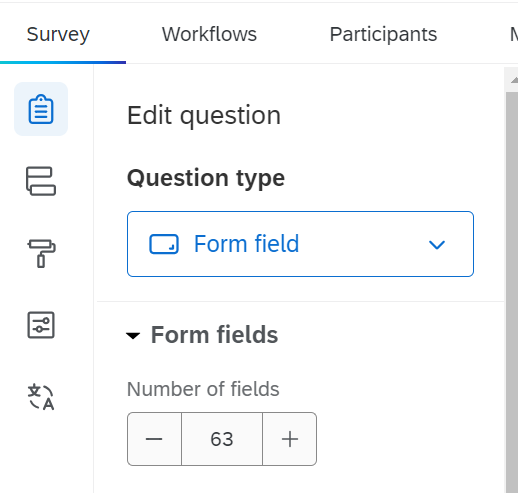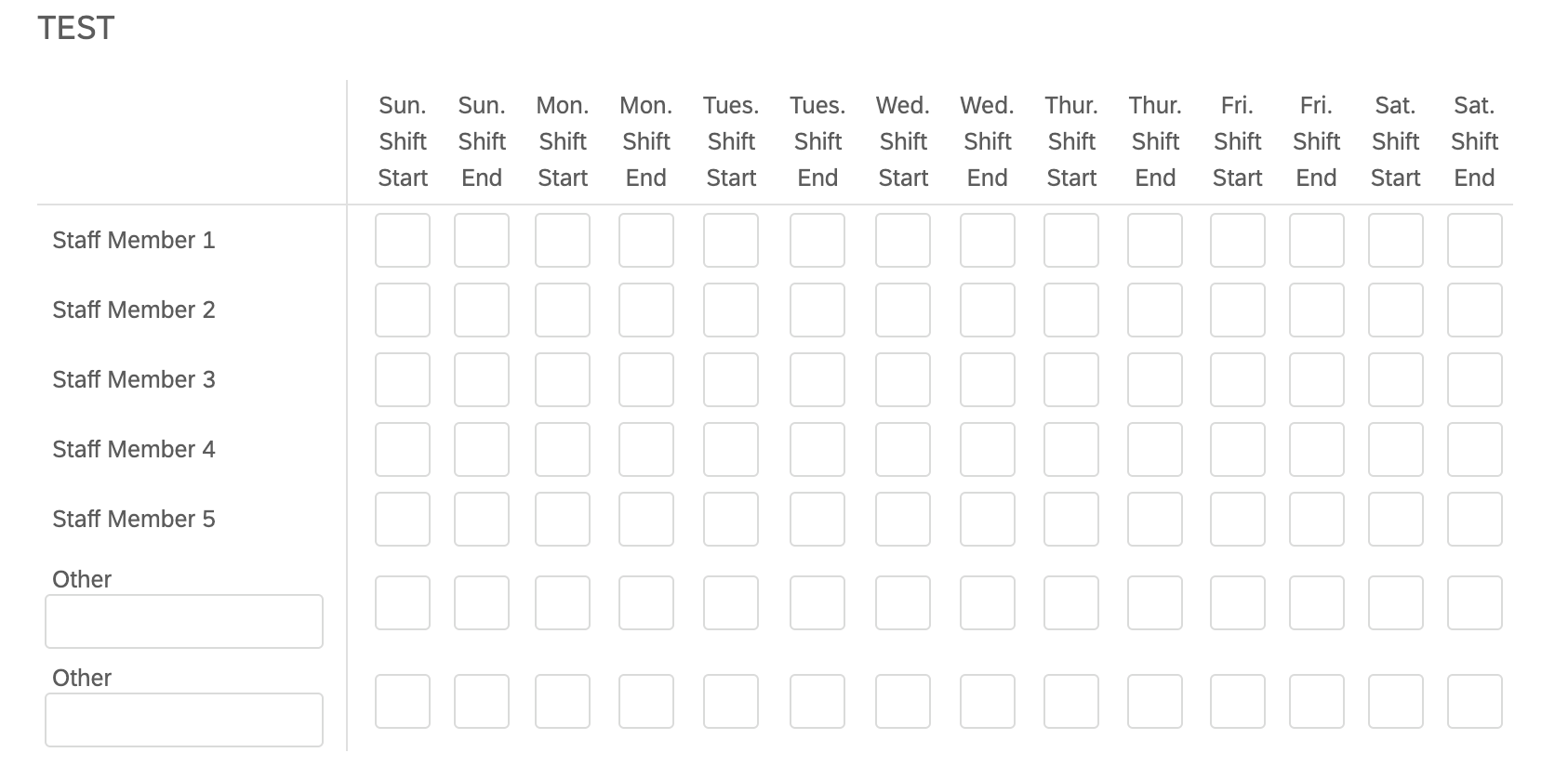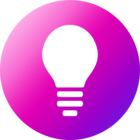I am trying to get some responses in a Matrix table-type but different respondents can have different number of entries (rows). I want to allow the respondent to increase the number of rows in the matrix while s/he is filling the table.
For example, I will build a matrix with 5 rows and 4 columns. The respondent might have 7 entries. So they should have an option of adding 2 rows.
Is there any way to automate this so that if the respondent does enter something in this last "Other" statement, another row appears that says also says "Other (please specify)" with text entry allowed. Ie, so that if a respondent does enter something, they can enter something else in the new row, but so that not all respondents have to see multiple "Other" rows if they aren't going to enter anything.
What would be the JavaScript for this type of question?