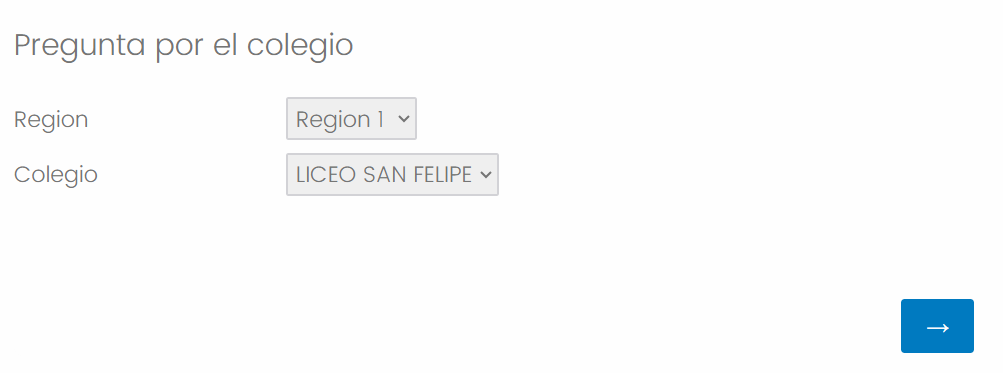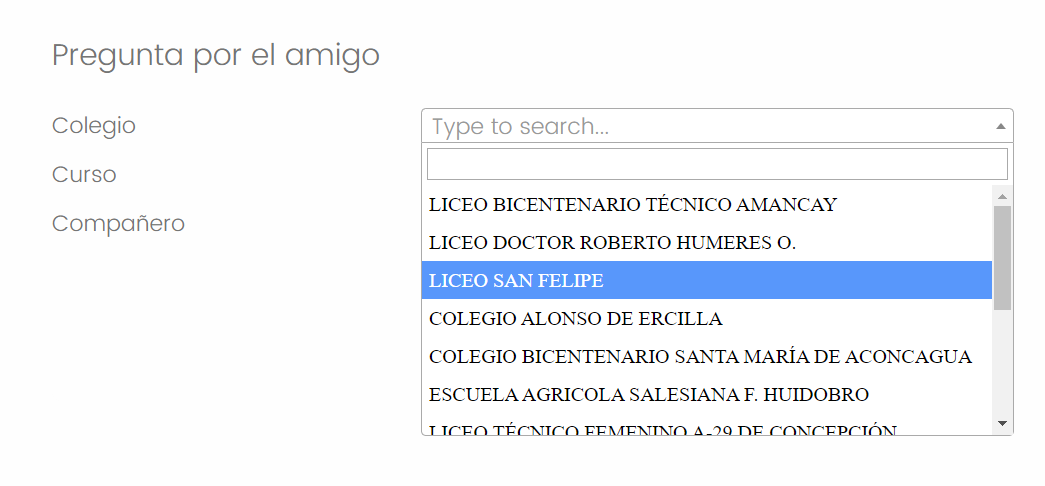@SebaVargas I would exepect this to work without JavaScript by just working with default choices. At least default choices should be compatible with drill down questions.
I agree that you shouldn’t need JS for this -- Default Choices should work. With this feature, you can pre-populate the response value of a question based on a previous response or embedded data field. If Colegio has one value throughout the entire survey, you can also saved it as an embedded data element in your survey flow and have the Default Choices logic reference that variable instead (it’s sometimes easier to configure survey logic by referencing embedded data).
You can also use Display Logic to hide the Colegio questions in the rest of the survey. For example, you’d want to display the drill down statement if Colegio was empty (i.e., if there was already a response, it wouldn’t be empty, so the drill down statement will NOT display).
You can also use Piped Text to show the value for Colegio in future questions. Keep in mind that you’ll need a page break between the original question and future questions for this to work properly.
Carry Forward is also something that came to mind, but it’s not always compatible with certain question types; this thread discusses a workaround that you may want to check out:
Hope that helps! :)
-Erin