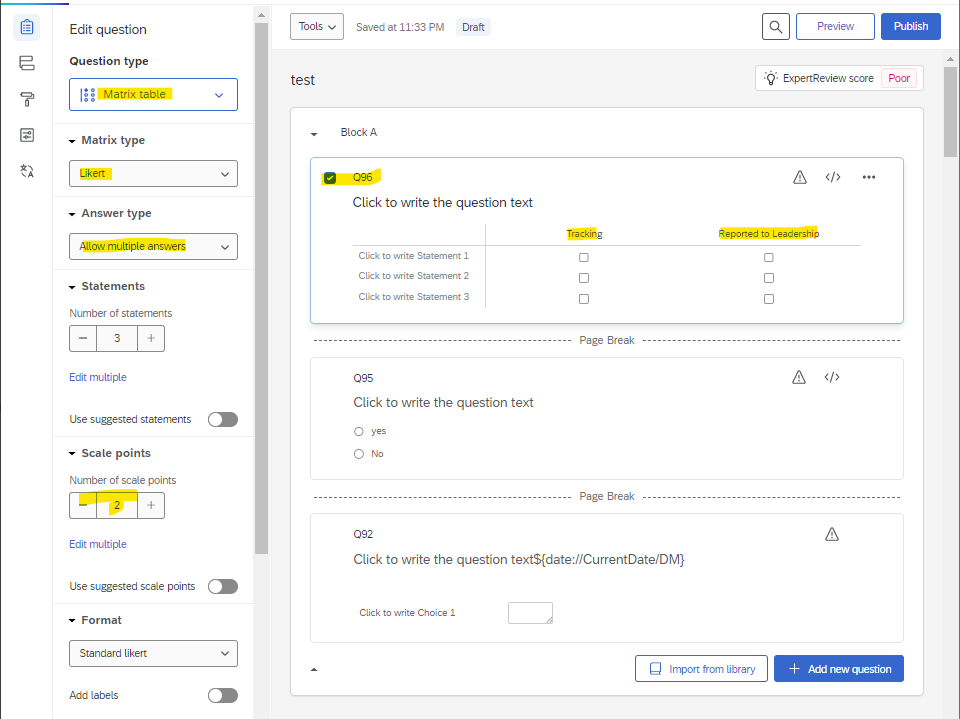Hi all,
I have a matrix question with two columns: one is “Tracking” and the other “Reported to Leadership”. If a person selects “Reported to Leadership” I want “Tracking” to automatically be ticked off as well. Is this possible within jQuery? I am not familiar with jQuery at all.