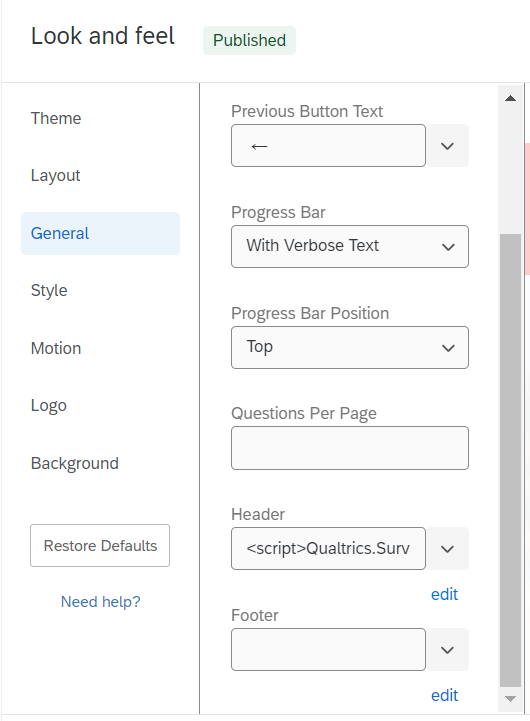Hello everyone,
I am coming here for help. I created a survey on Qualtrics, in my options I’ve turned down the back button option but when I preview the survey I see a back button and I think i’ts because of the Javascript that I add to my questions.
The aim with the JavaScript was to have the next button above the question on the right and not beneath as per usual. Here is the JavaScript :
Qualtrics.SurveyEngine.addOnload(function()
{
jQuery('#HeaderContainer').after(jQuery('#Buttons').clone());
});
Can someone please help me fix this ?
Thanks in advance
TC