Hi, I am quite new to Qualtrics, but I am writing my thesis right now and I need your help. I am designing a survey right now. Basically, I want to design a question that contains a table. I want to ask my respondents to choose 5 stocks from that table (20 stocks) that have different characteristics. For instance, one stock has a more favourable scenario etc. I created an excel table that lists the stocks (1-20) with 8 characteristics each. How do I get that table in a question without using a picture of it? And if that is possible, how can I let participants choose from this table? Is there a way to do this with the tools provided? Do I need to code?
Thank you guys in advance!
Jakob
Building a table into a question that allows participants to choose from
Sign up
Already have an account? Login

Welcome! To join the Qualtrics Experience Community, log in with your existing Qualtrics credentials below.
Confirm your username, share a bit about yourself, Once your account has been approved by our admins then you're ready to explore and connect .
Free trial account? No problem. Log in with your trial credentials to join.
No free trial account? No problem! Register here
Already a member? Hi and welcome back! We're glad you're here 🙂
You will see the Qualtrics login page briefly before being taken to the Experience Community
Login with Qualtrics

Welcome! To join the Qualtrics Experience Community, log in with your existing Qualtrics credentials below.
Confirm your username, share a bit about yourself, Once your account has been approved by our admins then you're ready to explore and connect .
Free trial account? No problem. Log in with your trial credentials to join. No free trial account? No problem! Register here
Already a member? Hi and welcome back! We're glad you're here 🙂
You will see the Qualtrics login page briefly before being taken to the Experience Community
Login to the Community

Welcome! To join the Qualtrics Experience Community, log in with your existing Qualtrics credentials below.
Confirm your username, share a bit about yourself, Once your account has been approved by our admins then you're ready to explore and connect .
Free trial account? No problem. Log in with your trial credentials to join.
No free trial account? No problem! Register here
Already a member? Hi and welcome back! We're glad you're here 🙂
You will see the Qualtrics login page briefly before being taken to the Experience Community
Login with Qualtrics

Welcome! To join the Qualtrics Experience Community, log in with your existing Qualtrics credentials below.
Confirm your username, share a bit about yourself, Once your account has been approved by our admins then you're ready to explore and connect .
Free trial account? No problem. Log in with your trial credentials to join. No free trial account? No problem! Register here
Already a member? Hi and welcome back! We're glad you're here 🙂
You will see the Qualtrics login page briefly before being taken to the Experience Community
Enter your E-mail address. We'll send you an e-mail with instructions to reset your password.



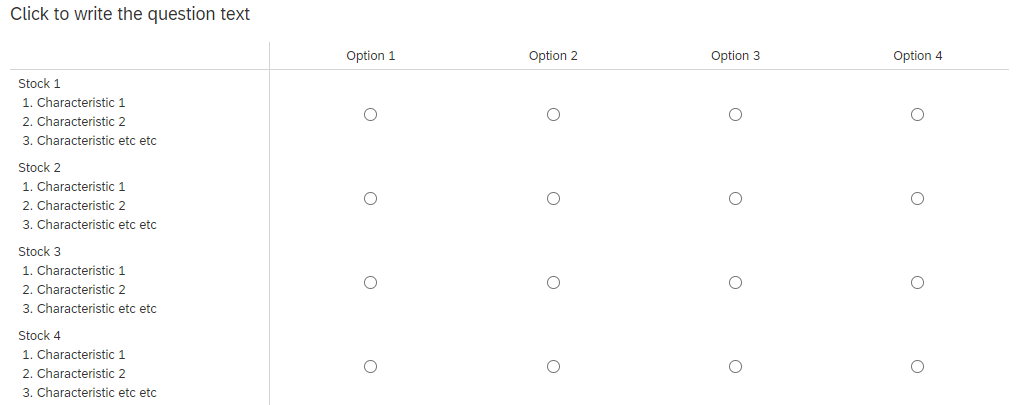 From a reporting standpoint, it would output something similar to this by default (which you could play around with to achieve whatever output you were trying to achieve) -:
From a reporting standpoint, it would output something similar to this by default (which you could play around with to achieve whatever output you were trying to achieve) -: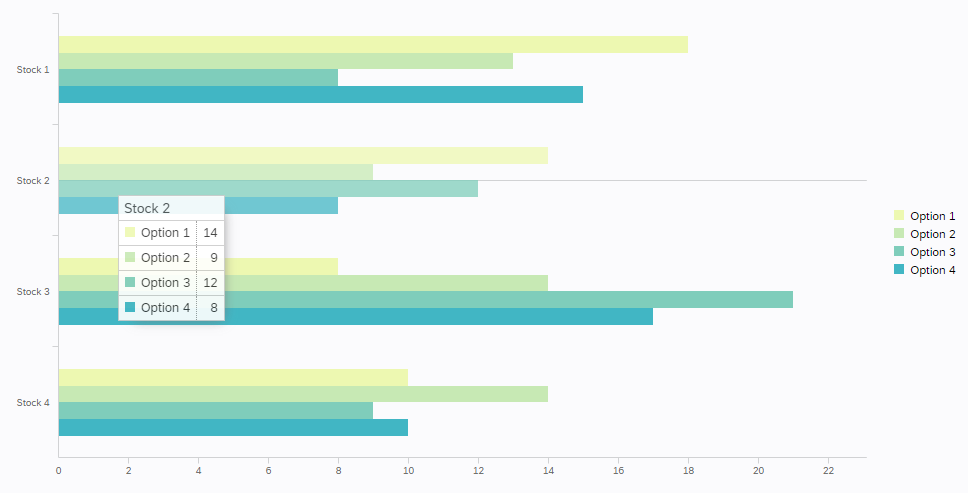 Hope that helps.
Hope that helps.