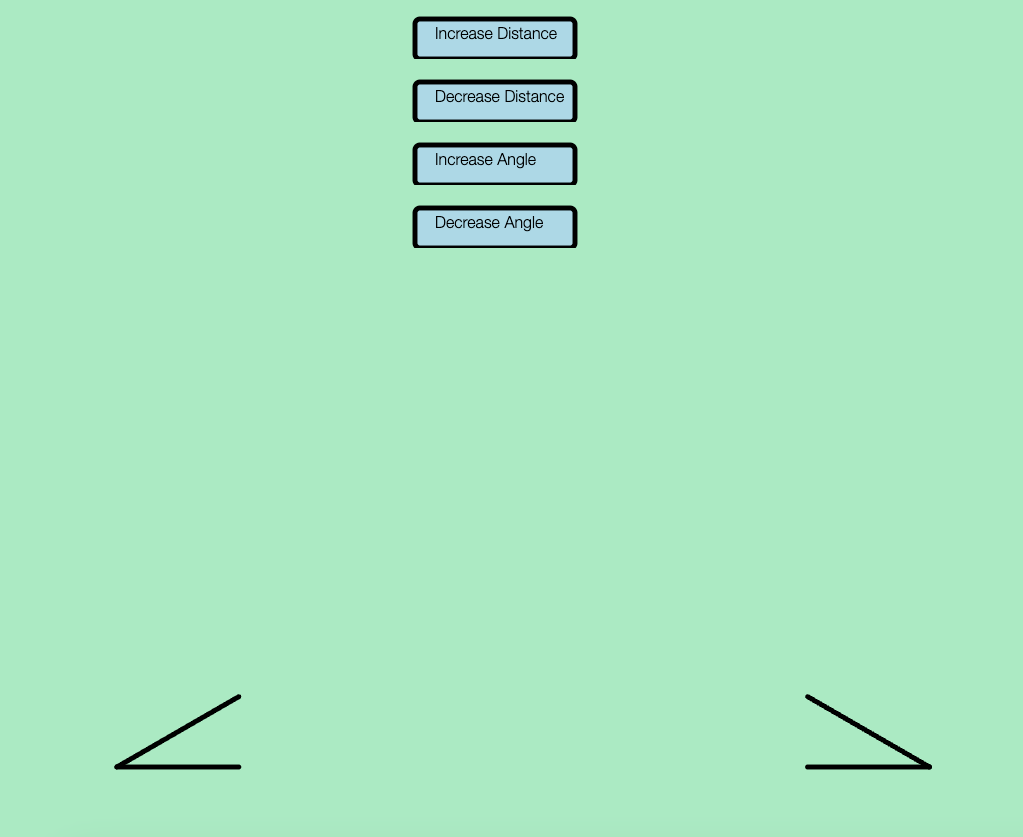I would like to display an image along with a button or a series of buttons like in the screenshot below. When a button is clicked on (e.g., Increase Distance), the first image will change into a second image (to show the two corners have moved farther apart). Letting go of the button will show the first image again. I created something that works similarly using a slider question and JS, however, the slider comes with spatial and temporal information that might affect how people perceive the changes in the images. So I would like to use button clicks instead. Is there any way to create the toggles in Qualtrics?