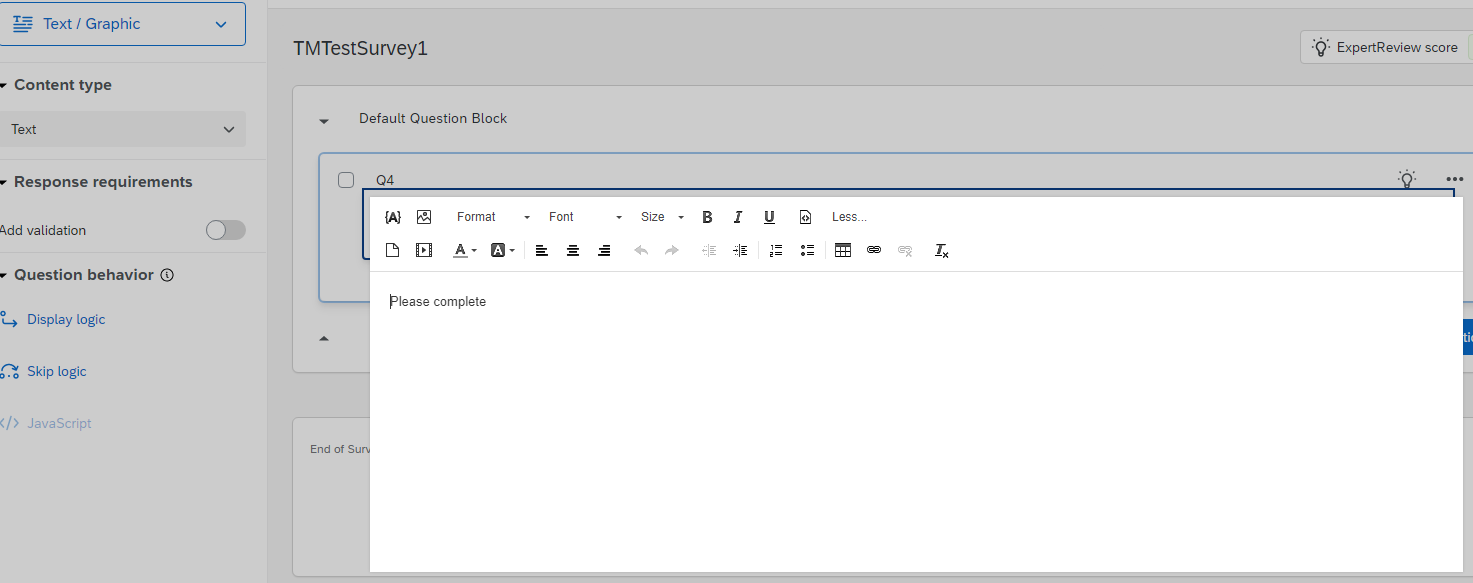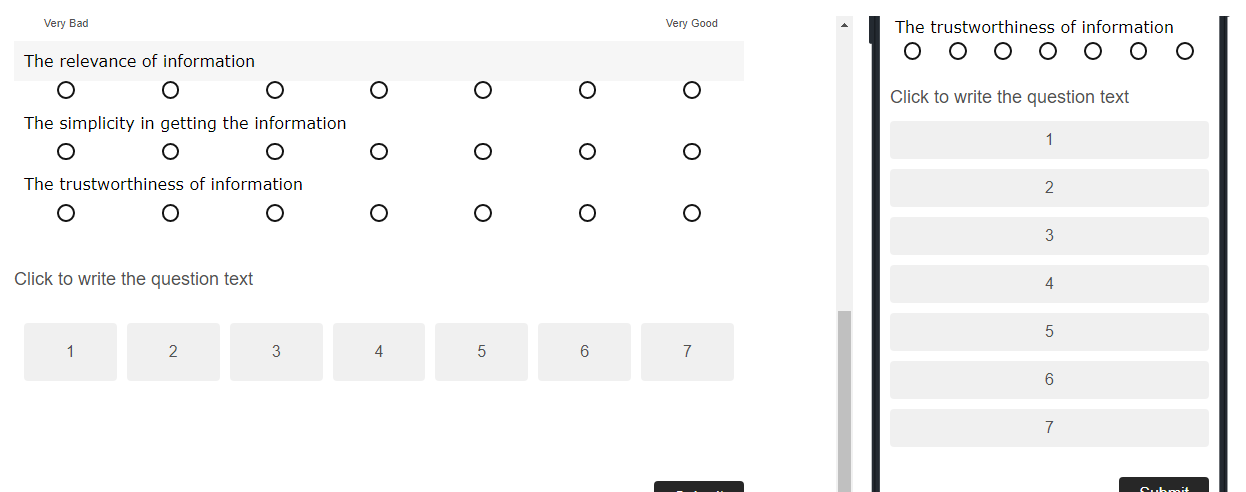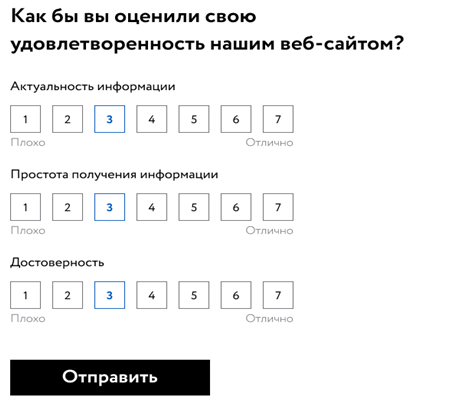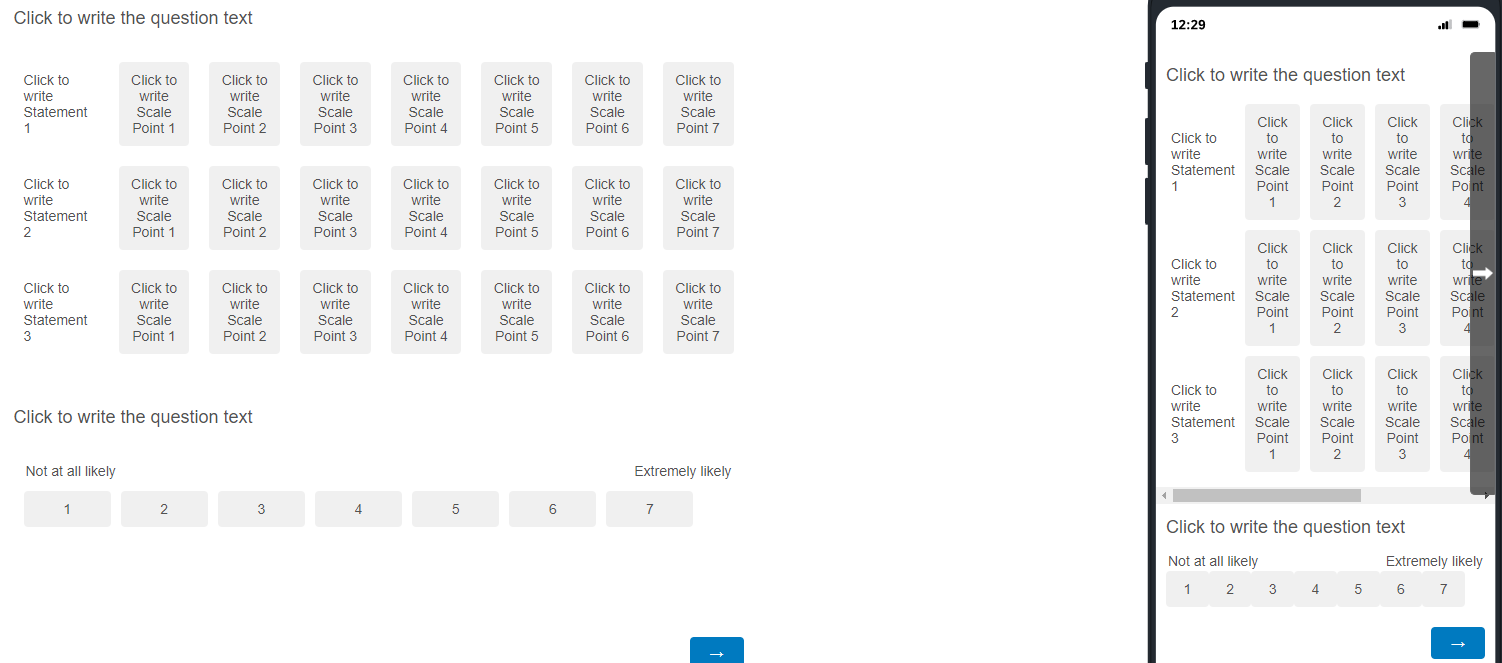I can get it to work as stand alone html. But in Qualtrics my label has no effect.
Is it then not possible to have a square radio button?
.select-size input{
display: none;
}
label {
display: inline-block;
width: 50px;
height: 50px;
text-align: center;
border: 1px solid #ddd;
line-height: 50px;
cursor: pointer
}
#small:checked ~ label[for="small"],
#medium:checked ~ label[for="medium"],
#large:checked ~ label[for="large"],
#x-large:checked ~ label[for="x-large"],
#xx-large:checked ~ label[for="xx-large"] {
background: #999;
color: #fff;
}