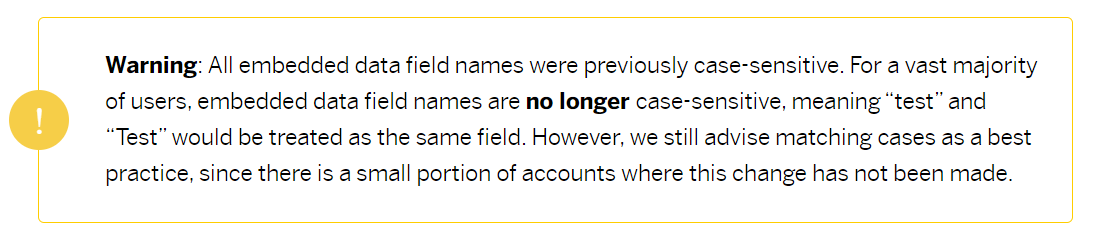Hello,
I am trying to use branch logic in my survey to determine if the person that signed in with an authenticator block is the same person that was sent the link to the survey. I am using it sort of as an approval process. Look at all of this stuff and if it all looks good click this link.
I am embedding the username (along with some other data) in the url of the survey link with a query string. I then want to compare the username in the URL to the username from the authenticator block. My problem is that the username from the url may have a different case depending on who entered the username originally. For example “Smithj” was entered and gets sent via the url but by authenticator is returning “SmithJ” as the user name.
I think my best bet is using a Regex expression to compare and make it case insensitive.
Currently I have-
Username coming from URL is being saved as an embedded field “VidOwner”
Username coming from the authenticator is being saved as “UserName”
My branch looks like this-
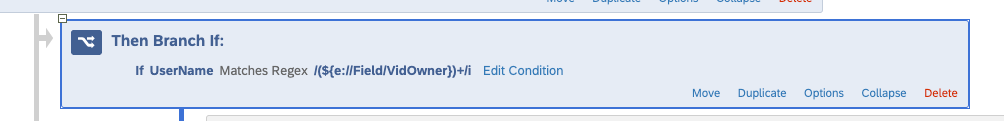
That is currently not working. Should this be working or do i need to format it differently? Can I even use piped text inside of Regex expression?
Thanks in advance!