Hi, I am constructing a matrix table in which participants have to fill out one column to total 35. However, the first column must remain constant at 15. I am unable to use two different validations for the columns in my table. Is there code to require two different validation numbers for each matrix column?
If this is not possible, I have been exploring an alternative route. I have hidden the 'total' cell for the left column, as it is not important to my study. With the total column not showing, I could create an additional row and hide it from participants such that the left row always also equals 35 (but participants view it as totaling 15 because the row containing "20" is hidden from them).
Although I have successfully been able to hide a single cell from the matrix, and have been successful hiding a column, I cannot figure out how to hide only a row. I have looked at several related posts on this forum and none of these options have been successful.
Your help is greatly appreciated!
Can you require different validation for each column in a matrix table?
Sign up
Already have an account? Login

Welcome! To join the Qualtrics Experience Community, log in with your existing Qualtrics credentials below.
Confirm your username, share a bit about yourself, Once your account has been approved by our admins then you're ready to explore and connect .
Free trial account? No problem. Log in with your trial credentials to join.
No free trial account? No problem! Register here
Already a member? Hi and welcome back! We're glad you're here 🙂
You will see the Qualtrics login page briefly before being taken to the Experience Community
Login with Qualtrics

Welcome! To join the Qualtrics Experience Community, log in with your existing Qualtrics credentials below.
Confirm your username, share a bit about yourself, Once your account has been approved by our admins then you're ready to explore and connect .
Free trial account? No problem. Log in with your trial credentials to join. No free trial account? No problem! Register here
Already a member? Hi and welcome back! We're glad you're here 🙂
You will see the Qualtrics login page briefly before being taken to the Experience Community
Login to the Community

Welcome! To join the Qualtrics Experience Community, log in with your existing Qualtrics credentials below.
Confirm your username, share a bit about yourself, Once your account has been approved by our admins then you're ready to explore and connect .
Free trial account? No problem. Log in with your trial credentials to join.
No free trial account? No problem! Register here
Already a member? Hi and welcome back! We're glad you're here 🙂
You will see the Qualtrics login page briefly before being taken to the Experience Community
Login with Qualtrics

Welcome! To join the Qualtrics Experience Community, log in with your existing Qualtrics credentials below.
Confirm your username, share a bit about yourself, Once your account has been approved by our admins then you're ready to explore and connect .
Free trial account? No problem. Log in with your trial credentials to join. No free trial account? No problem! Register here
Already a member? Hi and welcome back! We're glad you're here 🙂
You will see the Qualtrics login page briefly before being taken to the Experience Community
Enter your E-mail address. We'll send you an e-mail with instructions to reset your password.




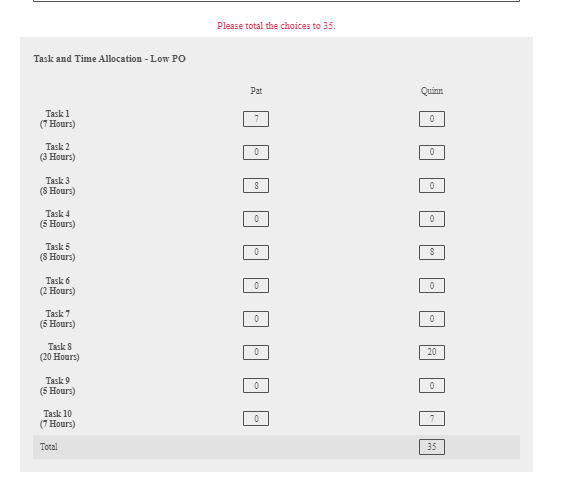 Here is the participant view when they fill the right column to 35 and try to move on. The validation prevents it because the left column does not also equal 35.
Here is the participant view when they fill the right column to 35 and try to move on. The validation prevents it because the left column does not also equal 35.