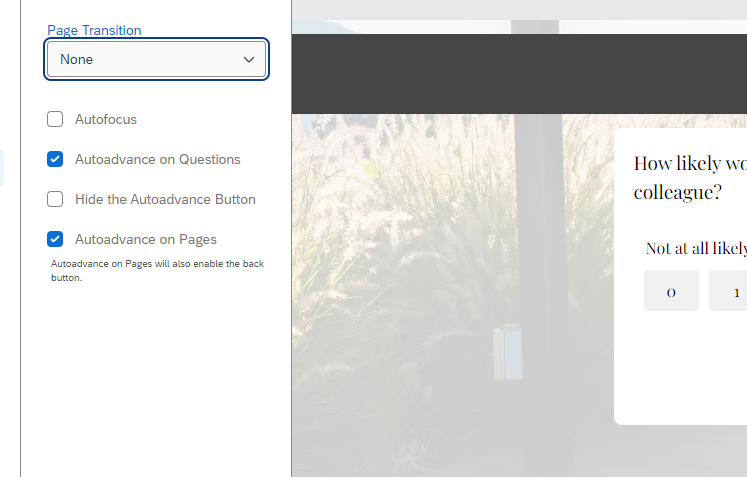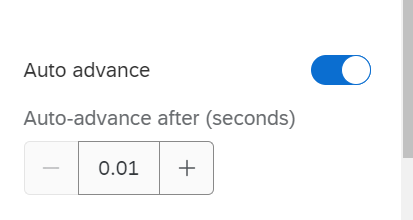Hi
We have created an invite outside Qualtrics (screenshot 1). Each button is having a link to the associate button in Qualtrics NPS question.
screenshot 1

When clicking for example 8 the nps question will show up again in the qualtrics link as 8 being selected.
screenshot 2
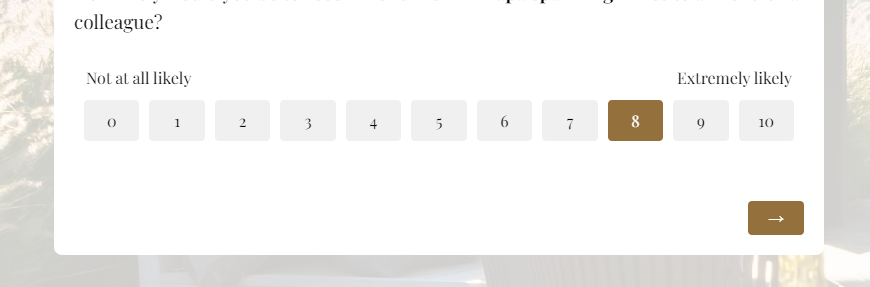
Is there a way to hide the NPS question in survey to avoid showing up in email and survey? It should capture the data.
Display logic = false wont work
Could you help please.