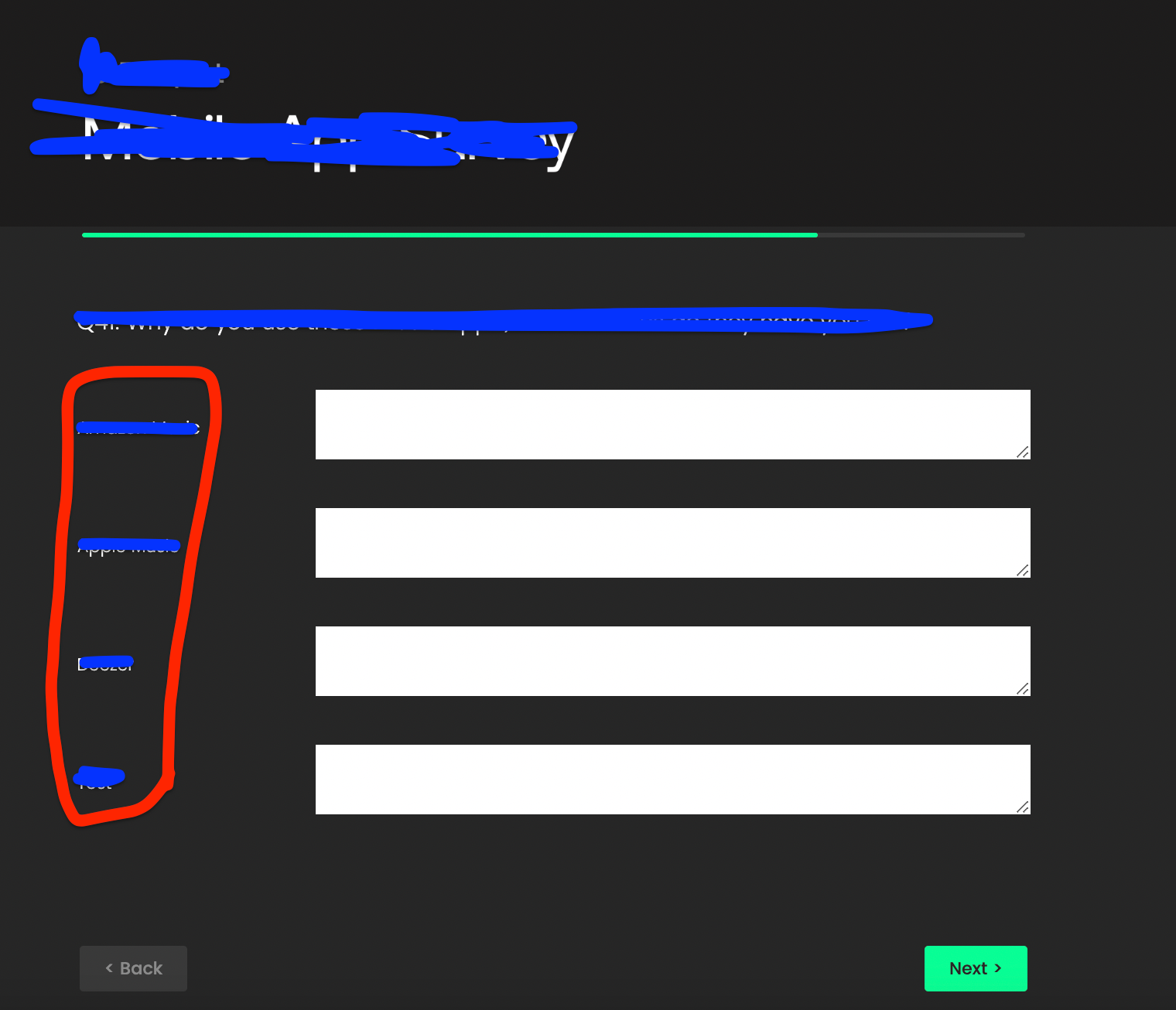Hi Everyone
I hope you’re well.
I have a carry forward form fields question, that in this example carriers over Test123.

Unlike a normal form fields question, I have no control over the formatting of Test123.
How can I edit the formatting of Test123 – just the font size?
And how could I make the text entry box bigger, so respondents can enter more text?
Thanks :)