We're conducting a technology inventory survey to determine who has what technology, if it's in use, and who own it (employee or college). The first piece is to have people indicate how many of each item they have which I'm doing with a constant sum which would be the easiest to understand for my users: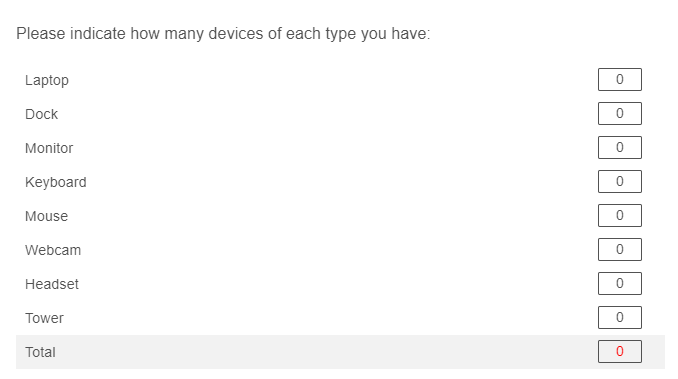 Now, on the next screen, I want to dynamically have them respond to the number of each item they have selected. So, if they say they have 1 laptop, I want it to say Laptop 1. If they say they have 3 monitors, I want it to display Monitor 1, Monitor 2, Monitor 3.
Now, on the next screen, I want to dynamically have them respond to the number of each item they have selected. So, if they say they have 1 laptop, I want it to say Laptop 1. If they say they have 3 monitors, I want it to display Monitor 1, Monitor 2, Monitor 3. 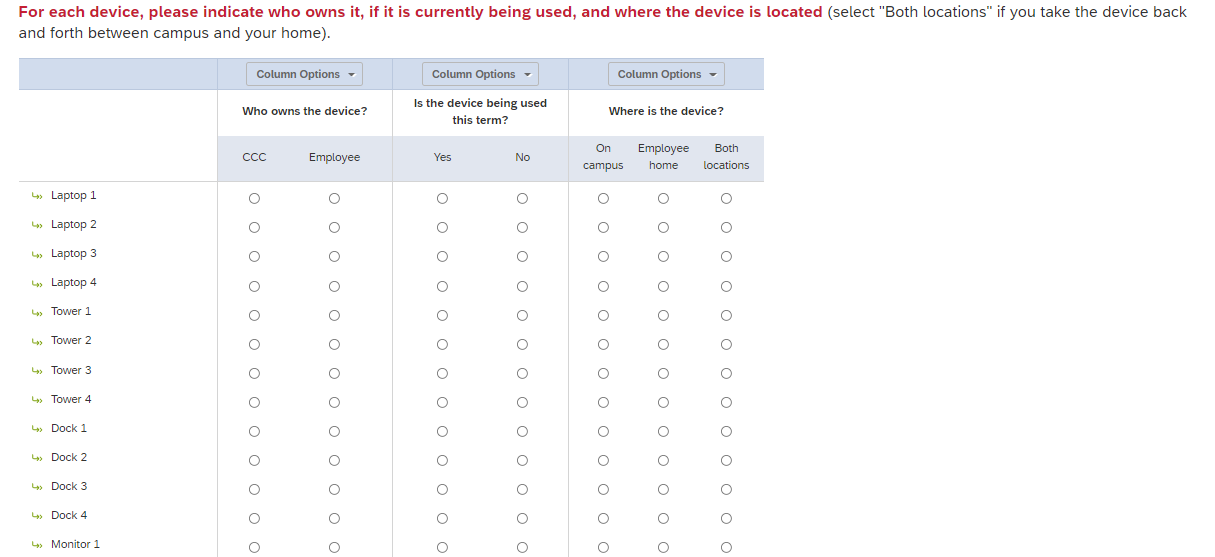 I don't know how to code this so I can pull statements dynamically based on the response options in the constant sum. I assume it's an array, but I don't know how to do that. Can someone please help?
I don't know how to code this so I can pull statements dynamically based on the response options in the constant sum. I assume it's an array, but I don't know how to do that. Can someone please help?
Thanks in advance!
Ashley
Carry Forward - Split and display options by Statement and Scale Points
Best answer by MSobotta
The key is using display logic for each question based on the number from the first question. You load up the side by side with all of the items. Follow?
Sign up
Already have an account? Login

Welcome! To join the Qualtrics Experience Community, log in with your existing Qualtrics credentials below.
Confirm your username, share a bit about yourself, Once your account has been approved by our admins then you're ready to explore and connect .
Free trial account? No problem. Log in with your trial credentials to join.
No free trial account? No problem! Register here
Already a member? Hi and welcome back! We're glad you're here 🙂
You will see the Qualtrics login page briefly before being taken to the Experience Community
Login with Qualtrics

Welcome! To join the Qualtrics Experience Community, log in with your existing Qualtrics credentials below.
Confirm your username, share a bit about yourself, Once your account has been approved by our admins then you're ready to explore and connect .
Free trial account? No problem. Log in with your trial credentials to join. No free trial account? No problem! Register here
Already a member? Hi and welcome back! We're glad you're here 🙂
You will see the Qualtrics login page briefly before being taken to the Experience Community
Login to the Community

Welcome! To join the Qualtrics Experience Community, log in with your existing Qualtrics credentials below.
Confirm your username, share a bit about yourself, Once your account has been approved by our admins then you're ready to explore and connect .
Free trial account? No problem. Log in with your trial credentials to join.
No free trial account? No problem! Register here
Already a member? Hi and welcome back! We're glad you're here 🙂
You will see the Qualtrics login page briefly before being taken to the Experience Community
Login with Qualtrics

Welcome! To join the Qualtrics Experience Community, log in with your existing Qualtrics credentials below.
Confirm your username, share a bit about yourself, Once your account has been approved by our admins then you're ready to explore and connect .
Free trial account? No problem. Log in with your trial credentials to join. No free trial account? No problem! Register here
Already a member? Hi and welcome back! We're glad you're here 🙂
You will see the Qualtrics login page briefly before being taken to the Experience Community
Enter your E-mail address. We'll send you an e-mail with instructions to reset your password.


