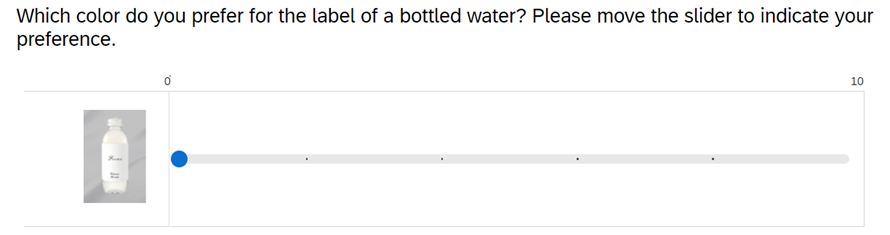I’m trying to change the image's color (bottled water package) to a gray-scale gradient from white to black in conjunction with the motion of the slide. Specifically, I would like to change the color of the label to darker as a respondent moves the slider to the right and the color to black when a respondent locates the slider at the end of the scale.