Hello,
I have created two buttons with java script in my survey:
- Save & continue
- Save & continue later
When a respondent clicks on the button "Save & continue later" I would like them to go to a customised end of survey block, providing them with information when the survey closes and how they can continue the survey.
I understand I will have to work with branching here. However, my question is, how can I embedd the click of the "Save & continue later" button in the survey flow and let this action (clicking the button) go to the specific block?
As always, thanks so much for any advice!





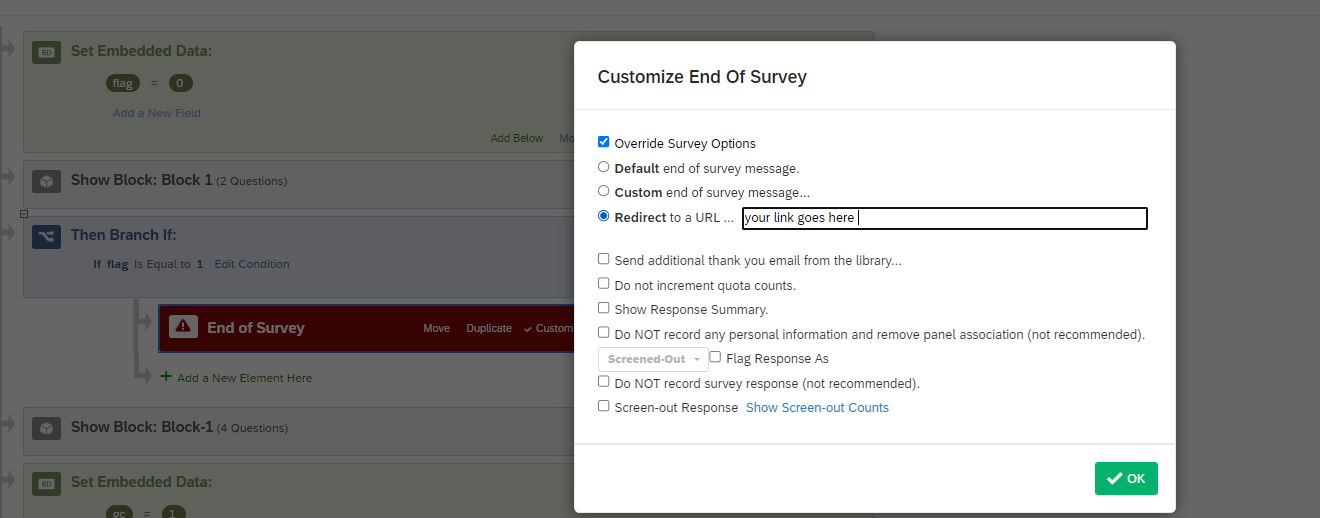 You have to repeat this process for all the blocks.
You have to repeat this process for all the blocks.

