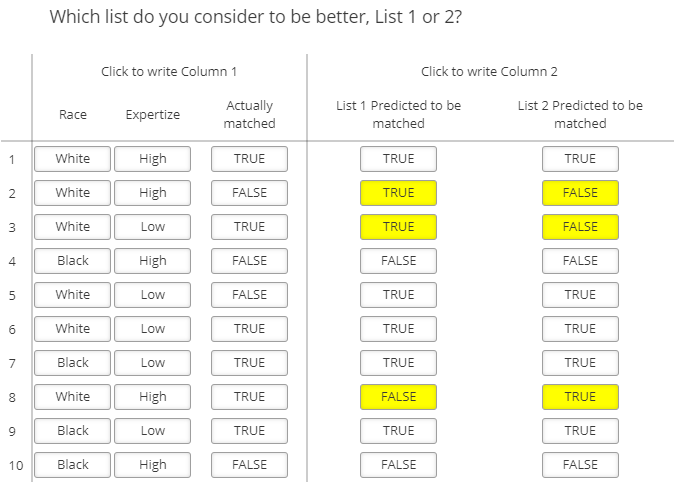Hi Community,
I am struggling to make a question in which each participant selects one list from two lists in a table, and repeats the question 20 times. Each time the contents of the lists change randomly (either TRUE or FALSE). The column "Applicant ID" has fixed values.
There are two features that I am trying to achieve:
- Each cell in List 1 and List 2 has a random value, TRUE or FALSE.
- To increase visibility, the background color of the values in List 1 and List 2 are changed when the values are different, rows 5, 6, and 8 in this case.
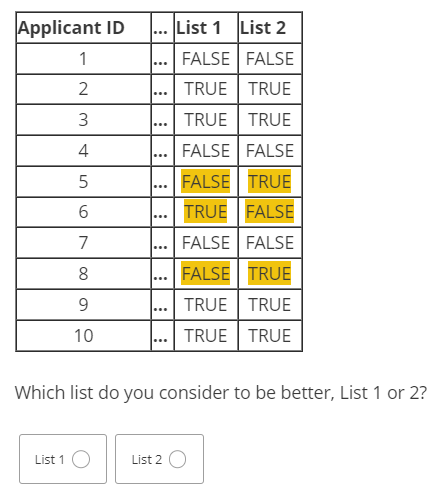 I am new to Qualtrics, and I have no idea how to implement these features.
I am new to Qualtrics, and I have no idea how to implement these features.Any help would be much appreciated. Thank you.




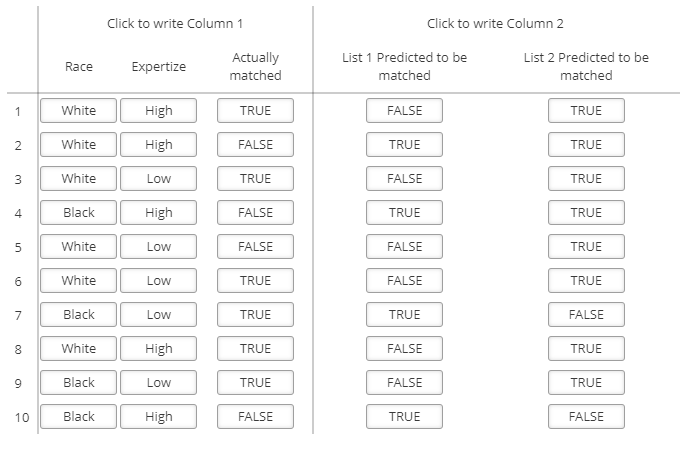 One last thing, I want to change the colors of the cells in List 1 and List 2 when the values are different.
One last thing, I want to change the colors of the cells in List 1 and List 2 when the values are different.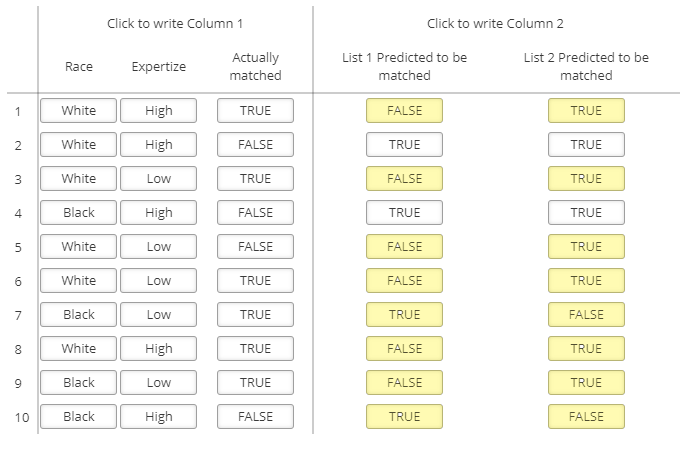 But I could not figure out how. Could you share a code for that?
But I could not figure out how. Could you share a code for that?