Hello,
I have a multiple choice question with numerous appointment slots. The MC choices are programmed to show appointments in the five business days after the survey is accessed. Once a participant chooses an appointment slot, the choice will disappear for other users automatically (until I reset the quota for that slot).
This is what the question looks like so far: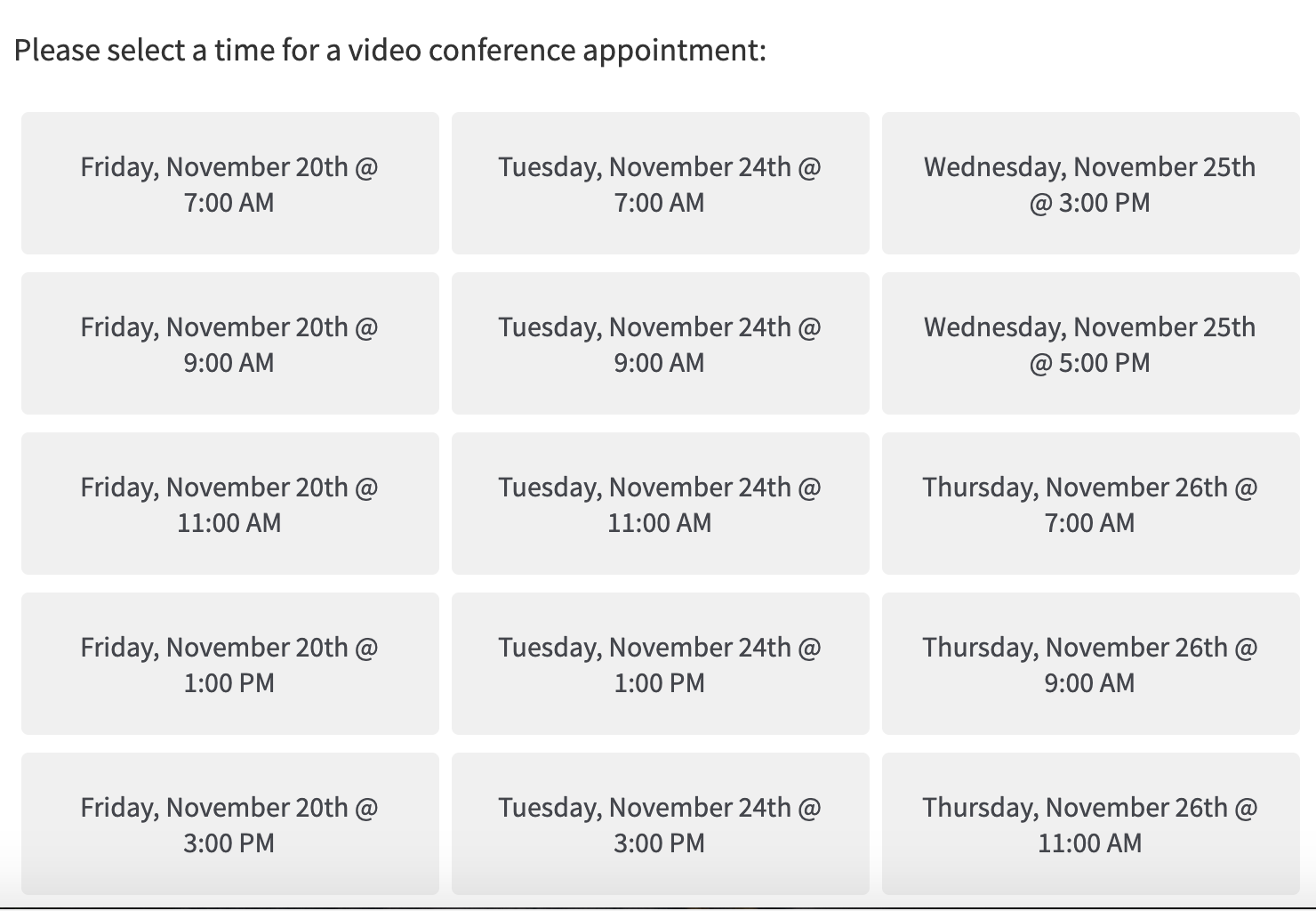 I'd like each MC box to be a certain color depending on which day of the week it shows. For example, all boxes starting with "Monday" would be red, all boxes starting with "Tuesday" would be orange, and so on. This should hold even when the number of appointments per weekday changes.
I'd like each MC box to be a certain color depending on which day of the week it shows. For example, all boxes starting with "Monday" would be red, all boxes starting with "Tuesday" would be orange, and so on. This should hold even when the number of appointments per weekday changes.
I've seen a few posts already on changing MC text color already (e.g., https://www.qualtrics.com/community/discussion/2877/net-promoter), but I'm not too familiar with Javascript and I'm having trouble using the Qualtrics functions. Thank you in advance for any feedback or suggestions!
Change the color of a multiple choice box based on the choice description?
Best answer by kniss293
Here is the output of the above code (after changing the color scheme slightly):
Sign up
Already have an account? Login

Welcome! To join the Qualtrics Experience Community, log in with your existing Qualtrics credentials below.
Confirm your username, share a bit about yourself, Once your account has been approved by our admins then you're ready to explore and connect .
Free trial account? No problem. Log in with your trial credentials to join.
No free trial account? No problem! Register here
Already a member? Hi and welcome back! We're glad you're here 🙂
You will see the Qualtrics login page briefly before being taken to the Experience Community
Login with Qualtrics

Welcome! To join the Qualtrics Experience Community, log in with your existing Qualtrics credentials below.
Confirm your username, share a bit about yourself, Once your account has been approved by our admins then you're ready to explore and connect .
Free trial account? No problem. Log in with your trial credentials to join. No free trial account? No problem! Register here
Already a member? Hi and welcome back! We're glad you're here 🙂
You will see the Qualtrics login page briefly before being taken to the Experience Community
Login to the Community

Welcome! To join the Qualtrics Experience Community, log in with your existing Qualtrics credentials below.
Confirm your username, share a bit about yourself, Once your account has been approved by our admins then you're ready to explore and connect .
Free trial account? No problem. Log in with your trial credentials to join.
No free trial account? No problem! Register here
Already a member? Hi and welcome back! We're glad you're here 🙂
You will see the Qualtrics login page briefly before being taken to the Experience Community
Login with Qualtrics

Welcome! To join the Qualtrics Experience Community, log in with your existing Qualtrics credentials below.
Confirm your username, share a bit about yourself, Once your account has been approved by our admins then you're ready to explore and connect .
Free trial account? No problem. Log in with your trial credentials to join. No free trial account? No problem! Register here
Already a member? Hi and welcome back! We're glad you're here 🙂
You will see the Qualtrics login page briefly before being taken to the Experience Community
Enter your E-mail address. We'll send you an e-mail with instructions to reset your password.
