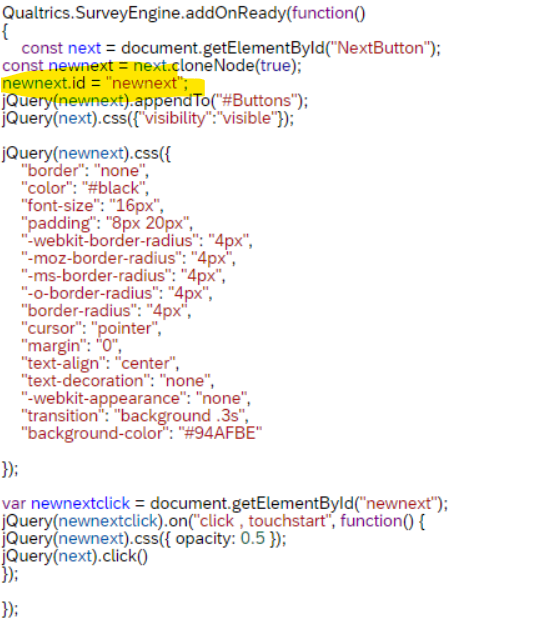Hello,
In my survey I require a fake "Save & continue later" button, which when clicked should lead survey takers to a specific block. I'm hoping I will be able to use embedded data to make this work.
I have been able to clone the "Next" button using Java Script. This is the script I've used: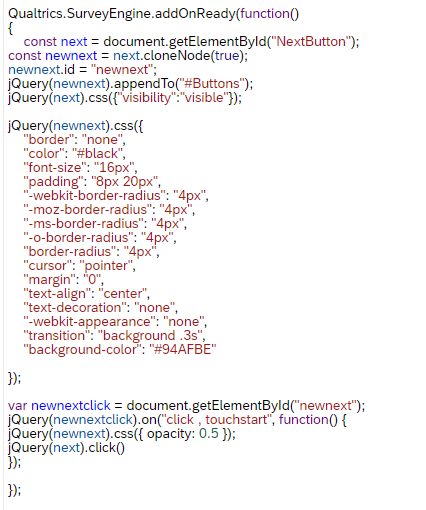 This clones the next button perfectly, but I'm now not able to change the name of the fake button. What am I missing in my code? Apologies if this is a simple question, I have searched the community topics and Google high and low and cannot get to the bottom of this. Also, self-taught Java Script novice here...
This clones the next button perfectly, but I'm now not able to change the name of the fake button. What am I missing in my code? Apologies if this is a simple question, I have searched the community topics and Google high and low and cannot get to the bottom of this. Also, self-taught Java Script novice here...
Here you can see how the buttons look, but I need one of the "Save and continue" buttons to say "Save & continue later" Thanks so much for advice!
Thanks so much for advice!
Change the name of a cloned button in Java Script
Sign up
Already have an account? Login

Welcome! To join the Qualtrics Experience Community, log in with your existing Qualtrics credentials below.
Confirm your username, share a bit about yourself, Once your account has been approved by our admins then you're ready to explore and connect .
Free trial account? No problem. Log in with your trial credentials to join.
No free trial account? No problem! Register here
Already a member? Hi and welcome back! We're glad you're here 🙂
You will see the Qualtrics login page briefly before being taken to the Experience Community
Login with Qualtrics

Welcome! To join the Qualtrics Experience Community, log in with your existing Qualtrics credentials below.
Confirm your username, share a bit about yourself, Once your account has been approved by our admins then you're ready to explore and connect .
Free trial account? No problem. Log in with your trial credentials to join. No free trial account? No problem! Register here
Already a member? Hi and welcome back! We're glad you're here 🙂
You will see the Qualtrics login page briefly before being taken to the Experience Community
Login to the Community

Welcome! To join the Qualtrics Experience Community, log in with your existing Qualtrics credentials below.
Confirm your username, share a bit about yourself, Once your account has been approved by our admins then you're ready to explore and connect .
Free trial account? No problem. Log in with your trial credentials to join.
No free trial account? No problem! Register here
Already a member? Hi and welcome back! We're glad you're here 🙂
You will see the Qualtrics login page briefly before being taken to the Experience Community
Login with Qualtrics

Welcome! To join the Qualtrics Experience Community, log in with your existing Qualtrics credentials below.
Confirm your username, share a bit about yourself, Once your account has been approved by our admins then you're ready to explore and connect .
Free trial account? No problem. Log in with your trial credentials to join. No free trial account? No problem! Register here
Already a member? Hi and welcome back! We're glad you're here 🙂
You will see the Qualtrics login page briefly before being taken to the Experience Community
Enter your E-mail address. We'll send you an e-mail with instructions to reset your password.