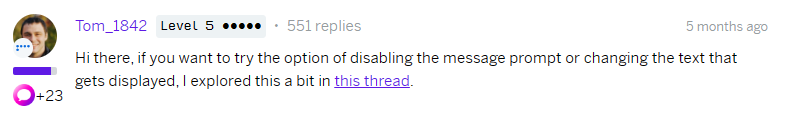Hi @MikeW ,
Thanks for your patience.
Here is an updated code which creates custom prompt and accept text and satisfy all the condition as per your previous question:
Qualtrics.SurveyEngine.addOnload(function()
{
/*Place your JavaScript here to run when the page loads*/
});
Qualtrics.SurveyEngine.addOnReady(function()
{
let radio=document.querySelectorAll(".q-checkbox");
let box=document.querySelectorAll("input[type=text]");
function cprompt(index) {
const overlay = document.body.appendChild(document.createElement("div"));
overlay.style.cssText = `
position: fixed;
top: 0;
bottom: 0;
left: 0;
right: 0;
background-color: rgba(0, 0, 0, 0.5);
display: flex;
align-items: center;
justify-content: center;
`;
const dialogBox = overlay.appendChild(document.createElement("div"));
dialogBox.style.cssText = `
background-color: #fff;
border: 1px solid #000;
box-shadow: 0 2px 5px rgba(0, 0, 0, 0.3);
padding: 1em;
text-align: center;
width: 30%;
`;
const message = dialogBox.appendChild(document.createElement("p"));
message.textContent = "Enter comment here:";
message.style.cssText = `
color:black;
`;
const input = dialogBox.appendChild(document.createElement("input"));
input.type = "text";
if(box[index].value!==""){
input.value = box[index].value;}
input.style.cssText = `
margin-top: 1em;
width: 100%;
color:black;
`;
const okButton = dialogBox.appendChild(document.createElement("button"));
okButton.textContent = "Okay";
okButton.style.cssText = `
background-color: #ccc;
border: 1px solid #000;
border-radius: 5px;
margin-top: 1em;
padding: 0.5em;
width: 100%;
`;
okButton.addEventListener("click", () => {
document.body.removeChild(overlay);
box[index].value = input.value;
if (box[index].value !== "") {
radio[index].parentElement.style.background = "yellow";
} else {
radio[index].parentElement.style.background = "green";
}
});
}
for (let i = 0; i < radio.length; i++) {
radio[i].addEventListener("contextmenu", (event) => {
cprompt(i);
event.preventDefault();
});
}
});
Qualtrics.SurveyEngine.addOnUnload(function()
{
/*Place your JavaScript here to run when the page is unloaded*/
});
Hope this resolves your query😊!!