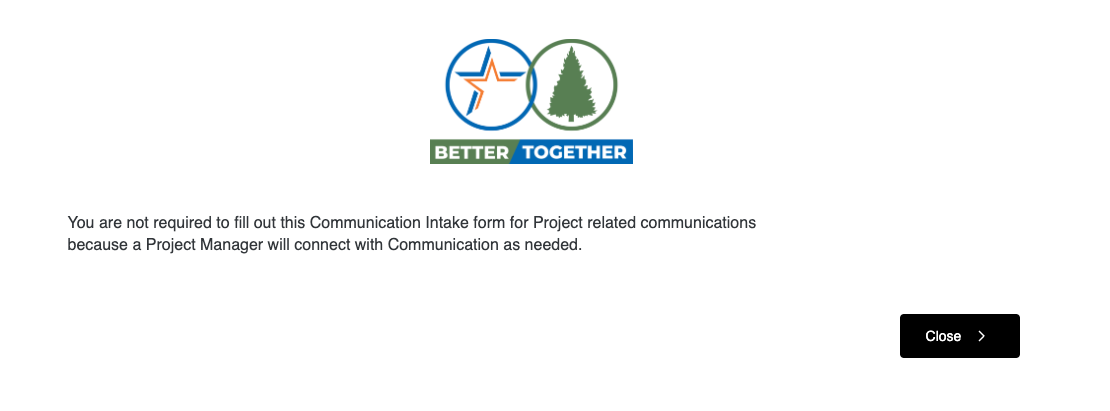I’m building an intake form with a few different branches. A few will branch and redirect to URLs after clicking the “submit” button (I’ve renamed them for what they do, but they are the last button), the others will proceed to the intake form. And one will end after a dropdown selection and will have a “Close” button and I’d like it to automatically close the tab.
I found this post but it sounds like that does it for ALL Submit buttons, and I only want it for this specific branch.