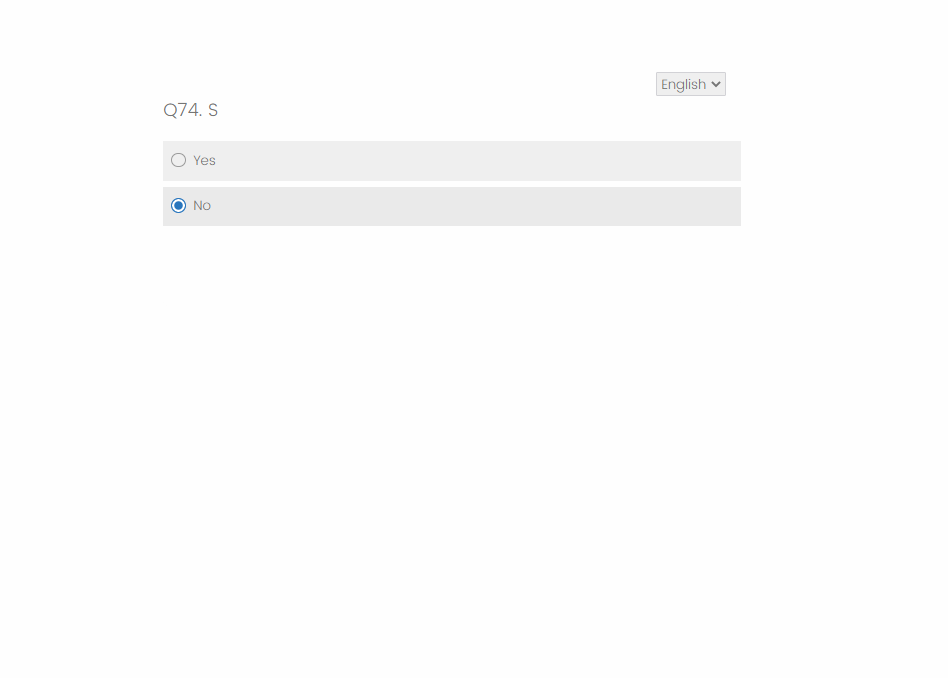Hello,
First of all, I have found this community to be very helpful and supportive, and have found many answers here already, so I’d like to say thank you to all who have posted solutions!
However, I have not been able to find an answer to what I am struggling with at the moment.
For my survey, on the second page of my survey, I’d like to have the “Next” button hidden, and only displayed if the user answers “Yes” to the following question which is on the same page:
Question:
Yes
No
This question is a multiple choice question with Answer type of “Allow one answer”
Thank you!