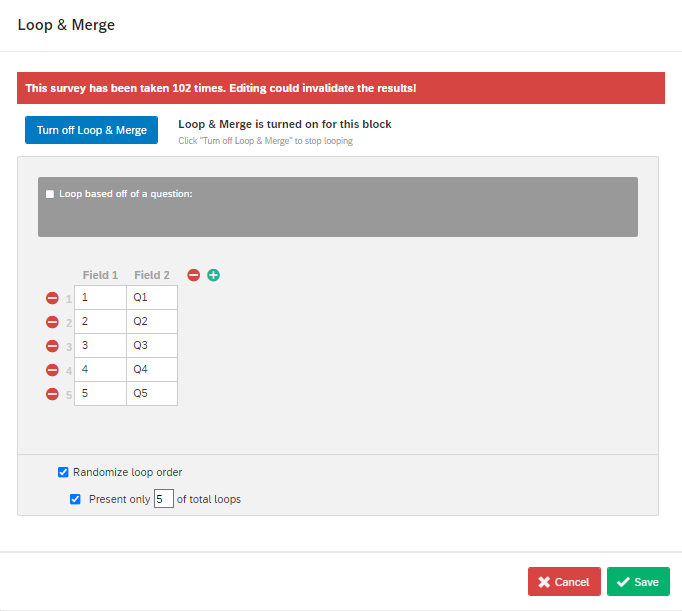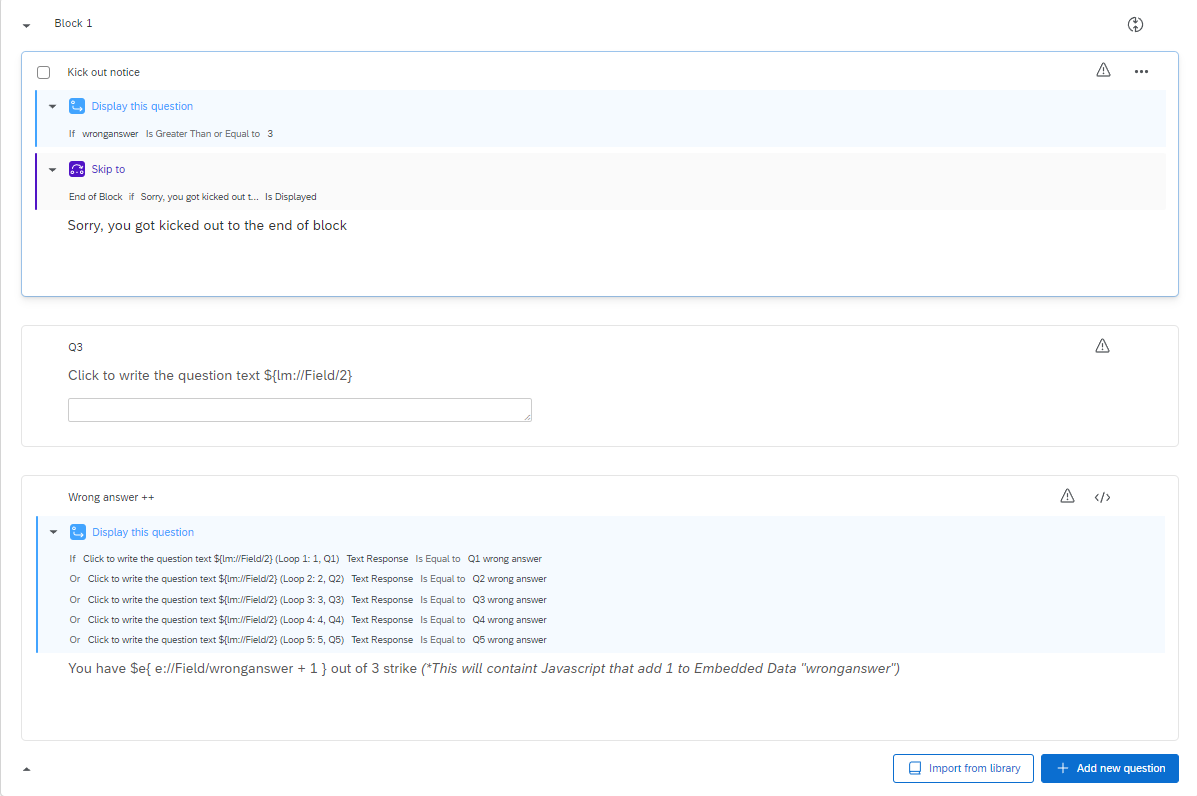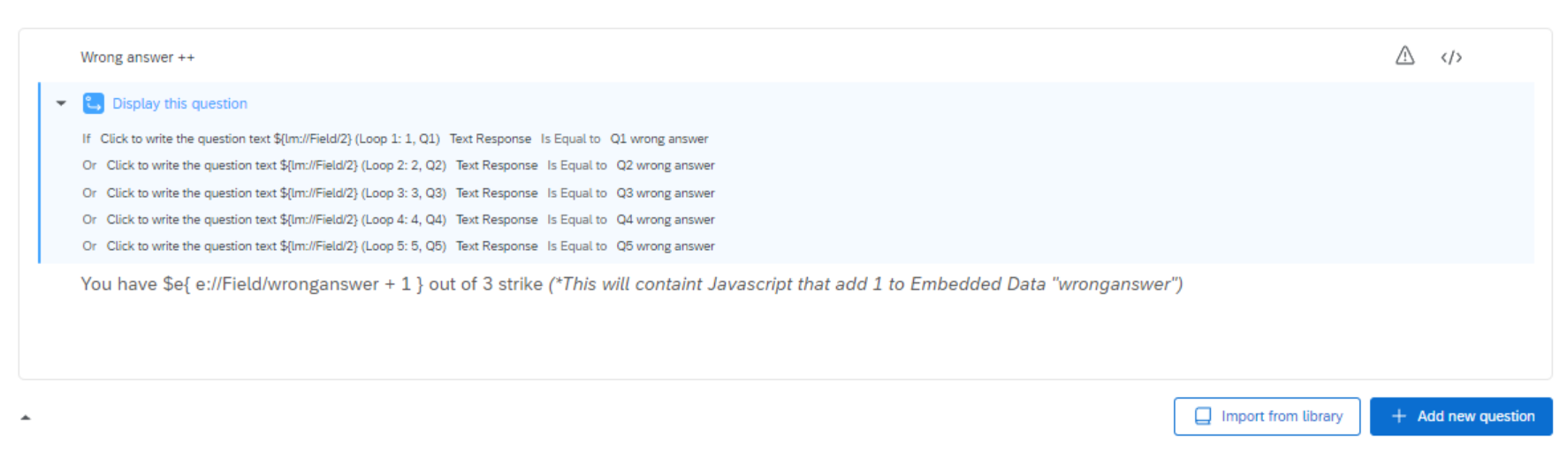Hi,
I am hoping to run an experiment where it skips to the end of the block/section after a participant has answered 3 questions correctly. These are open-ended (not multiple choice questions). Does anyone know if this is possible? The issue (maybe) is that the order of the questions in a block is randomized.