Is there a way to use custom coding to insert a print button on a custom ending to the survey?
Hi,
This can be achieved by usage of JS on custom ending to the survey or you can simply add below html code that it will do the trick for you.
All the best for your project!
Hi!
Thank you for your response. I know in the past when I have used html in Qualtrics there is a html button that I can push and then I will put that code and a print button will appear. However, there is not a html button to click on when I do a custom ending. I have tried just posting that code below my customized ending but when I preview the custom ending you can just see the code. I am not sure how to use html with a customized ending. Any suggestions?
When you try editing custom message in library... you will see an option to view the html code, paste the HTML code in there.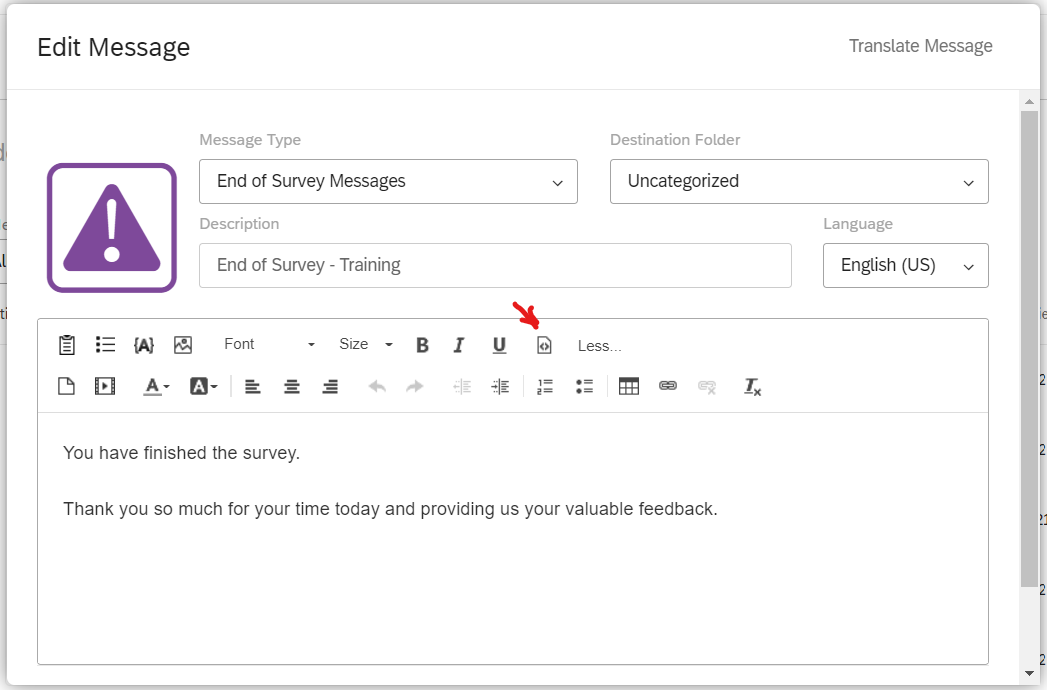
Output: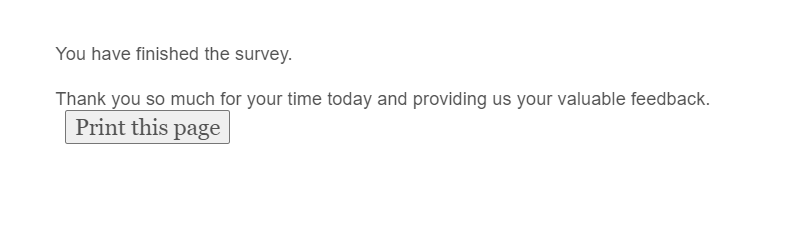
Thank you so much! I was able to add in the print button into my survey!
Leave a Reply
Enter your E-mail address. We'll send you an e-mail with instructions to reset your password.
