I have read and found so much info about custom CSS code as well as watching some of the tutorials and I can not get the code to work.
I am trying to achieve:
- Hover and click states on my radio buttons
- Custom colours on the progress bar
- Progress bar under header not above it and not after the question.
I have input code from these forums with no success. Some specific instruction would be really helpful. 😀
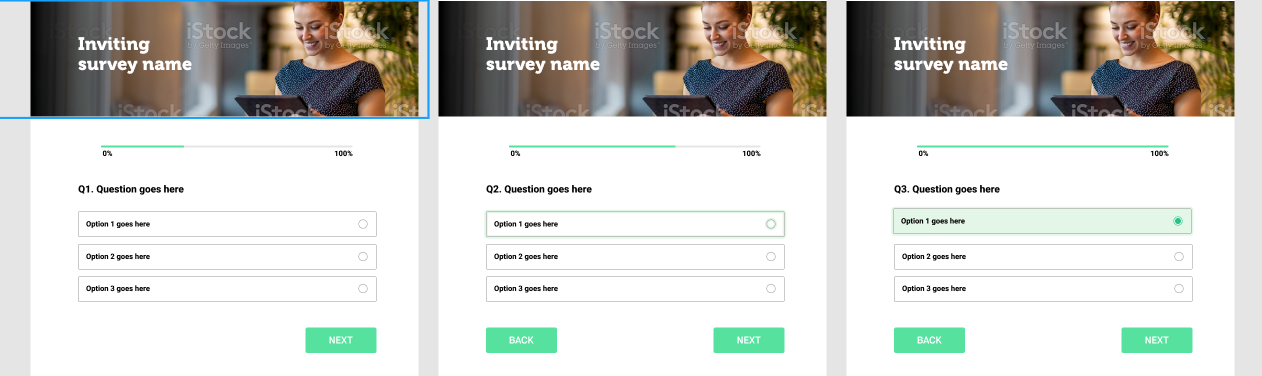 Thanks in advance
Thanks in advance


