Hello,
I’d like partipants to answer “ first 2 letter of first name” & ‘first 3 letter of last name’ in the from field. How can I validate so that they can only enter 2 letters and 3 letters on that field?
(new to the field) Thank you!
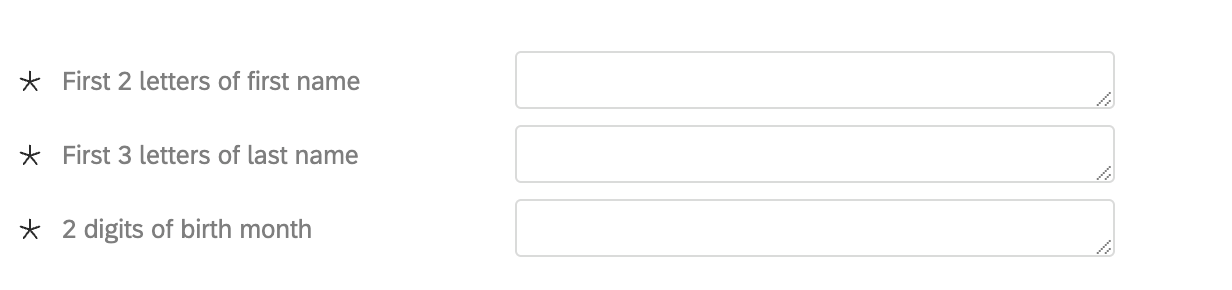
Hello,
I’d like partipants to answer “ first 2 letter of first name” & ‘first 3 letter of last name’ in the from field. How can I validate so that they can only enter 2 letters and 3 letters on that field?
(new to the field) Thank you!
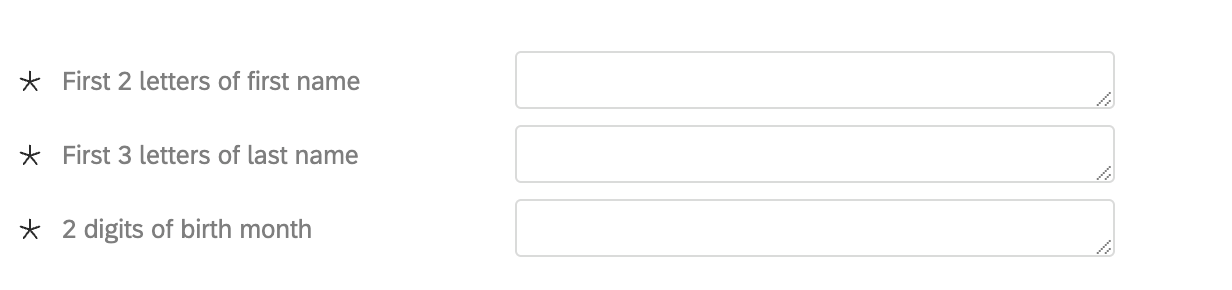
Hey
for the first question with 2 letters of the first name use this code:Qualtrics.SurveyEngine.addOnload(function() {
var questionId = this.questionId;
var input = document.querySelector('#'+questionId+' .InputText');
input.setAttribute('maxlength', '2');
input.addEventListener('input', function() {
this.value = this.value.replace(/s^a-zA-Z]/g, '').toUpperCase().slice(0, 2);
});
});
for the question with the 3 letters of the last name use this code:Qualtrics.SurveyEngine.addOnload(function() {
var questionId = this.questionId;
var input = document.querySelector('#'+questionId+' .InputText');
input.setAttribute('maxlength', '3');
input.addEventListener('input', function() {
this.value = this.value.replace(/�^a-zA-Z]/g, '').toUpperCase().slice(0, 3);
});
});
For the question with the 2 digits of the month us this code:Qualtrics.SurveyEngine.addOnload(function() {
var questionId = this.questionId;
var input = document.querySelector('#'+questionId+' .InputText');
input.setAttribute('maxlength', '2');
input.addEventListener('input', function() {
this.value = this.value.replace(//^0-9]/g, '').slice(0, 2);
});
});
Hi
Perhaps you can use match regex.
First field condition: ^�A-Za-z]{2}$
and
Second field condition: ^:A-Za-z]{3}$
and
Third field condition: ^\b(0^1-9]|1-0-2])\b$
Enter your E-mail address. We'll send you an e-mail with instructions to reset your password.