How can I require 0-30 number validation for text-entry boxes in one column without forcing a response? I tried a previous post’s suggestion for custom validation, letting each field be </=30 or empty. However, in testing, it won’t accept empty fields and requires a response for each. What am I doing wrong here?
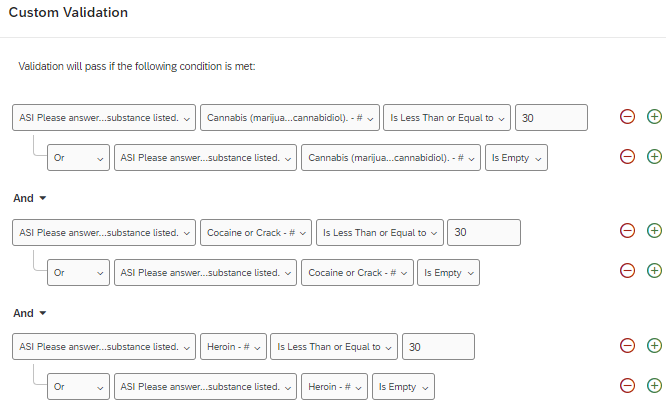
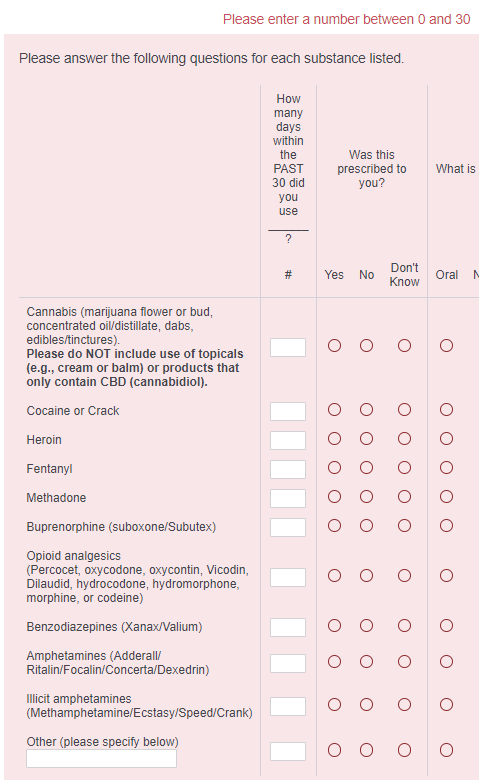
I previously tried entering some posted javascript to set the 0-30 values. However, it applied it to the text entry box for “Other,” too, despite manually having this set to require non-numerical text. If javascript is the answer, how can I tweak the code to only apply to the text boxes in one column?

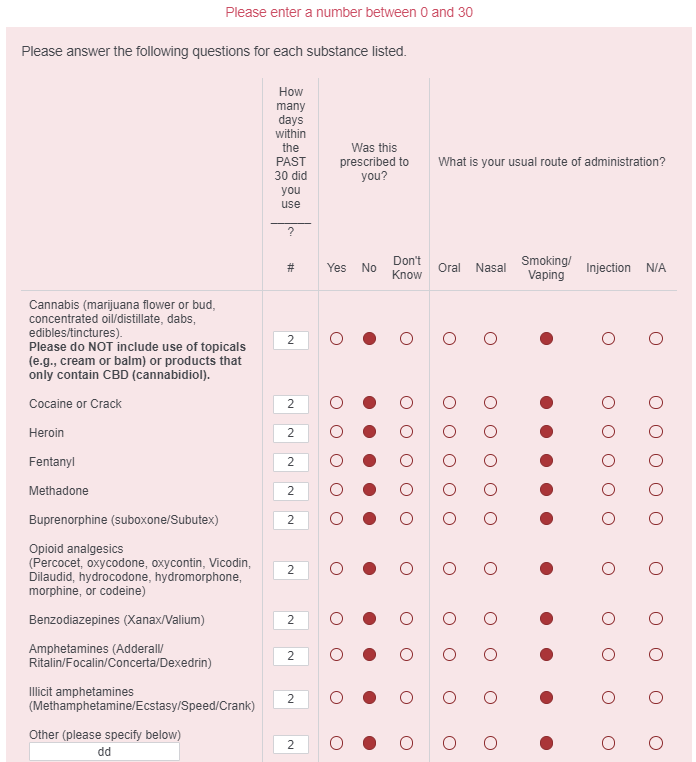
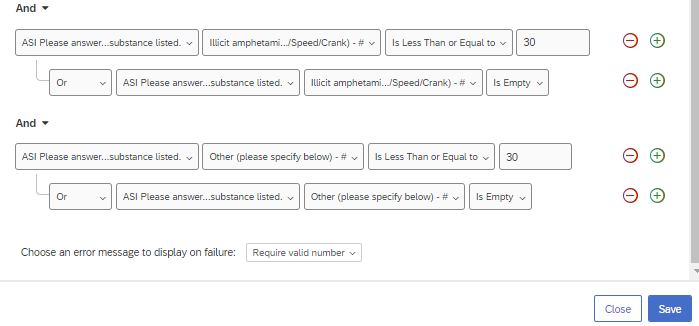
 Thanks!
Thanks!