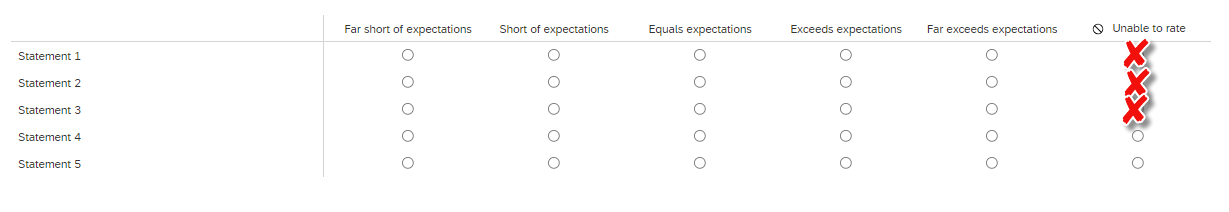@MarielaPagan Hi,
Add this code to the JavaScript section of your question, it will hide last scale point for the first 3 statement.
Qualtrics.SurveyEngine.addOnload(function() {
var Q = this.getQuestionContainer();
jQuery(Q).find('tr:nth-child(1) td:last-child input[type="radio"]').hide();
jQuery(Q).find('tr:nth-child(1) td:last-child label').hide();
jQuery(Q).find('tr:nth-child(2) td:last-child input[type="radio"]').hide();
jQuery(Q).find('tr:nth-child(2) td:last-child label').hide();
jQuery(Q).find('tr:nth-child(3) td:last-child input[type="radio"]').hide();
jQuery(Q).find('tr:nth-child(3) td:last-child label').hide();
});
Hope it helps